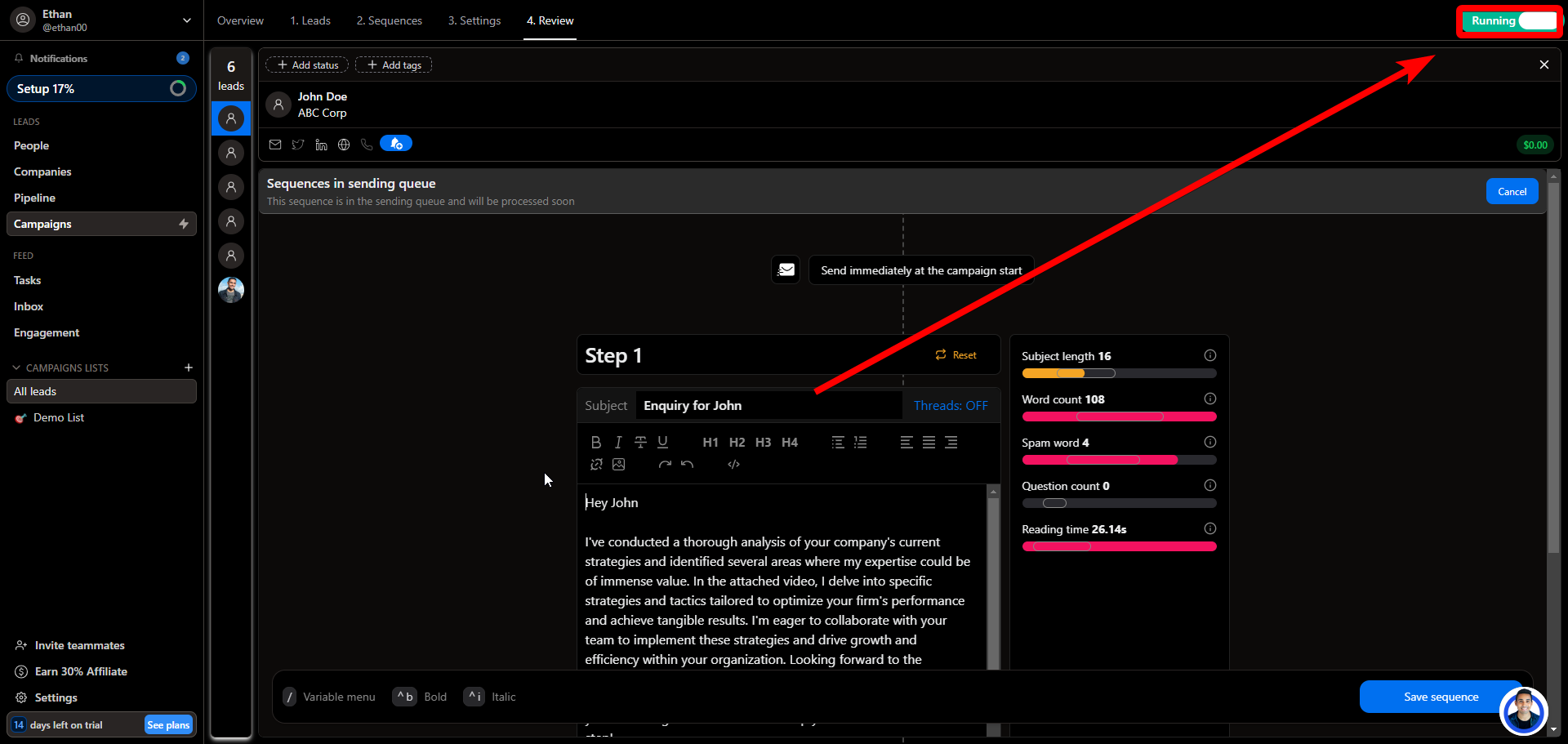1.) Download your Pitchlane Videos from Pitchlane.com
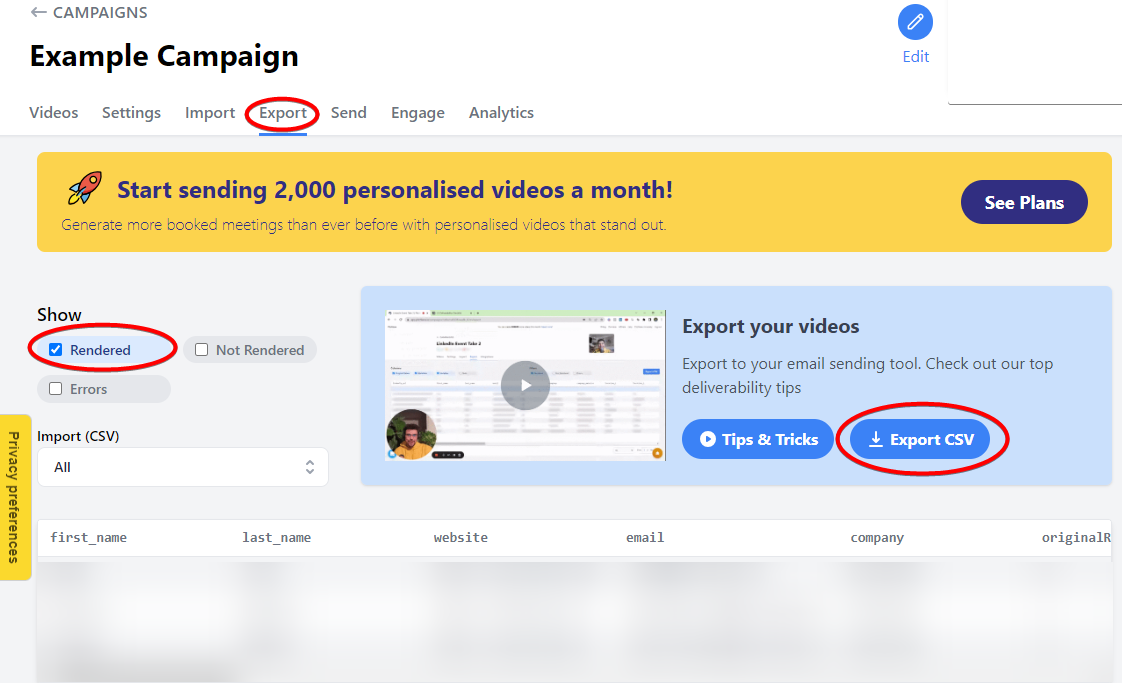
2.) Select "People" -> the three dots next to "Add Lead" check the box which says "import not mapped CSV columns as custom fields" and import your leads!
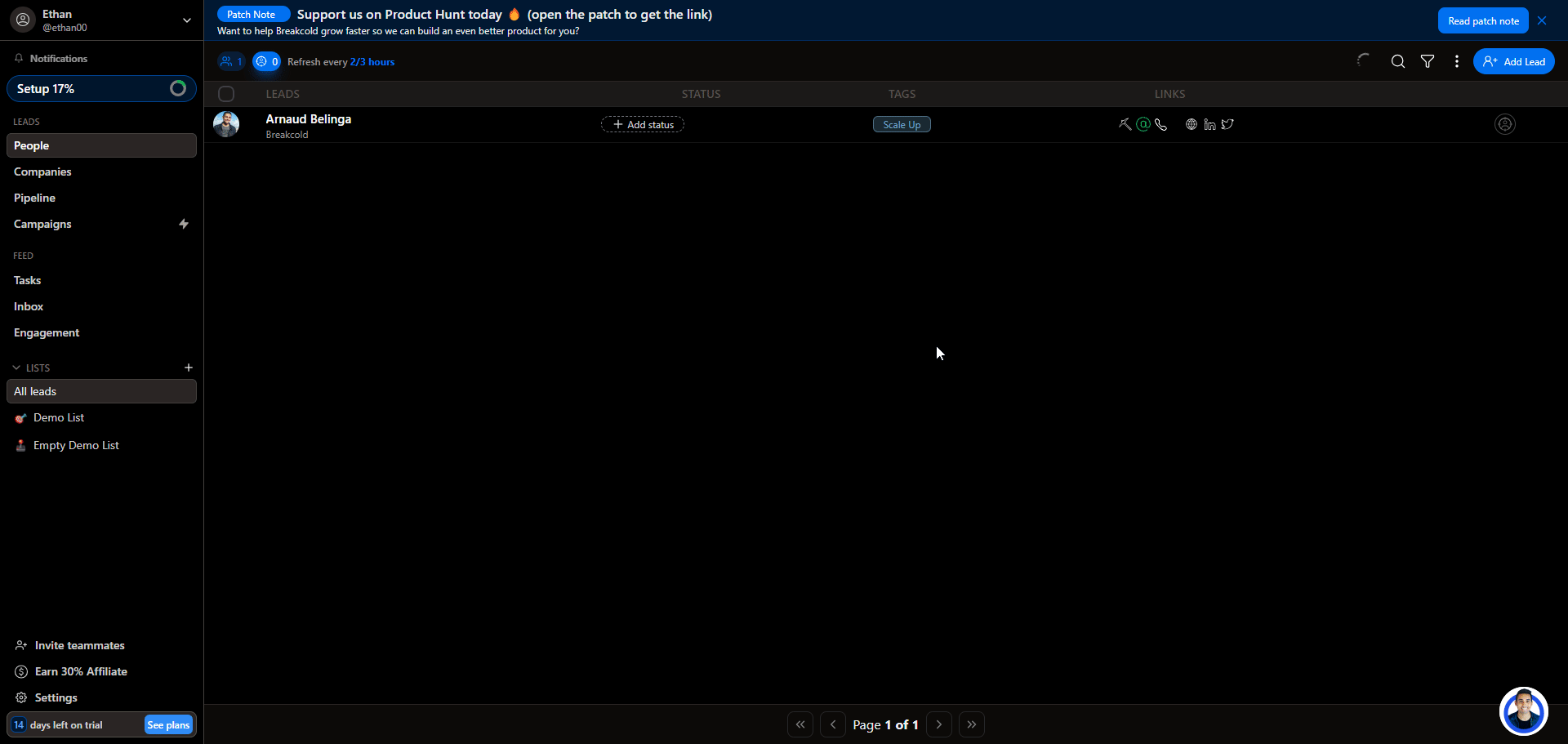
3.) Map the columns
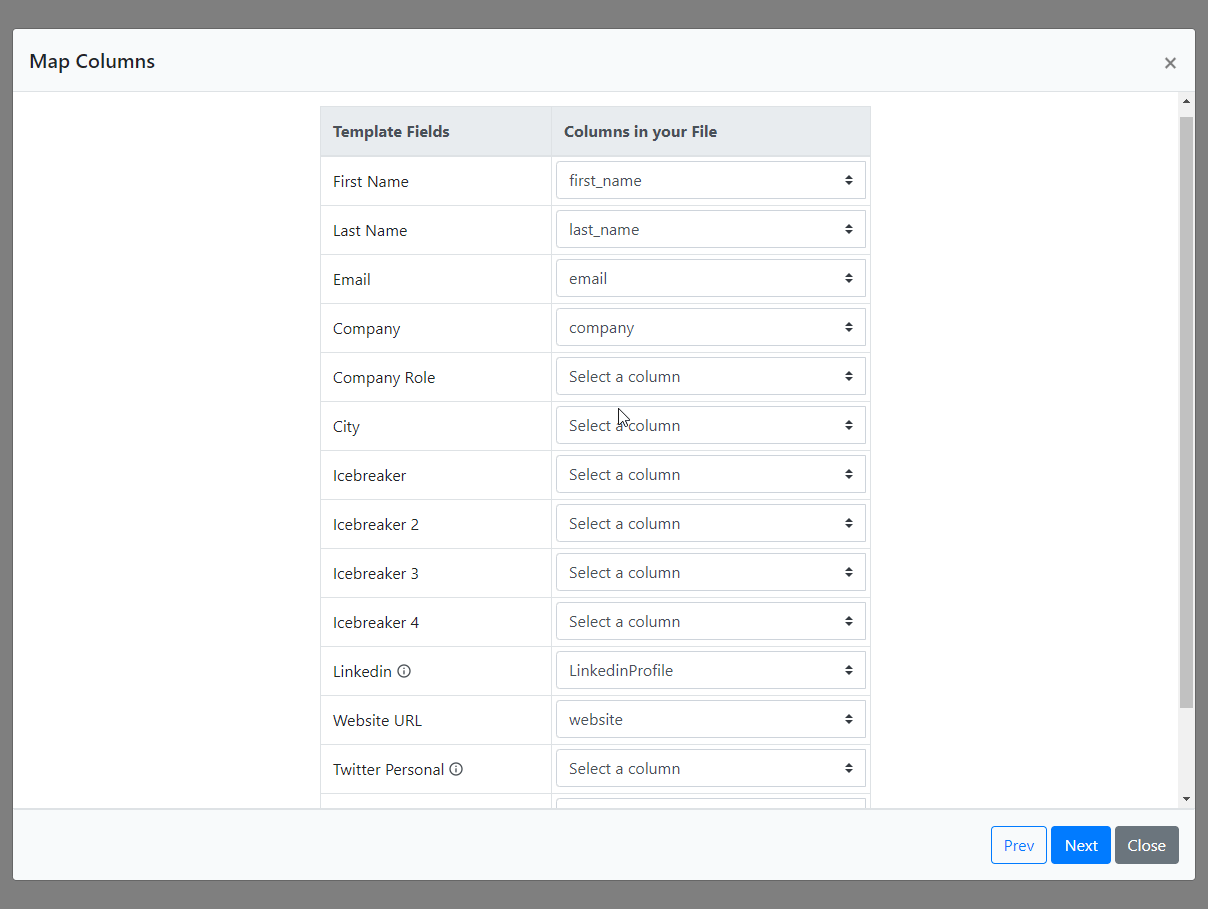
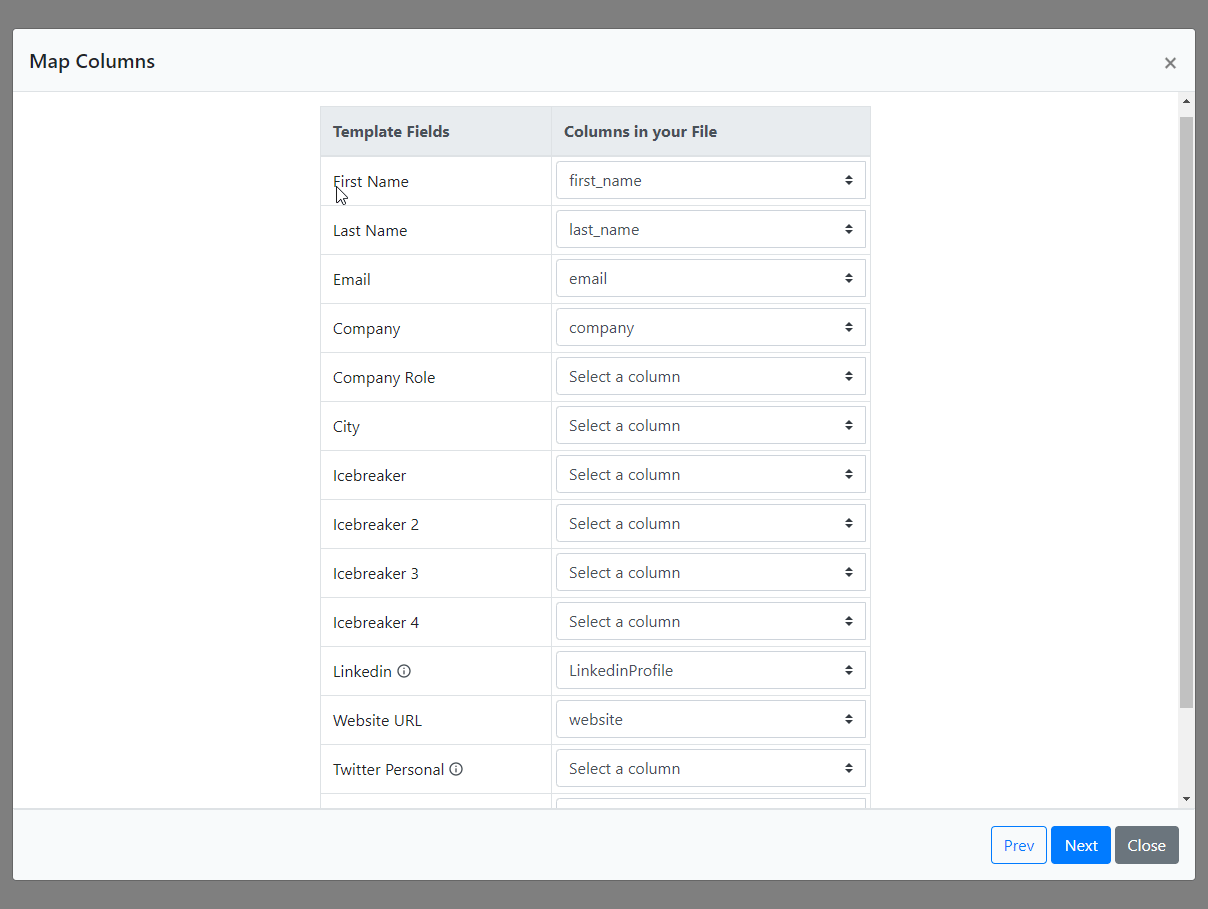
Add your leads to a list
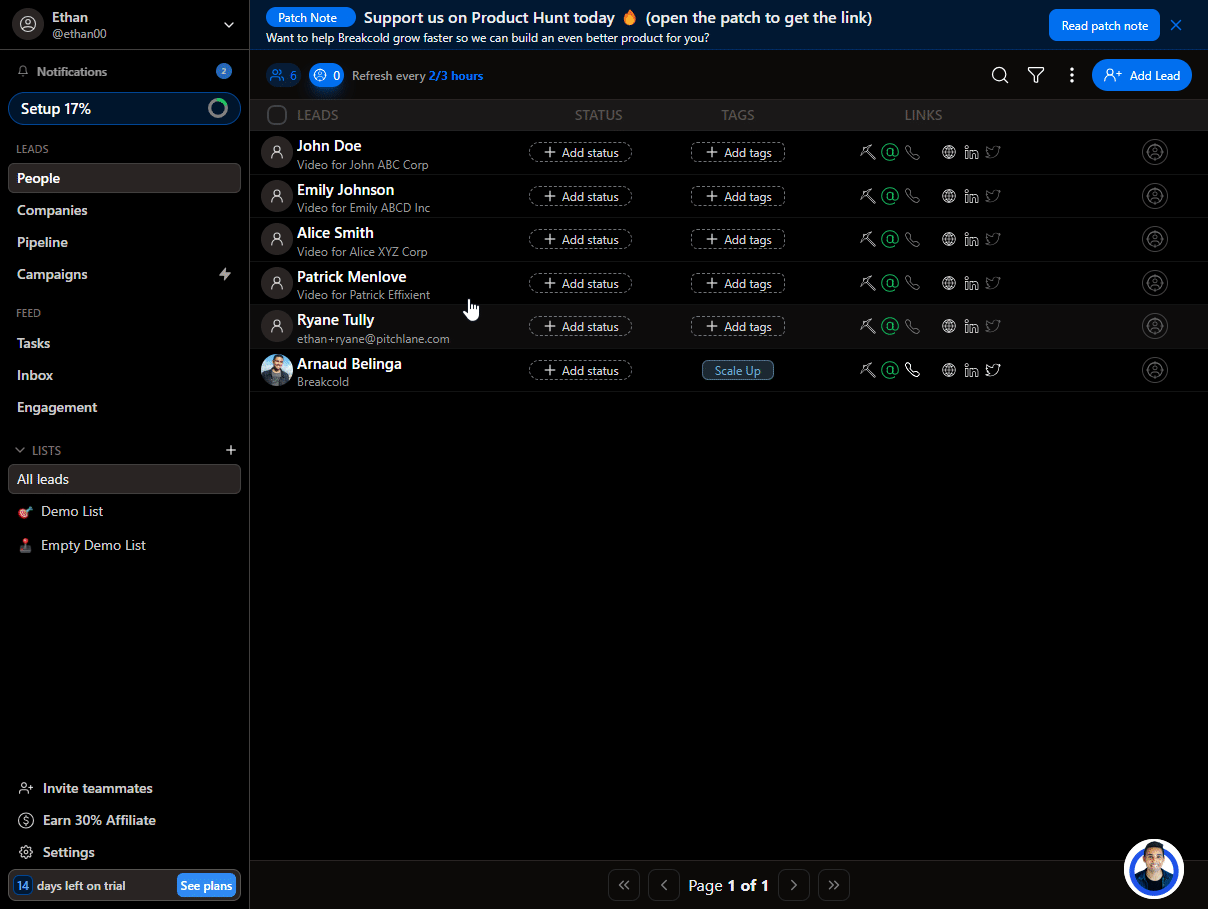
Navigate to campaigns and create a new campaign
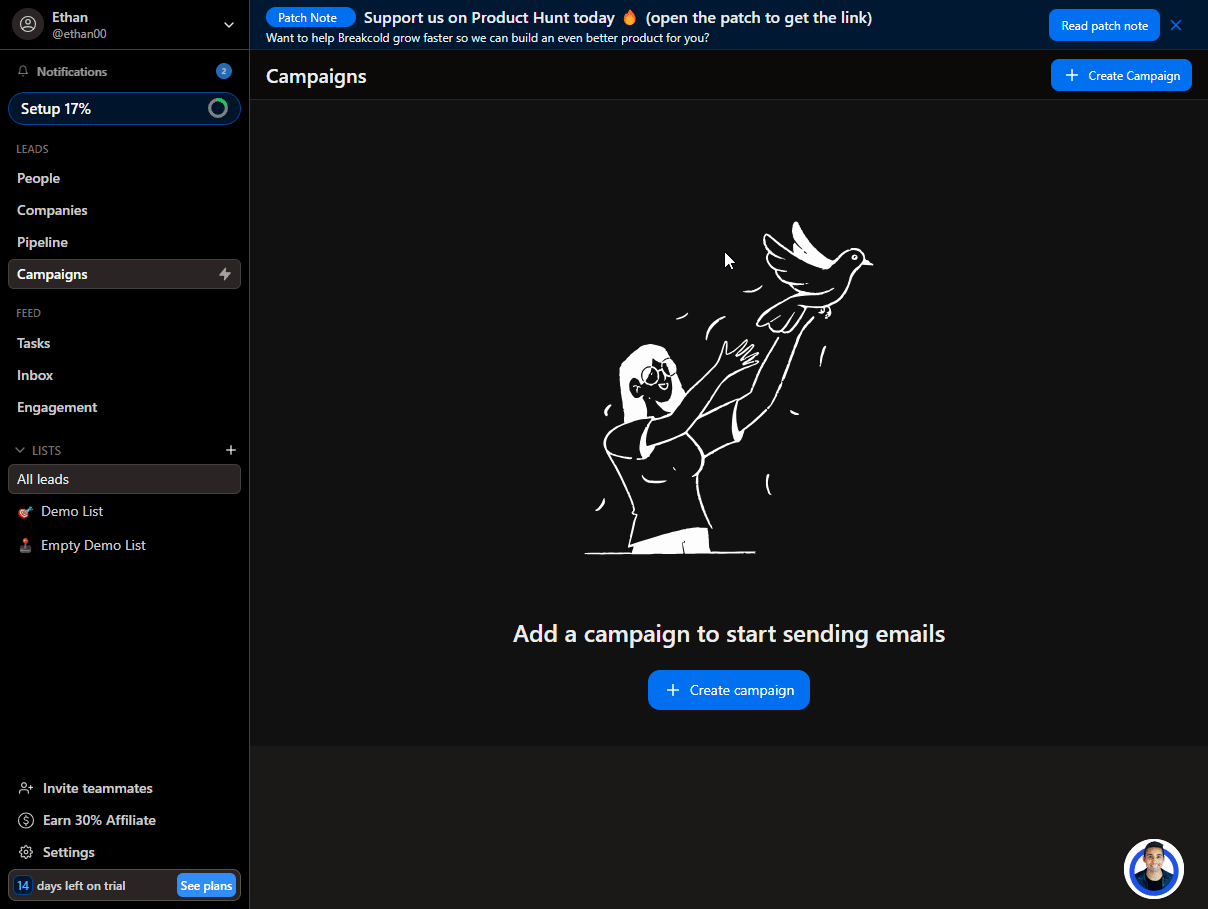
Select your lead list
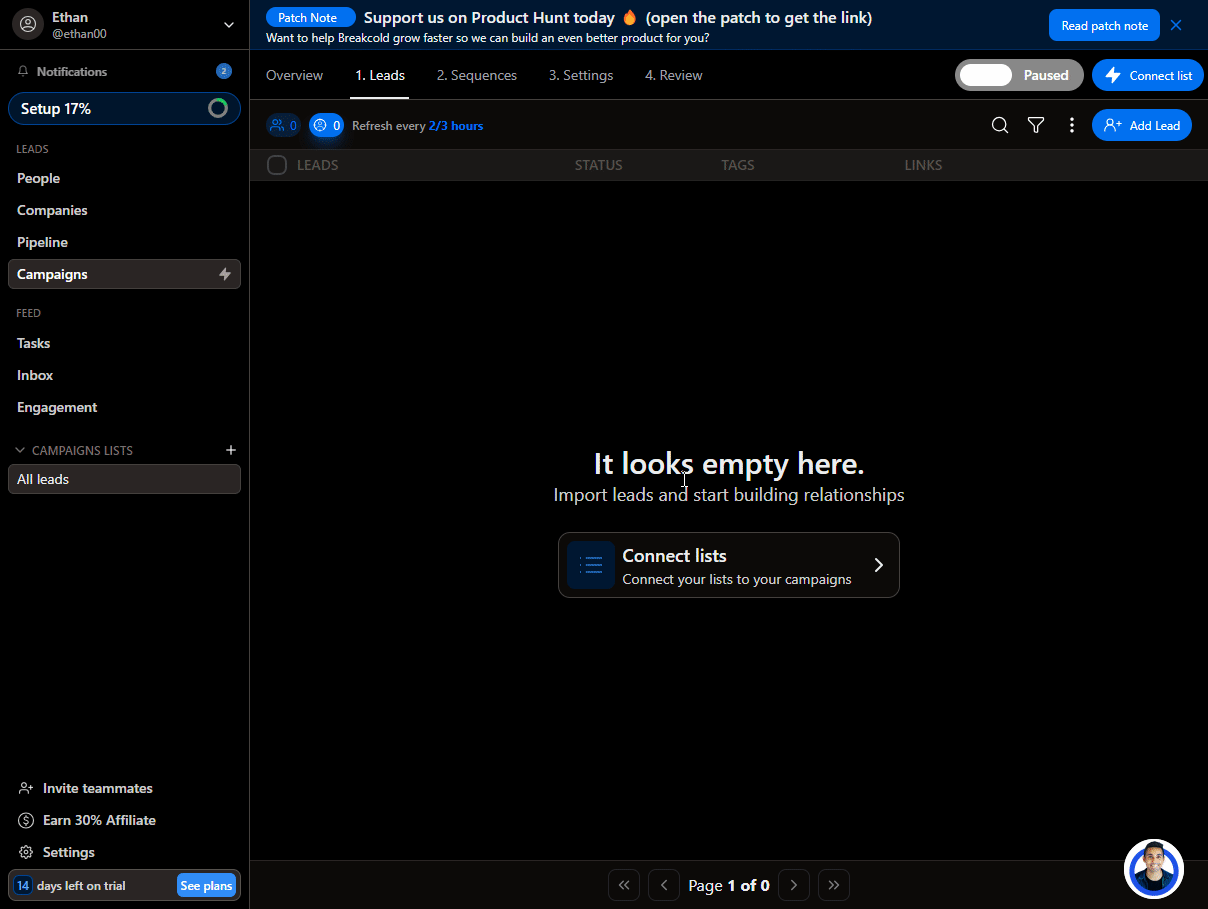
Go to sequences and create a new email sequence
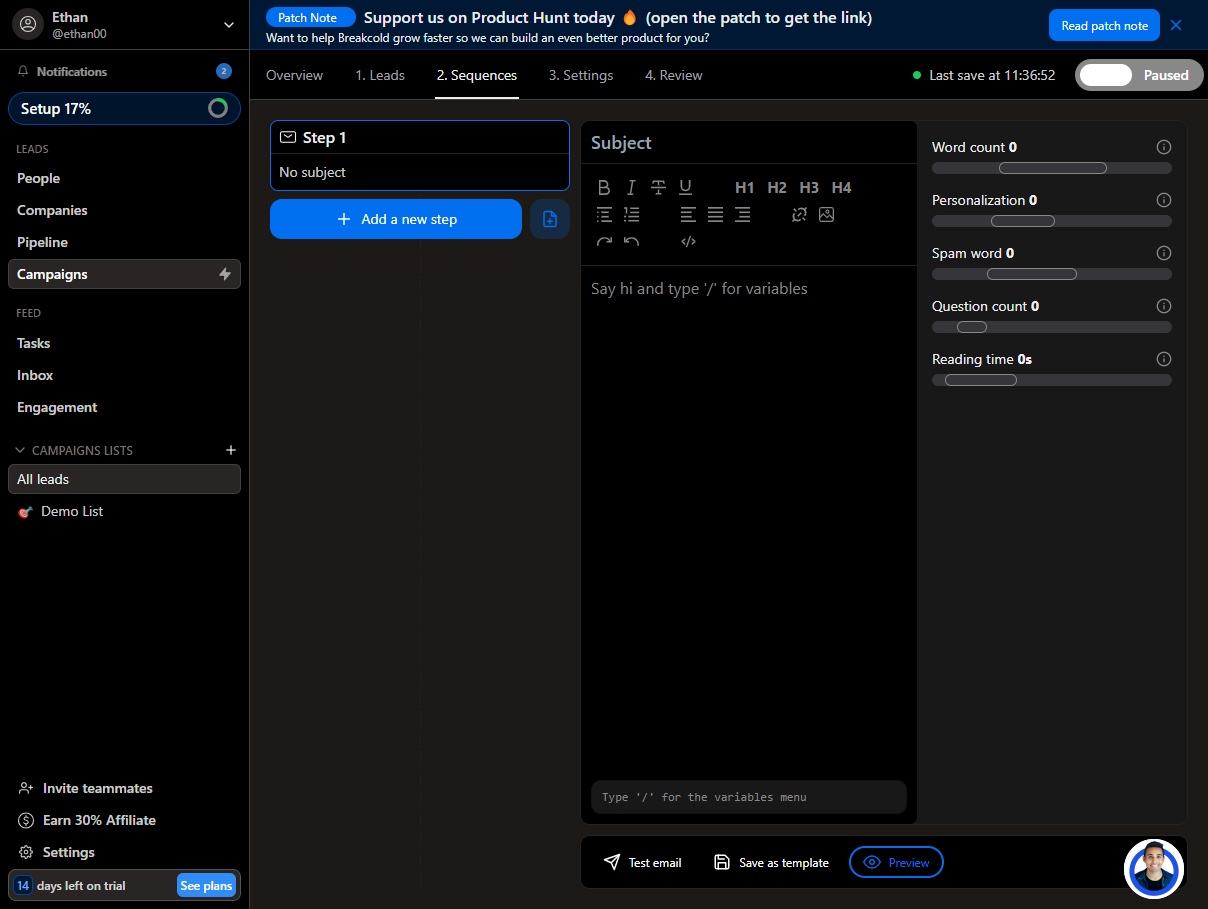
Craft your outreach message and include your Pitchlane video by inserting the "icebreaker" variable.
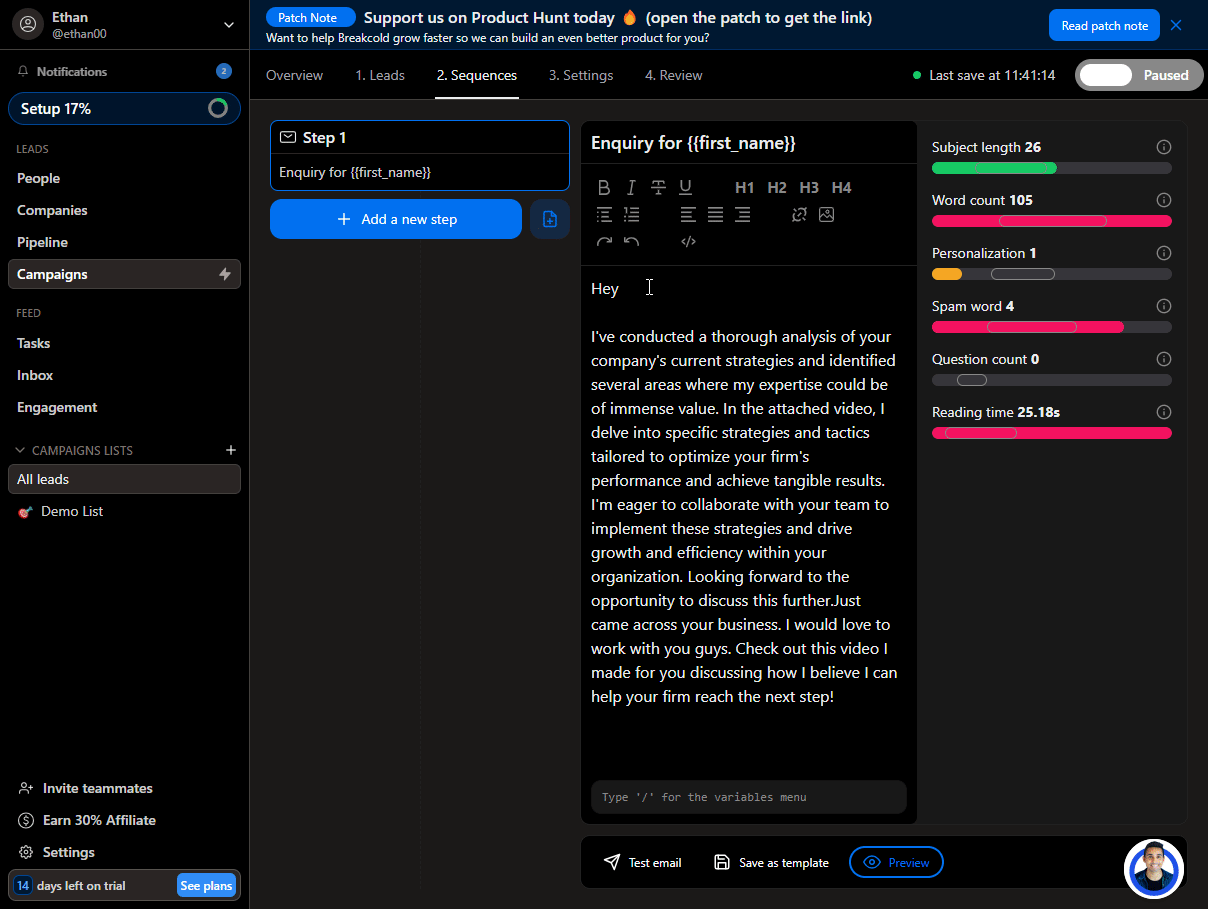
Go to settings and ensure that the campaign is configured correctly.
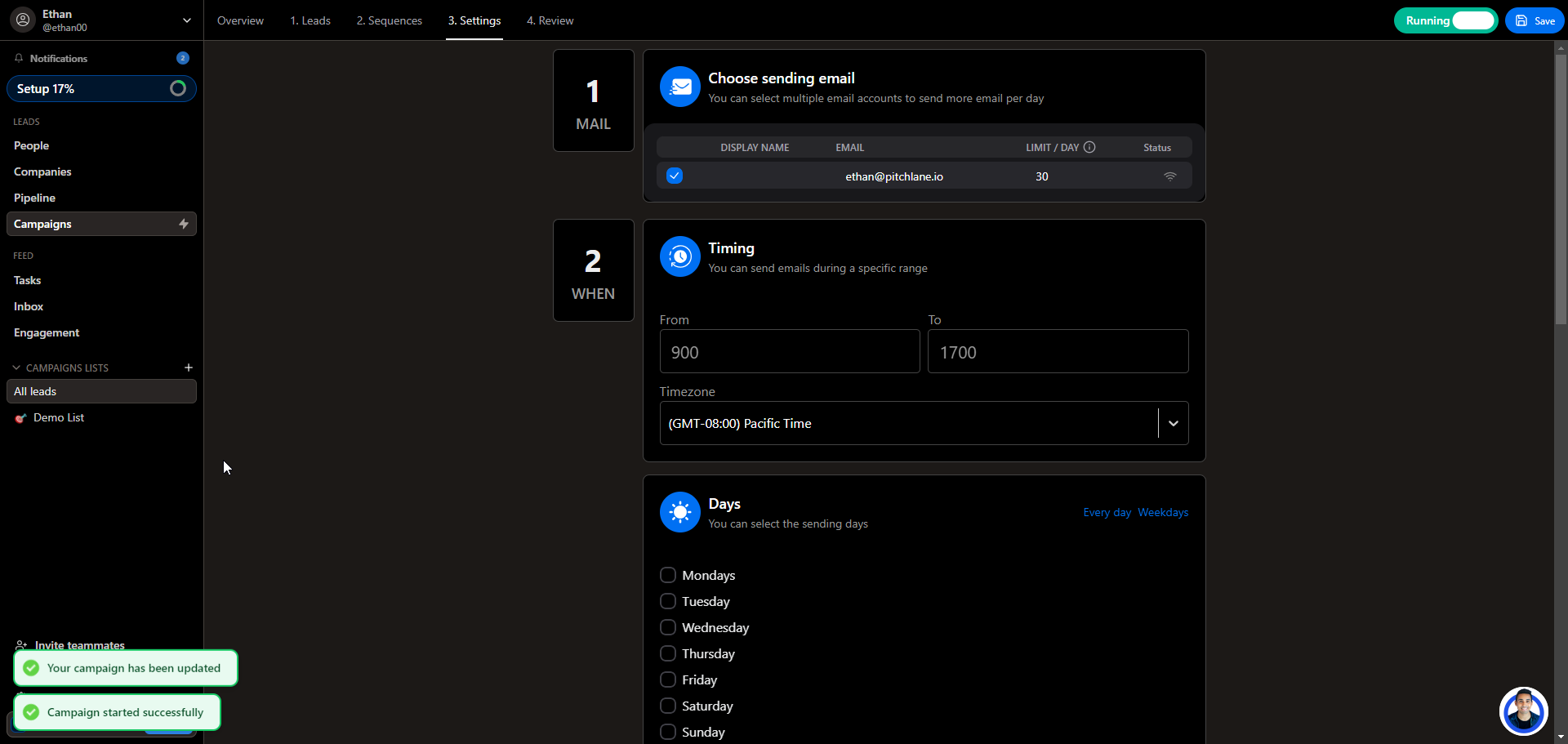
Start your campaign!