Note: This employs an alternative approach to attach your Pitchlane videos to your outreach compared to the standard instructions. Which can be found here: https://help.pitchlane.com/article/190-how-to-use-pitchlane-with-la-growth-machine
1.) Open our Zapier Template: https://zapier.com/app/editor/template/1680582
2.) Ensure your Pitchlane Account is linked
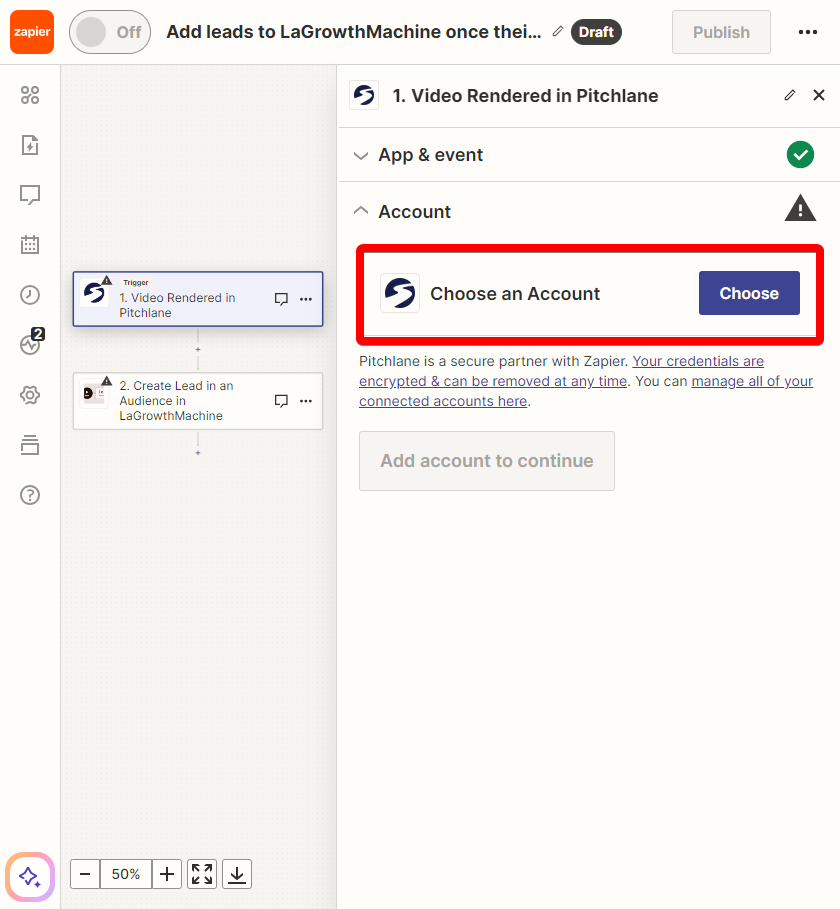
3.) Select your Pitchlane Campaign
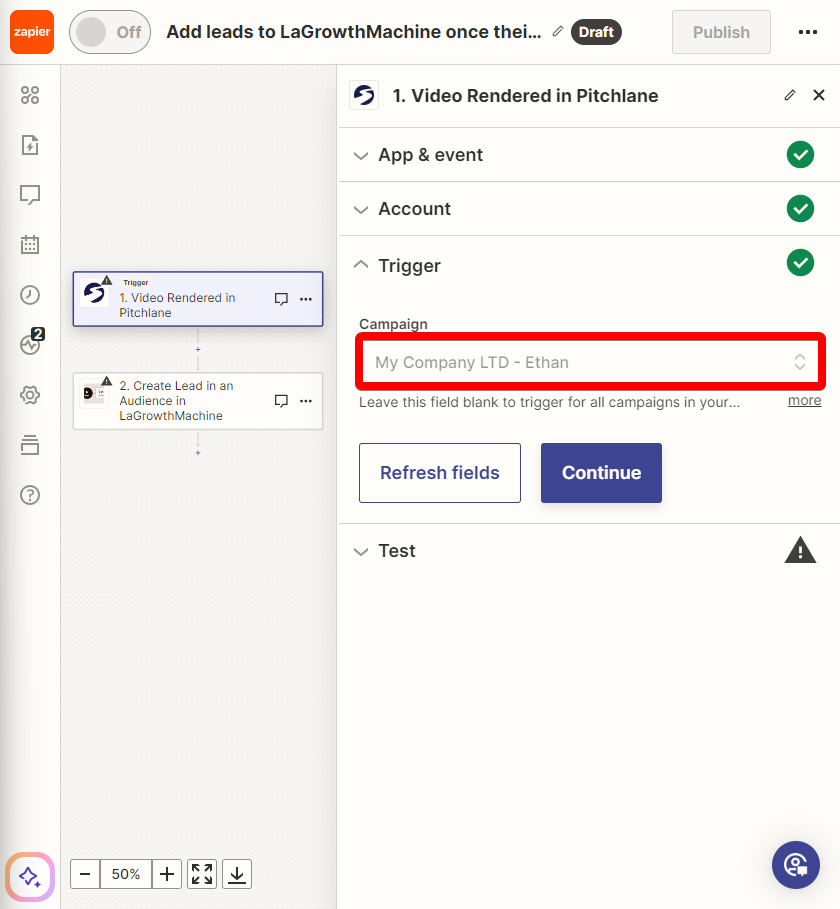
4.) Select the action titled "Create a lead in an audience" and ensure your Account is linked.
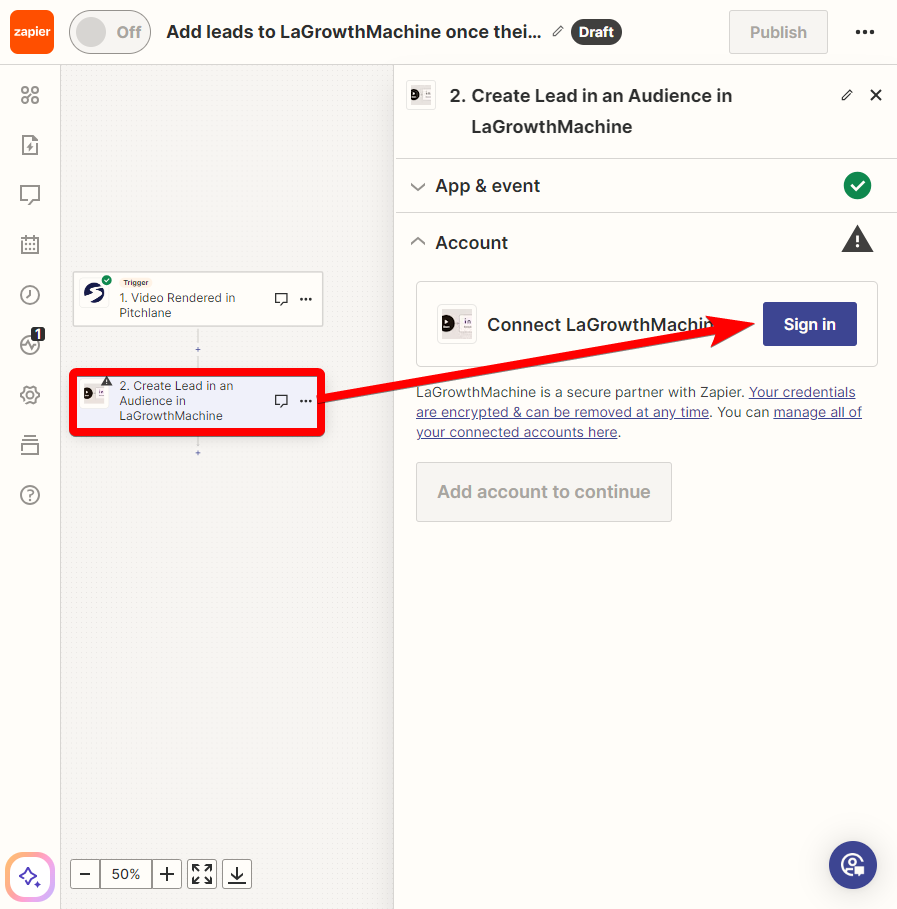
5.) Select your LaGrowthMachine Audience
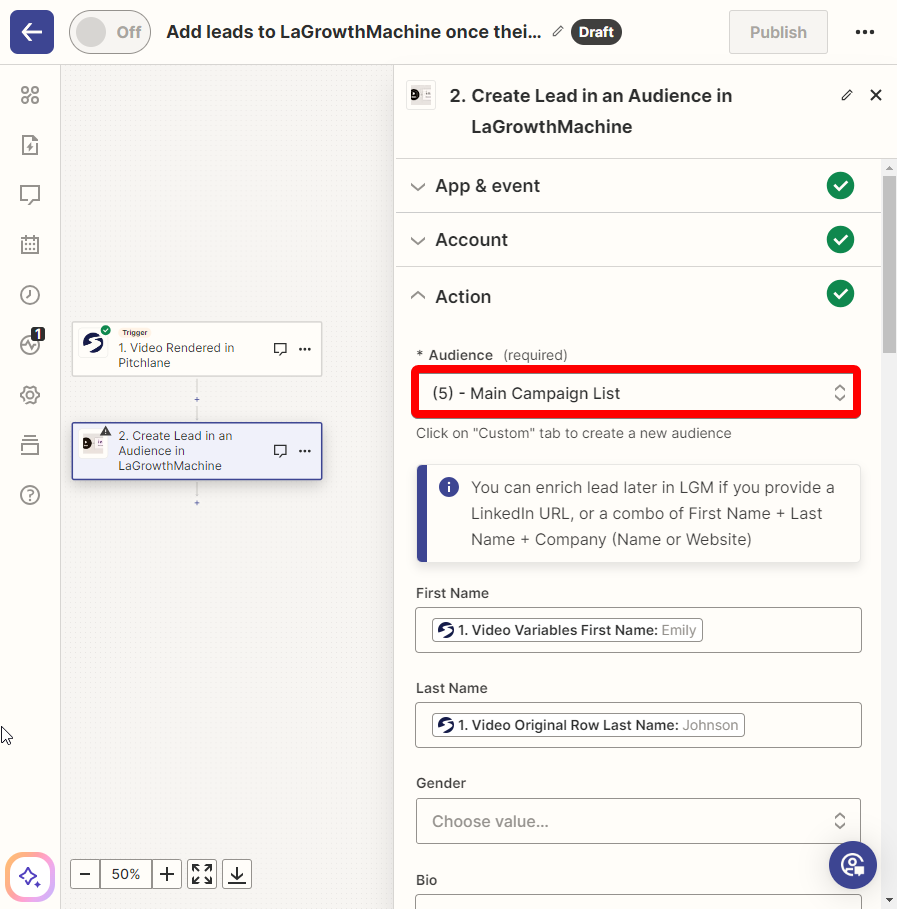
6.) Map the fields accordingly.
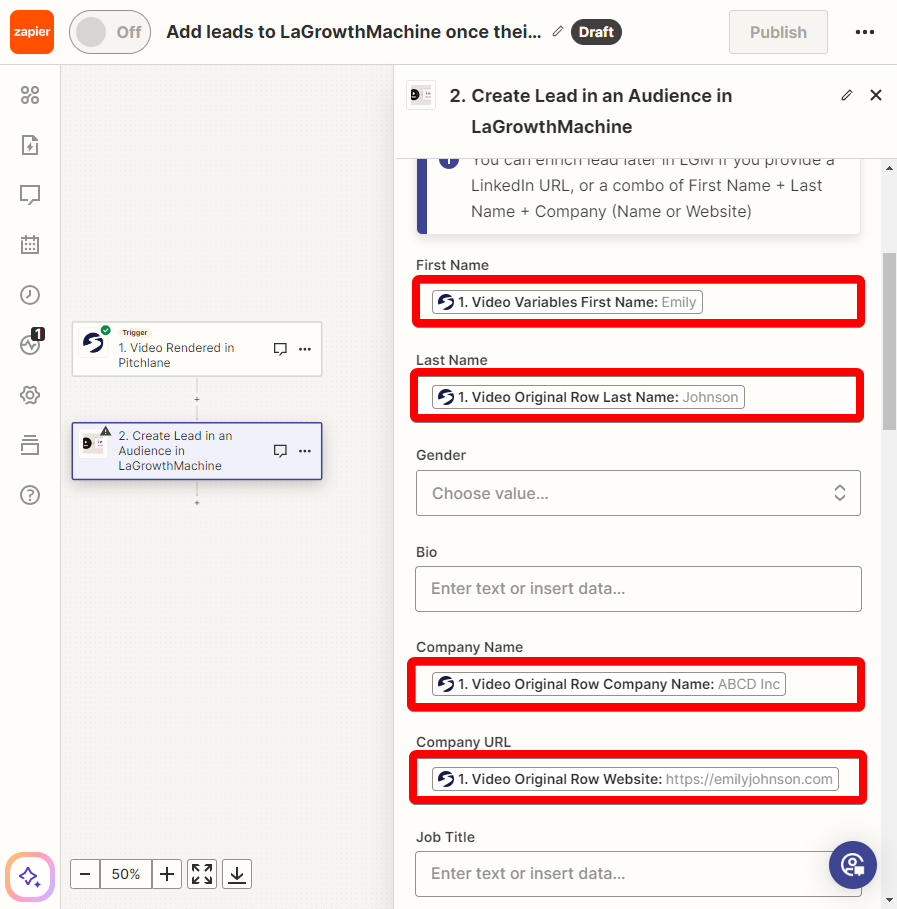
7.) Ensure the Custom Attribute fields are mapped correctly with "thumbnailUrl" mapped to "Custom Attribute 1" and "videoUrl" mapped to "Custom Attribute 2".
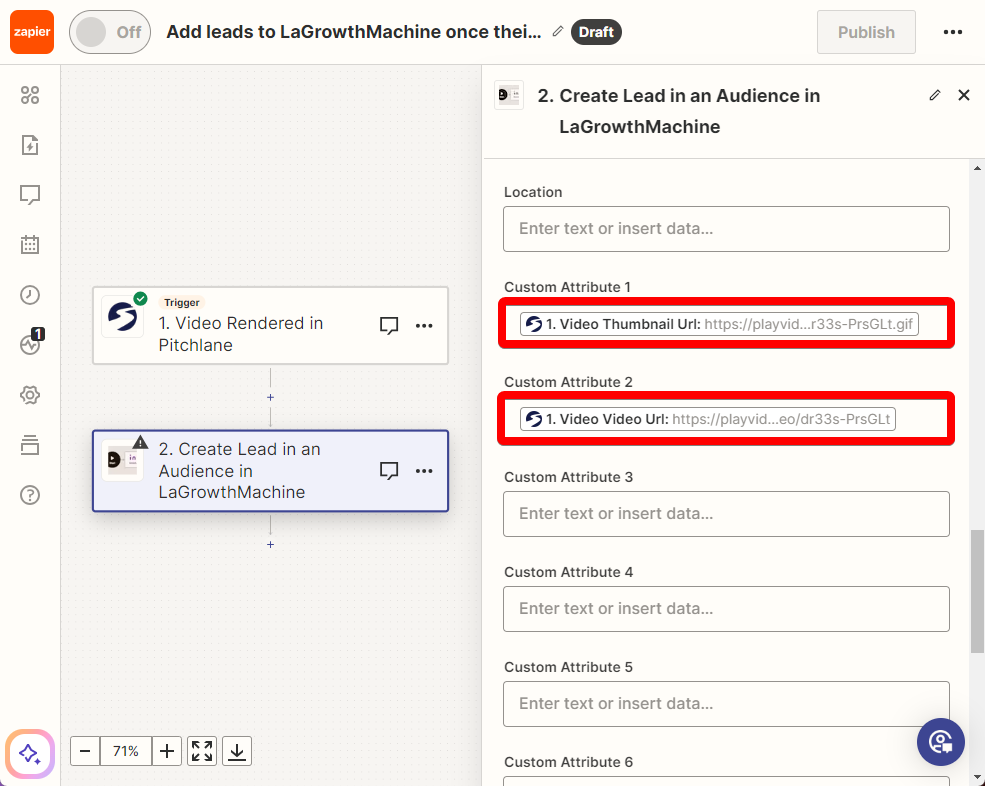
8.) Hit Publish!
9.) Return to LaGrowthMachine & Create an Email Campaign

10.) Craft your outreach message
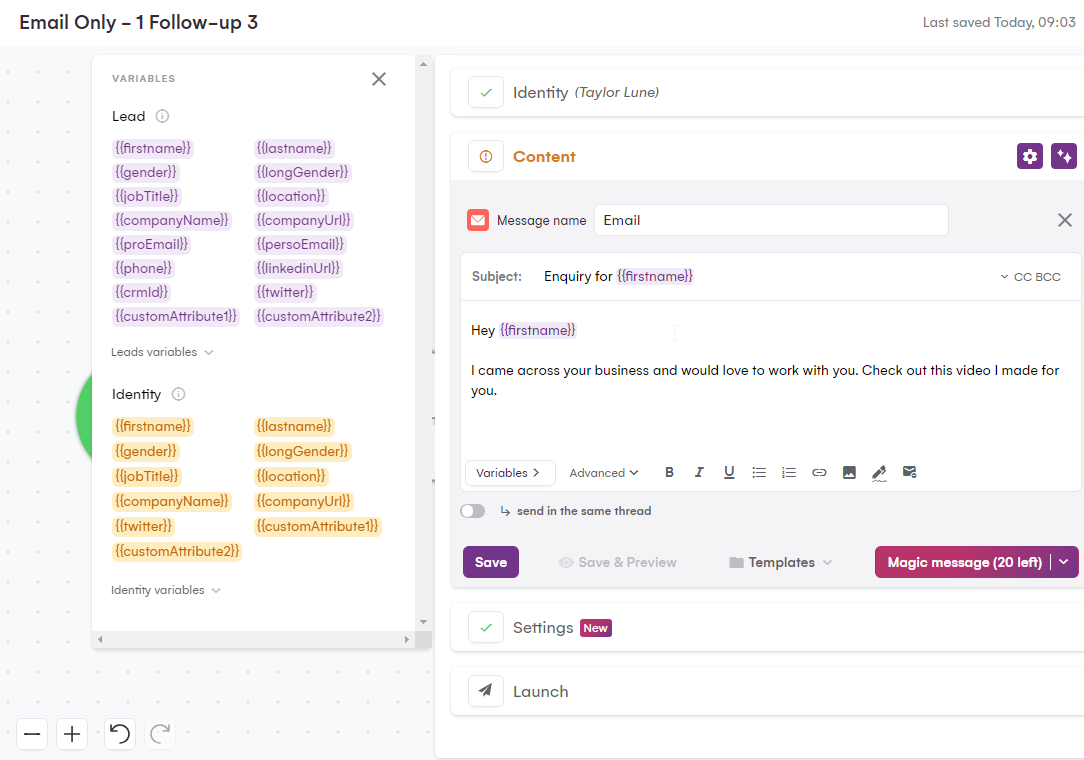
11.)
I. Select the location where you want your video to appear and hit the return/enter key twice.
II. Click on the insert image button.
III. Choose "copy-paste an URL".
IV. In the Image URL field, enter {{customAttribute1}} and then click Confirm.
V. Select the area where you just implemented your video.
VI. Click the insert link button.
VII. Remove "https://" and paste in {{customAttribute2}}
VIII. Turn off "track link".
Once you've completed these steps, your Pitchlane Video will be included in your message.
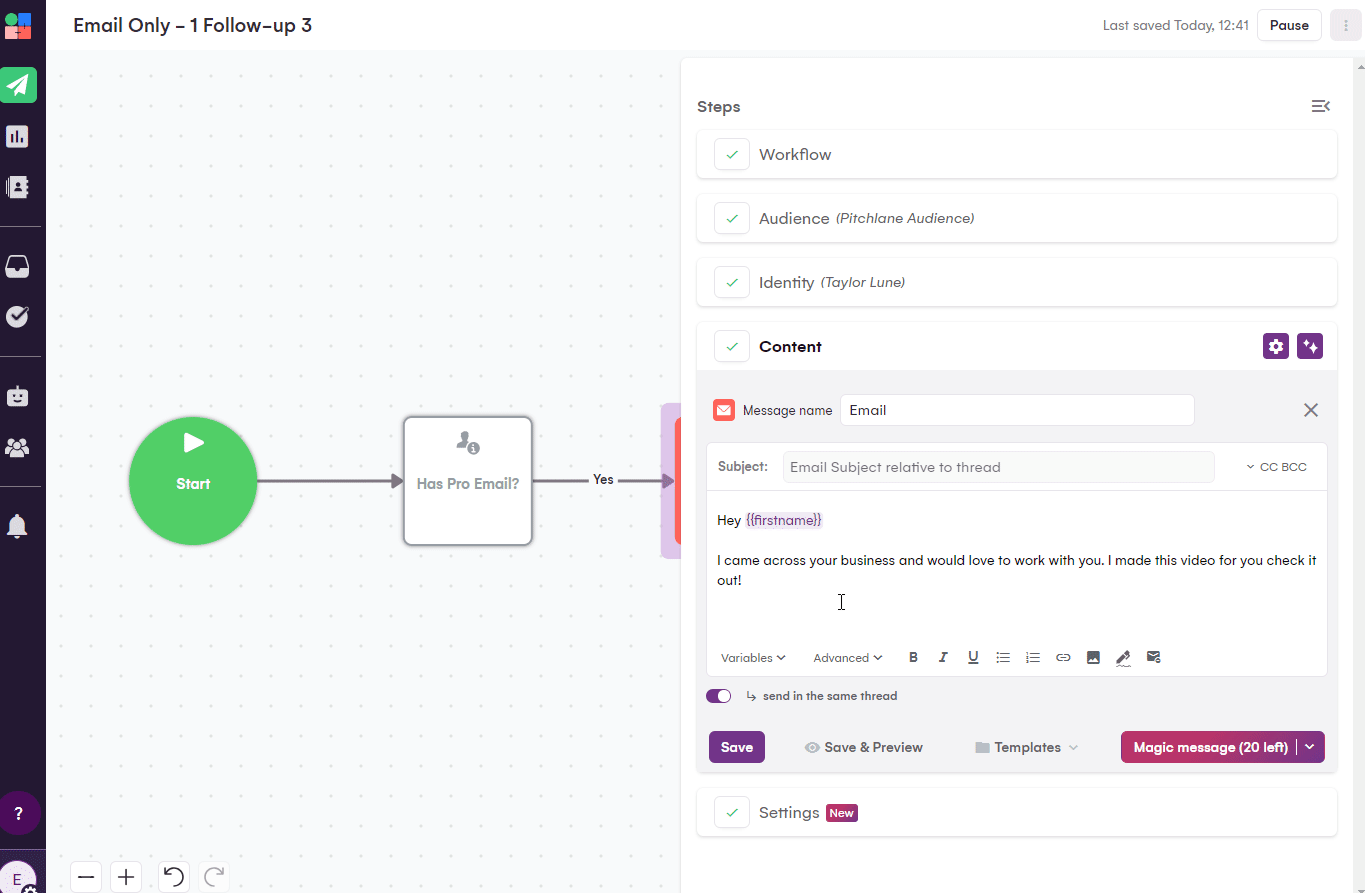
13.) Hit save and turn your campaign on!