1.) Start from our Zapier Template https://zapier.com/app/editor/template/1670616
2.) Use the "Video Rendered" Trigger by selecting it
3.) Connect your Pitchlane account
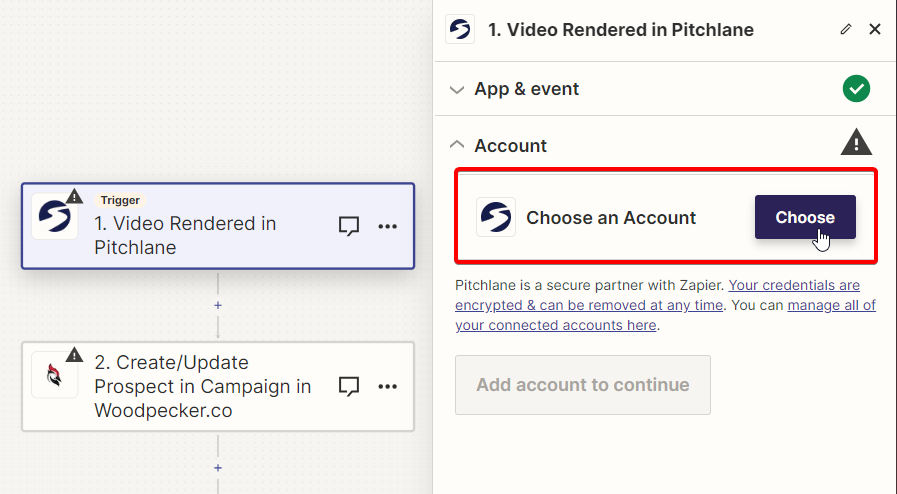
4.) Select the trigger category and then select the campaign you generated your Pitchlane content through
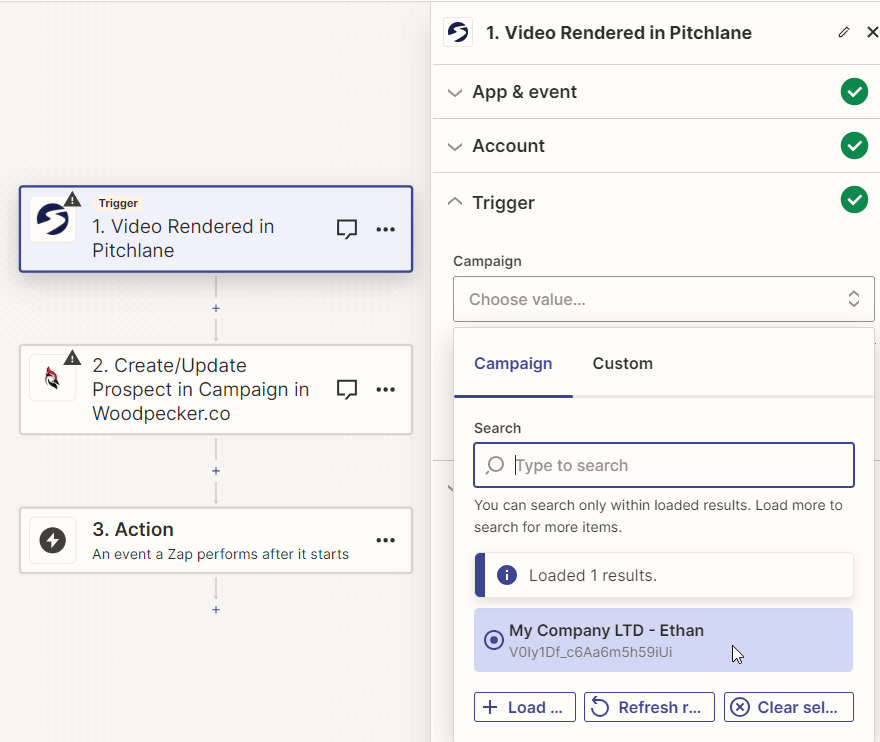
5.) Select the Woodpecker action, and connect your Woodpecker Account. This requires having a premium Woodpecker account!
6.) Select your Main Campaign
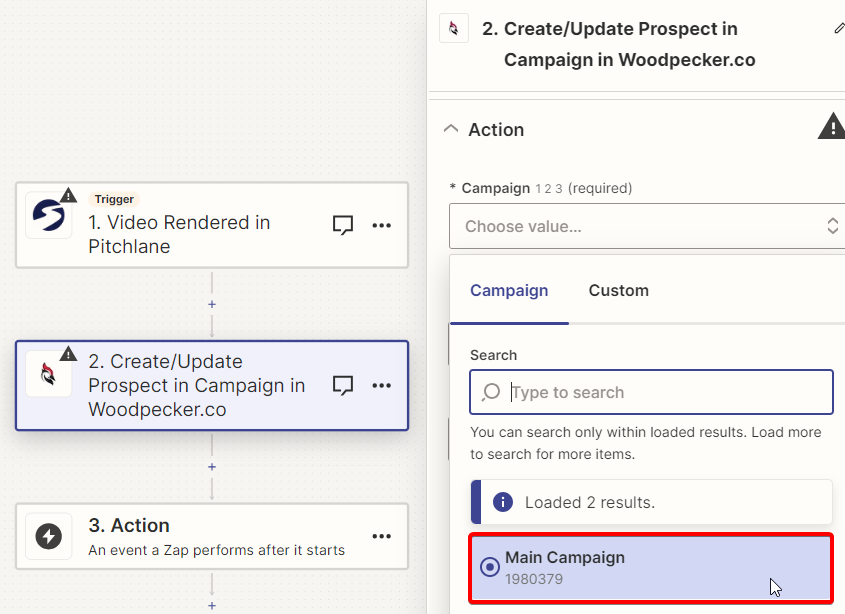
7.) Populate the fields with the variables from Pitchlane
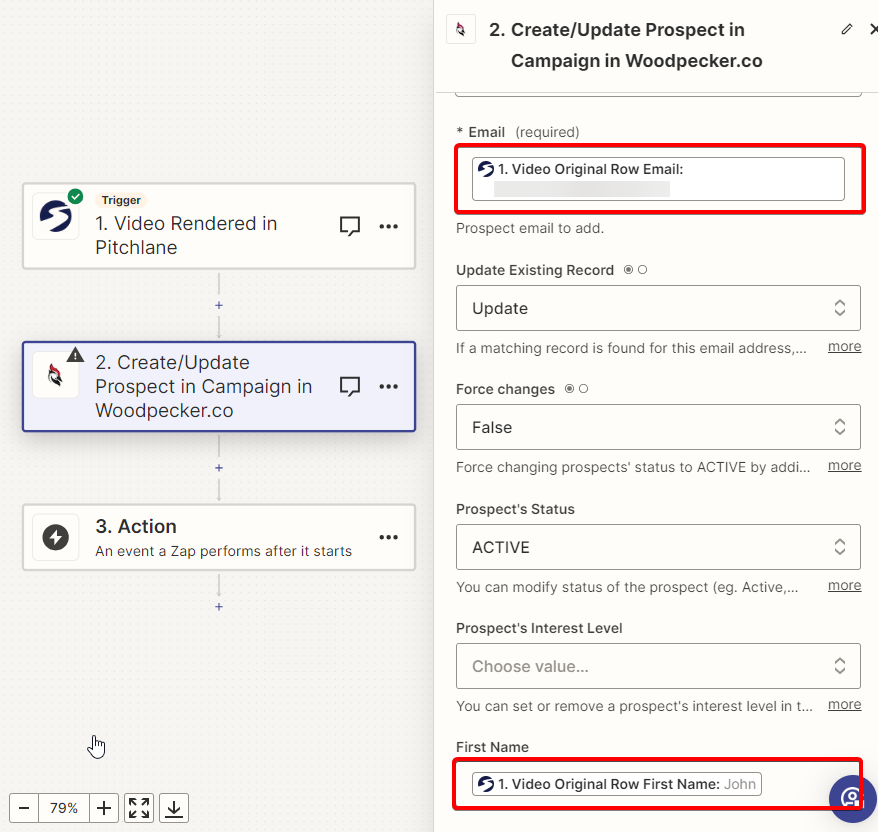
8.) Under "Snippet 1" select "Video Thumbnail Embed"
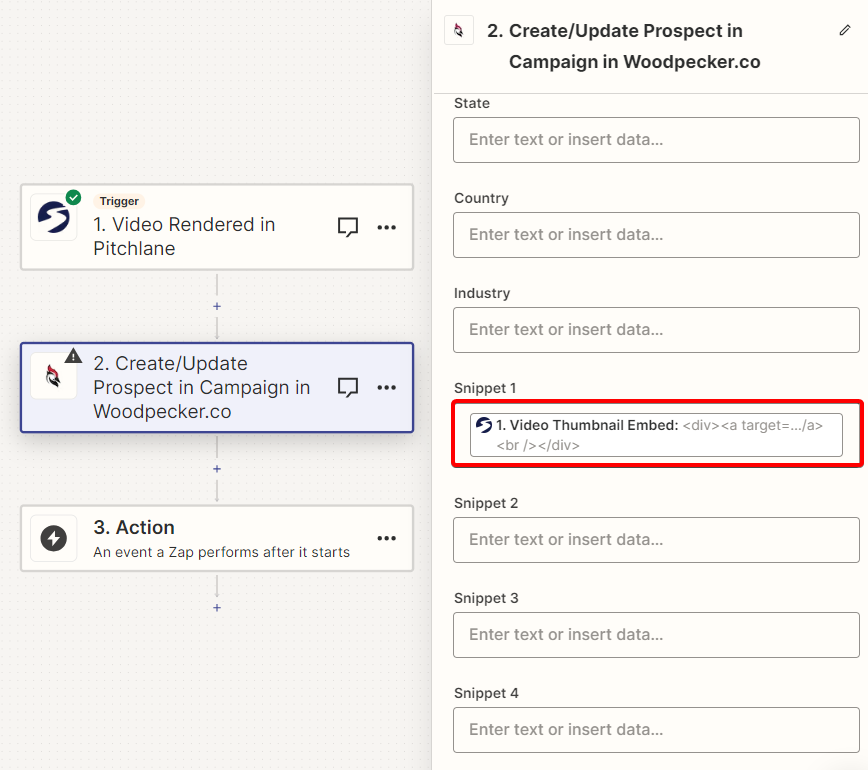
9.) Congratulations you have now automated the process of adding your Pitchlane Prospects to Woodpecker.co!