If you go to the "Analytics" tab of a Pitchlane campaign, you'll see something like this:
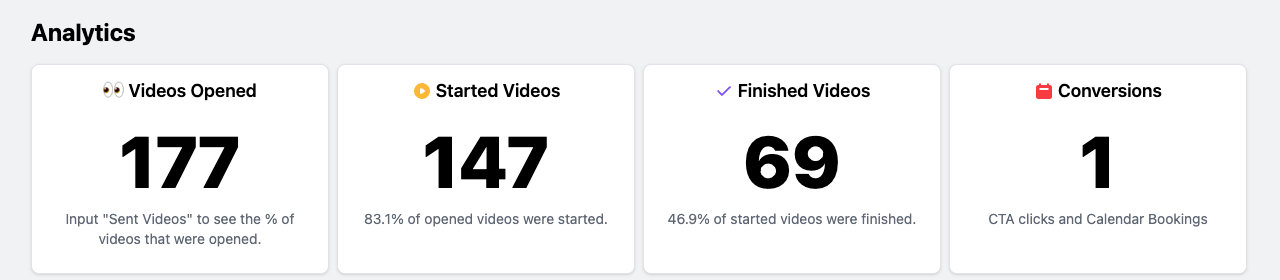
In this article, we break down what each of these numbers mean.
This is the number of videos in the campaign where prospects have clicked on and opened the landing page at least once.
This is the number of videos in the campaign where prospects have clicked "Play" and started watching the video at least once.
This is the number of videos in the campaign where someone has watched to the end of the video.
This is the total of button clicks and meeting bookings that have happened on video landing pages across all the videos in your campaign.