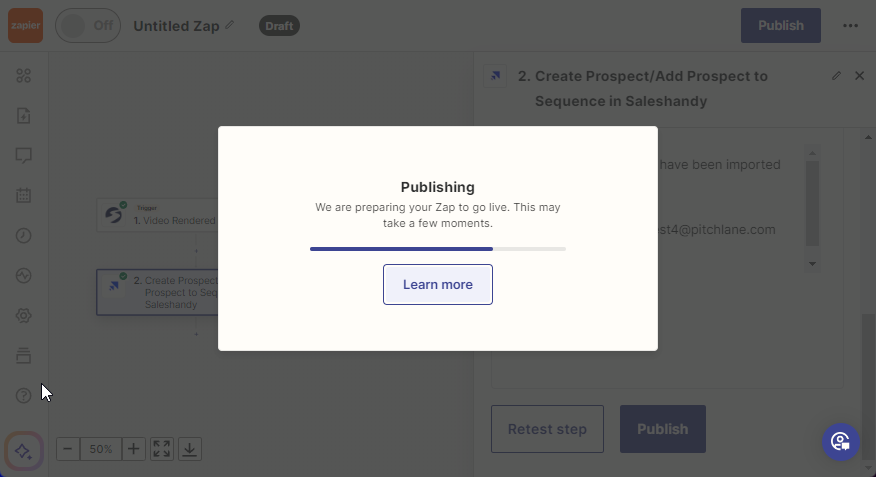1.) Open our Zapier Template: https://zapier.com/app/editor/template/1685990
2.) Select your Pitchlane Trigger & ensure your account is connected and campaign is selected.
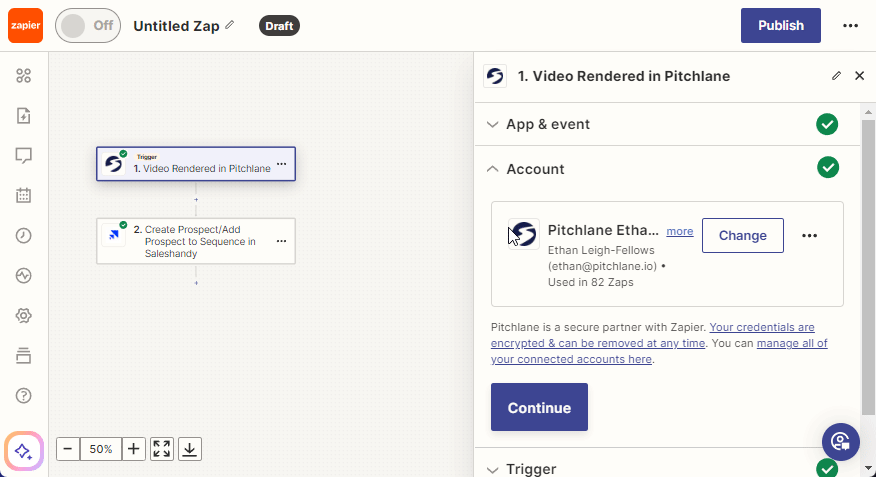
3.) Select a record and Hit "Continue with Selected Record".
4.) Select the action titled, "2. Create Prospect/Add Prospect to Sequence in Saleshandy" and ensure your account is linked.
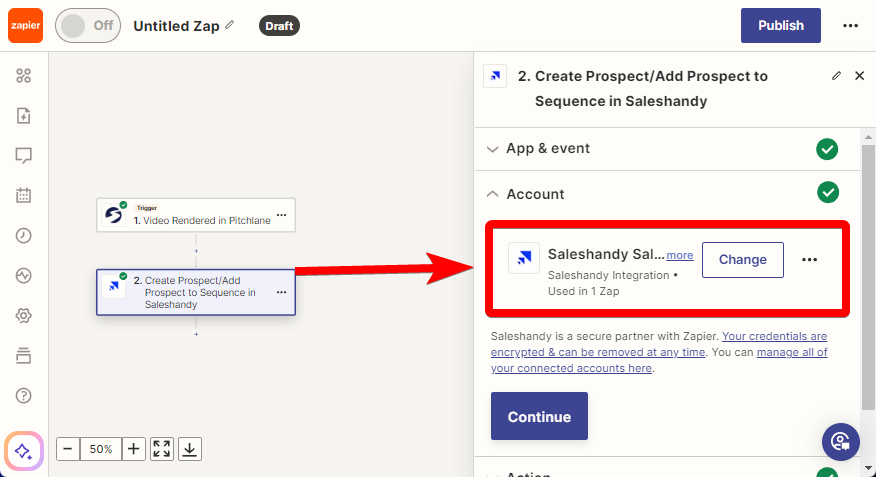
5.) Populate your fields accordingly
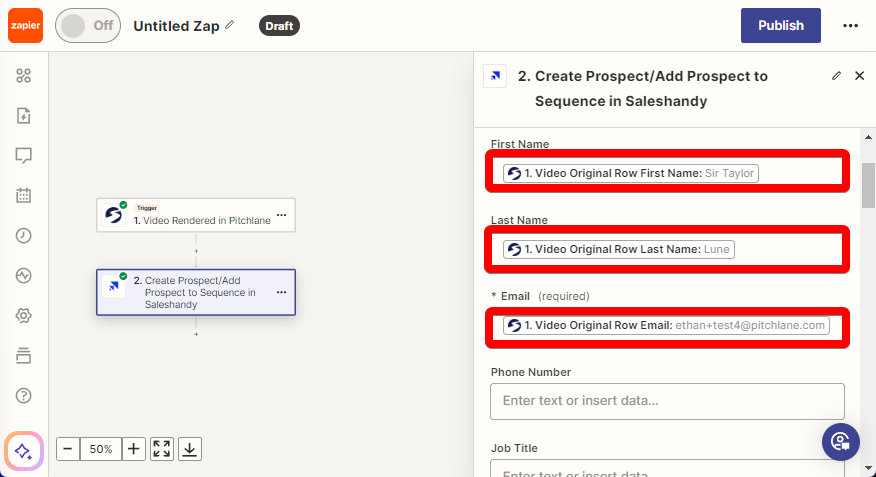
6.) Ensure the field, "thumbnailEmbed" is mapped.
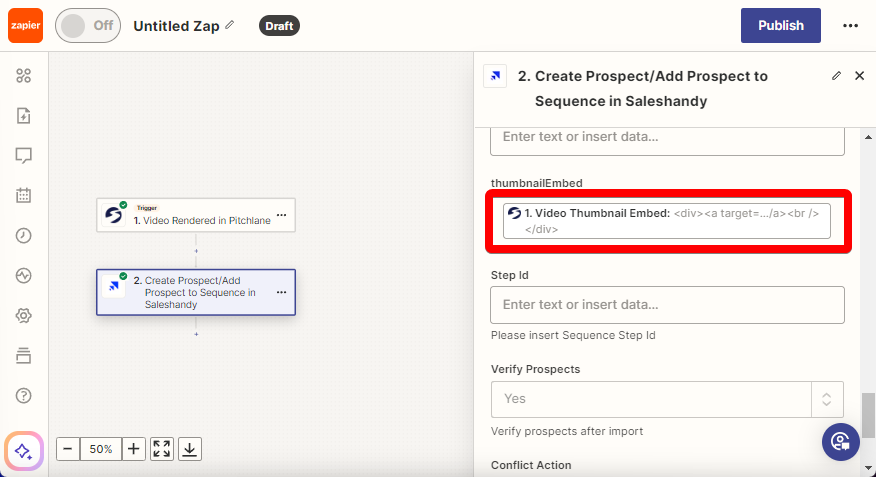
7.) Test the zap and hit publish!