1.) Download your Pitchlane Videos from Pitchlane.com
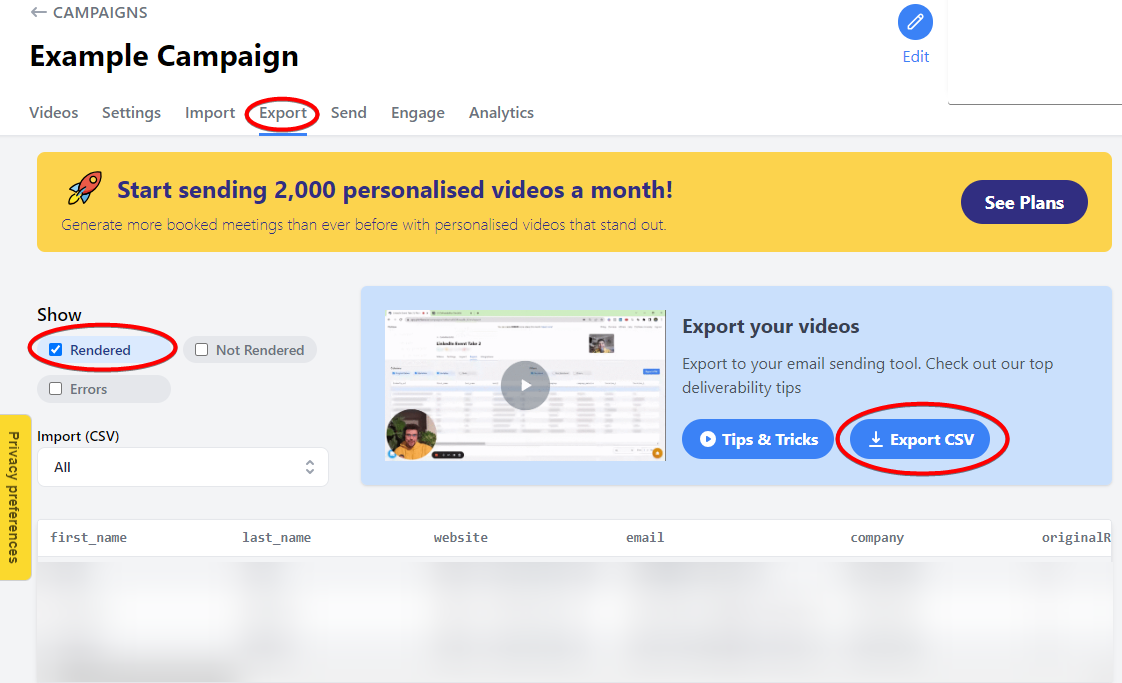
2.) Upload your Leads
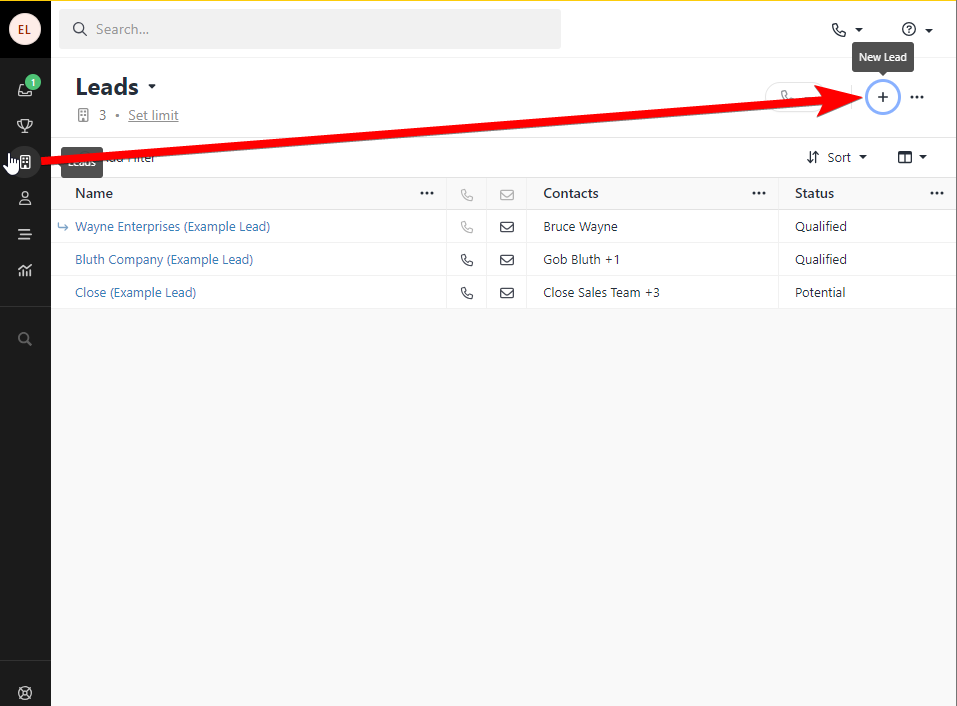
3.) Select Upload a CSV and import your Pitchlane CSV file
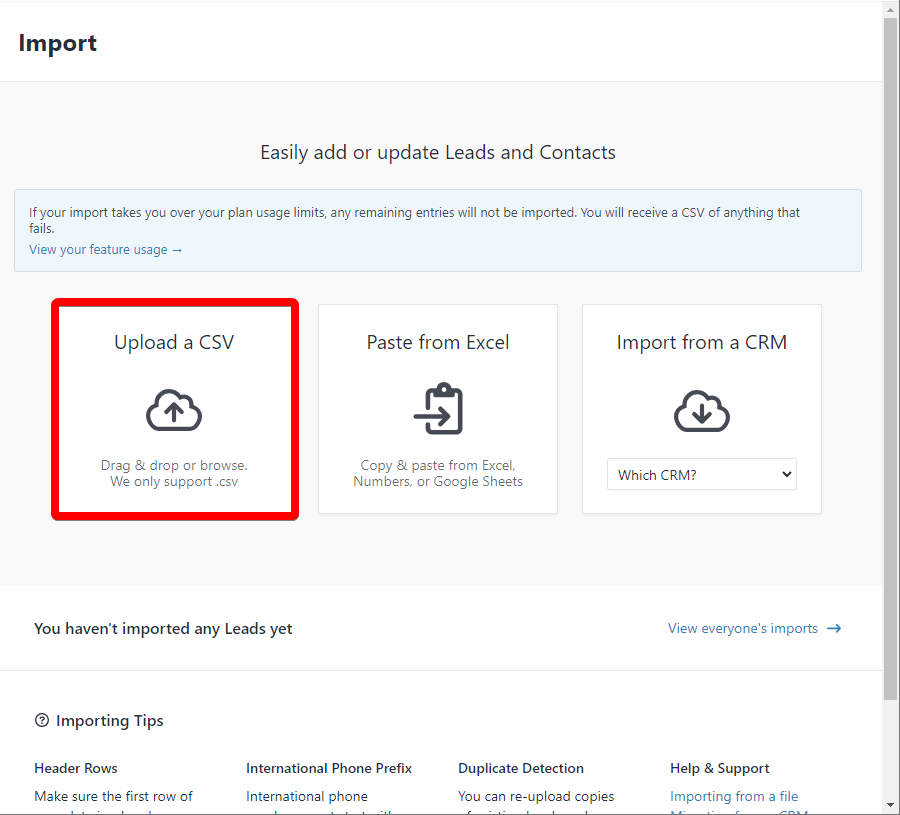
4.) Map the columns accordingly. Note: Ensure that thumbnailEmbed is mapped.
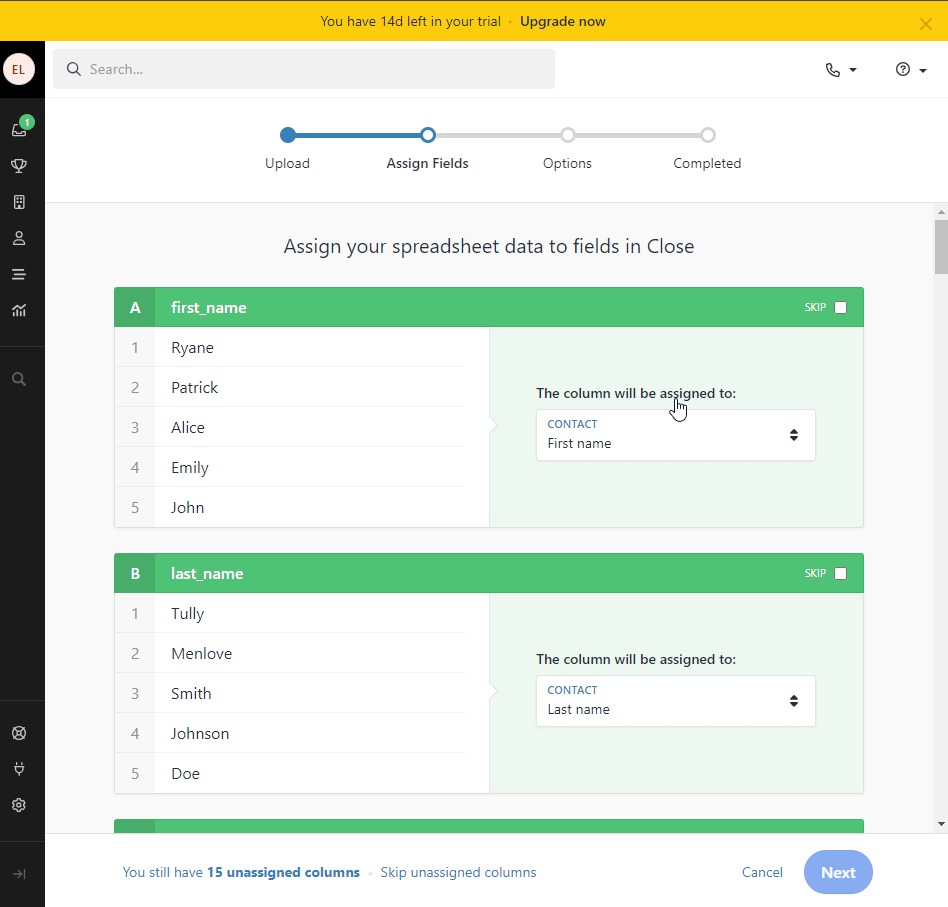
5.) Navigate to the Workflow tab and create a new Workflow

6.) Add trigger when thumbnailEmbed is present
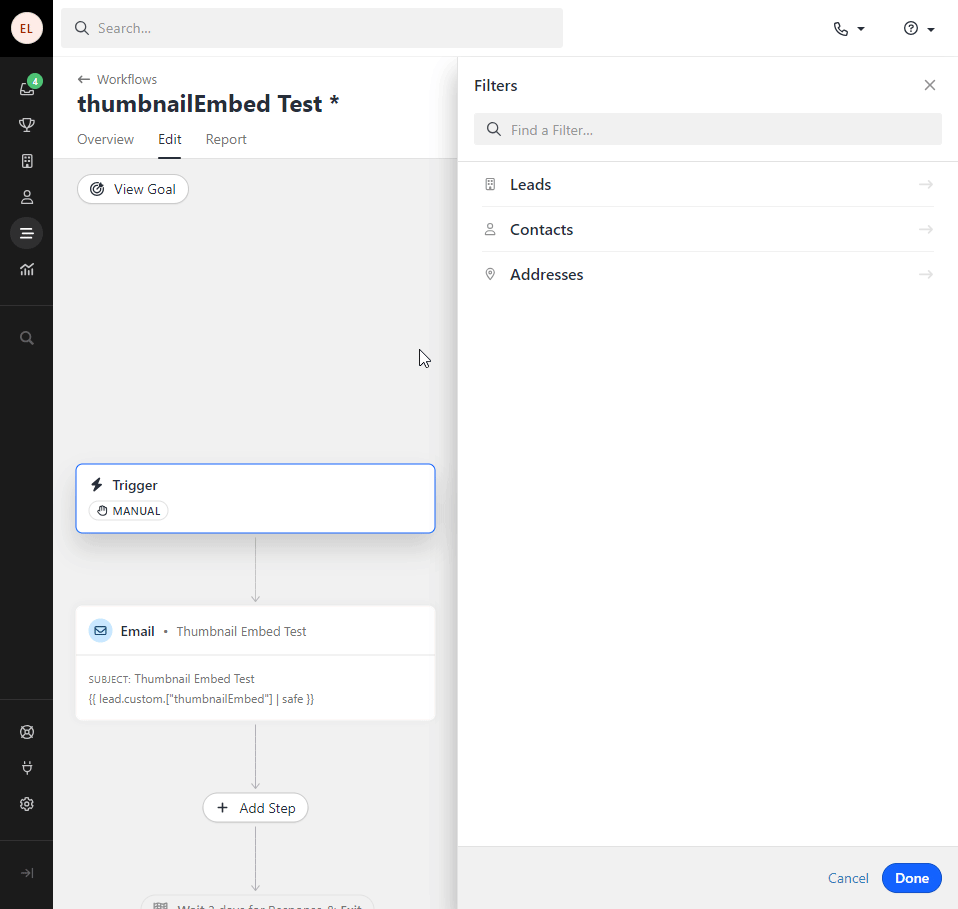
7.) Select "Add Step" and select "Email" then select "New Template"
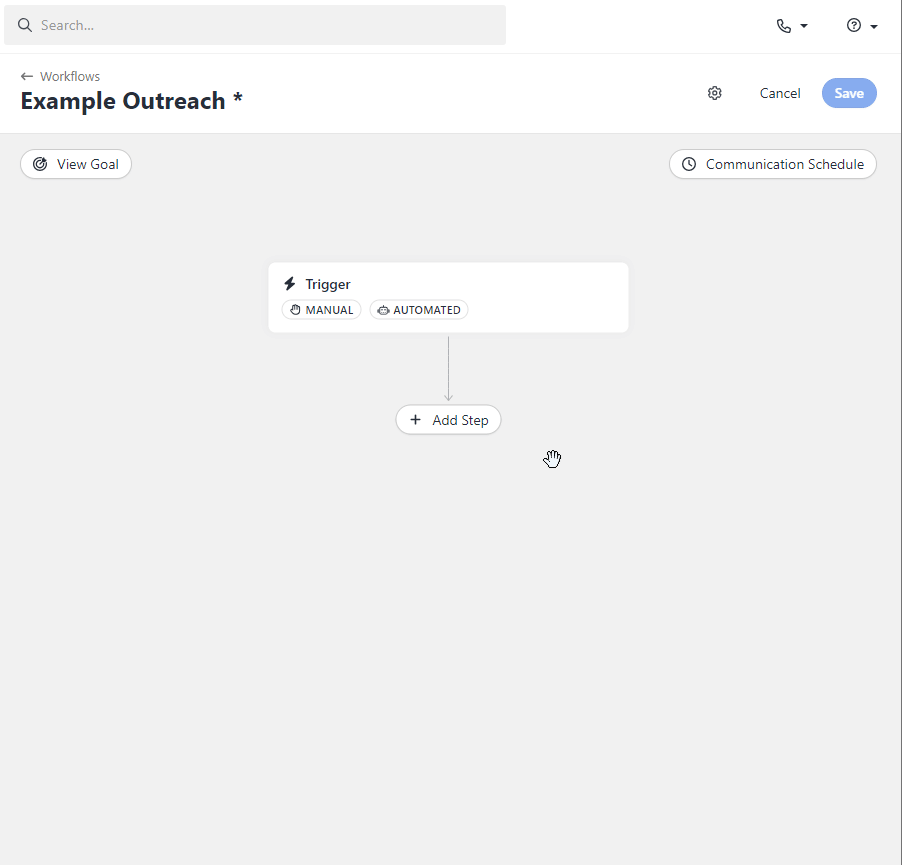
8.) Craft your Outreach message. To include variables such as your lead's name select the curly brackets at the bottom.
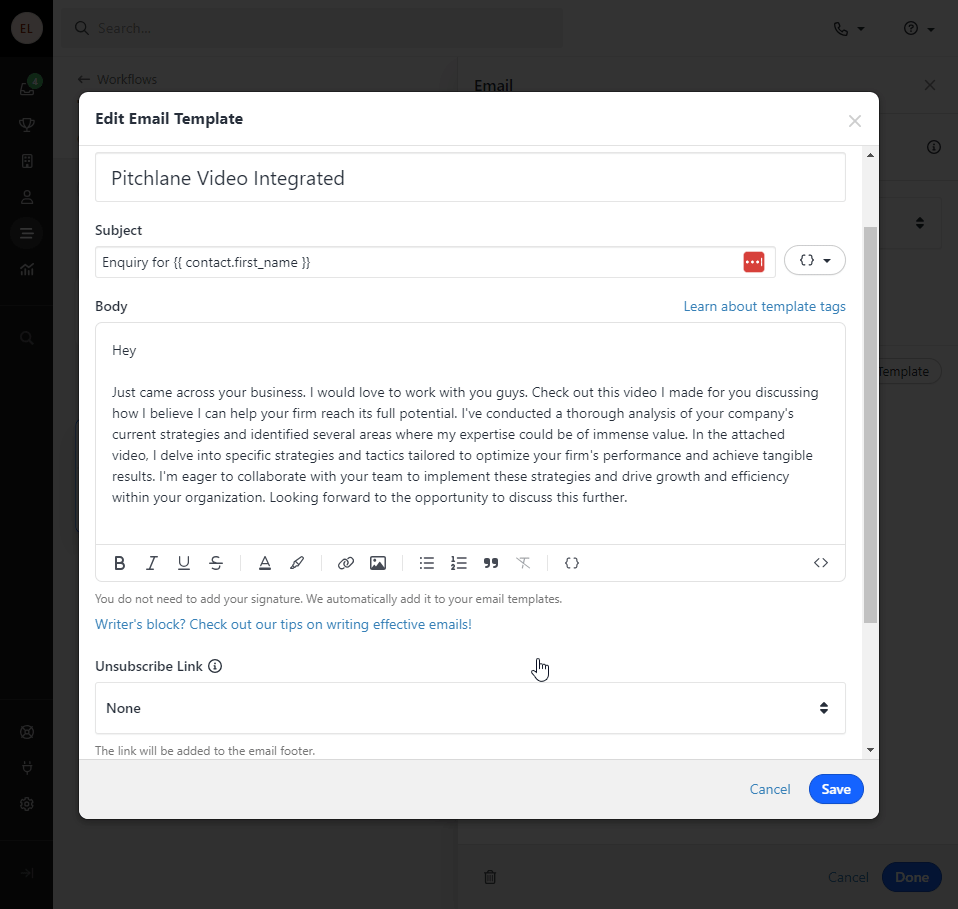
9.) To incorporate your Pitchlane video, copy the code provided below and then click on the code button "<>". Finally, paste the code in the desired location for your Pitchlane video to appear.
Copy Me:
{{ lead.custom.["thumbnailEmbed"] | safe }}
————————————————————————————————————————————
Make sure that the variable name "thumbnailEmbed" matches exactly, including capitalization, with the one you used when importing your leads.
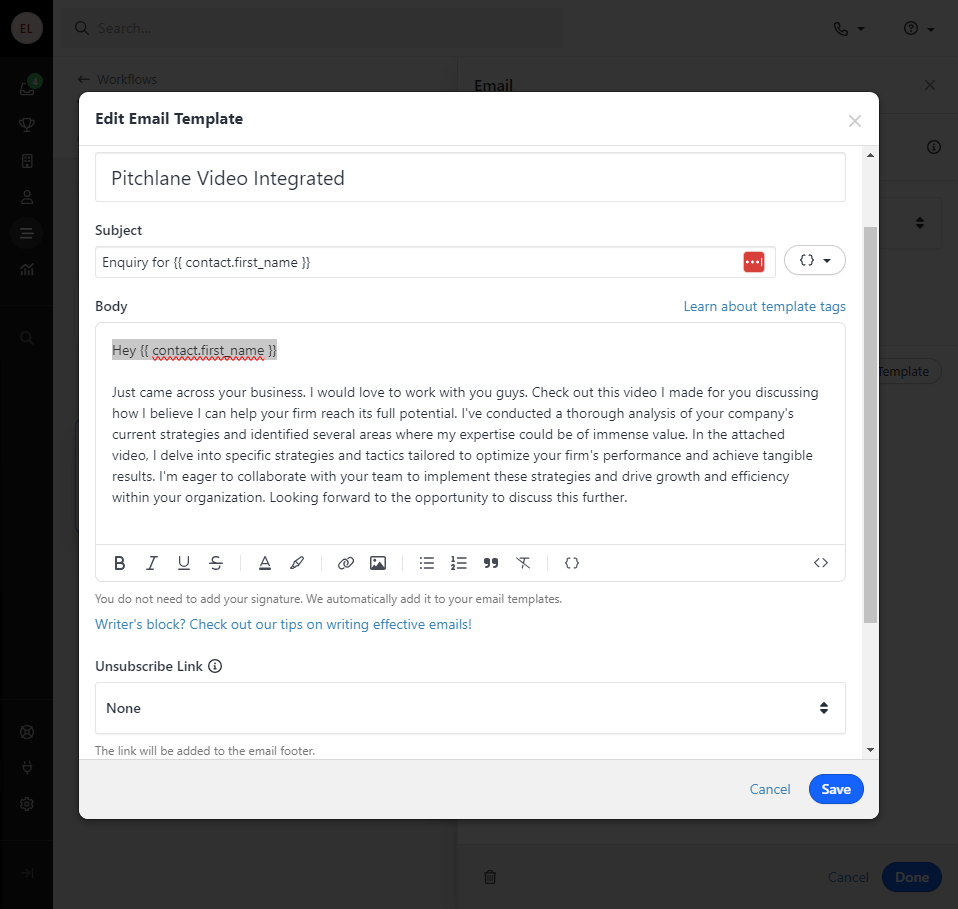
10.) Save your workflow
11.) Return to the leads page, select filters, select leads, filter by "thumbnailEmbed", select does not start with and enter a space. Return to the filter and change it to "isPresent" then select "enroll" in workflow and select your newly created workflow.
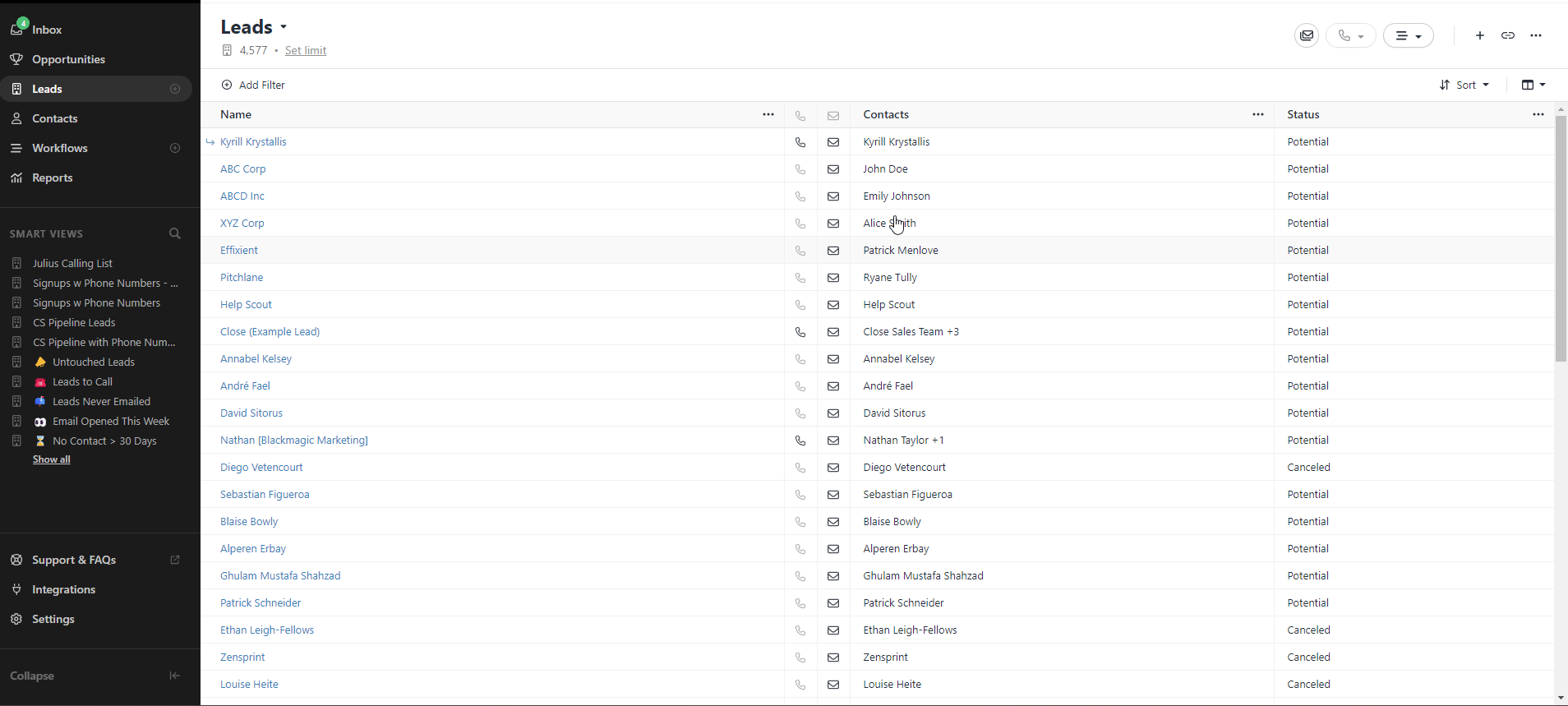
12.) Congratulations! Your Pitchlane Videos have successfully been implemented!
