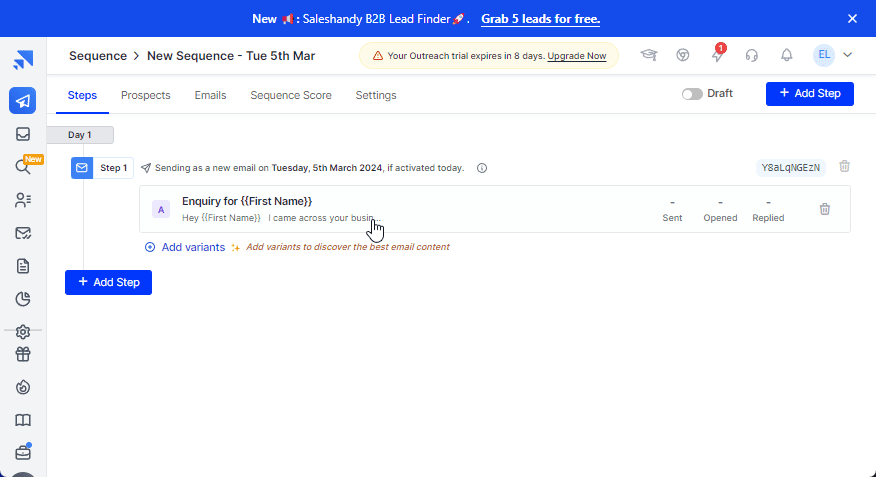1.) Export your Pitchlane Videos as a CSV File
2.) Navigate to the prospects tab of Saleshandy & upload your CSV.
3.) Ensure the fields are mapped accordingly. Create a custom field titled, "thumbnailEmbed" and map it to the thumbnailEmbed field.
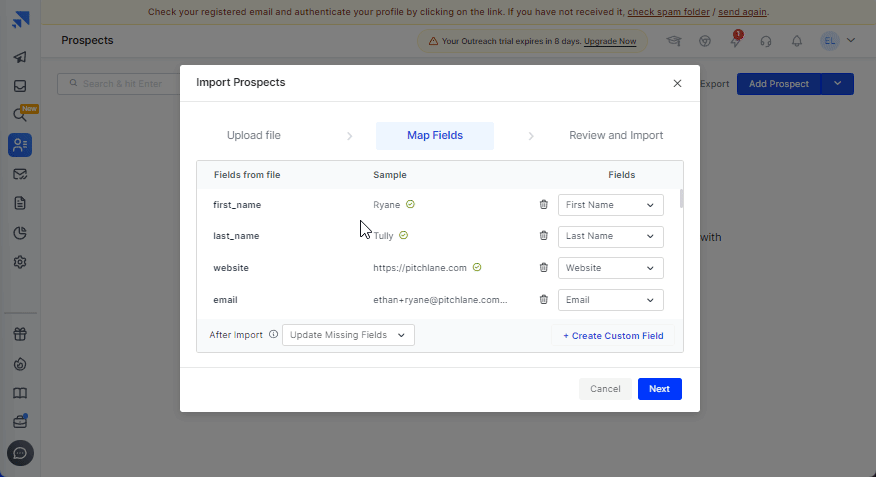
4.) Navigate to sequences and create a new sequence.
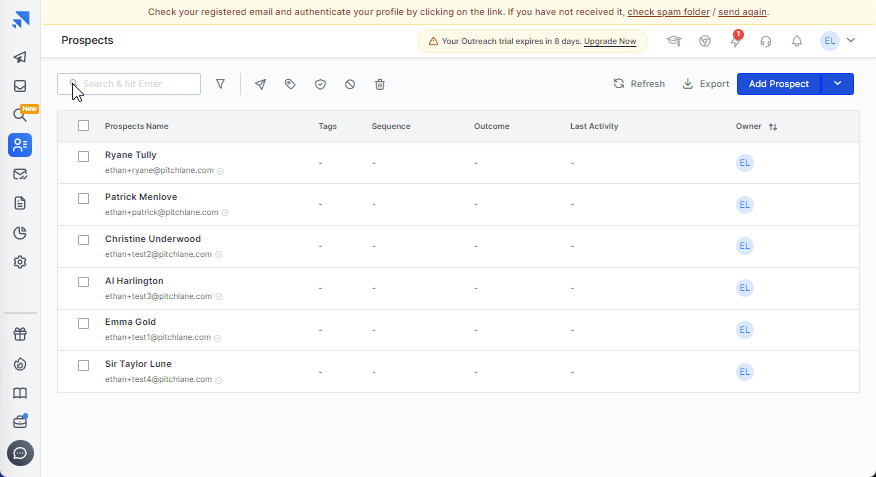
5.) Craft your email outreach & include your Pitchlane video through implementing the "thumbnailEmbed" custom variable
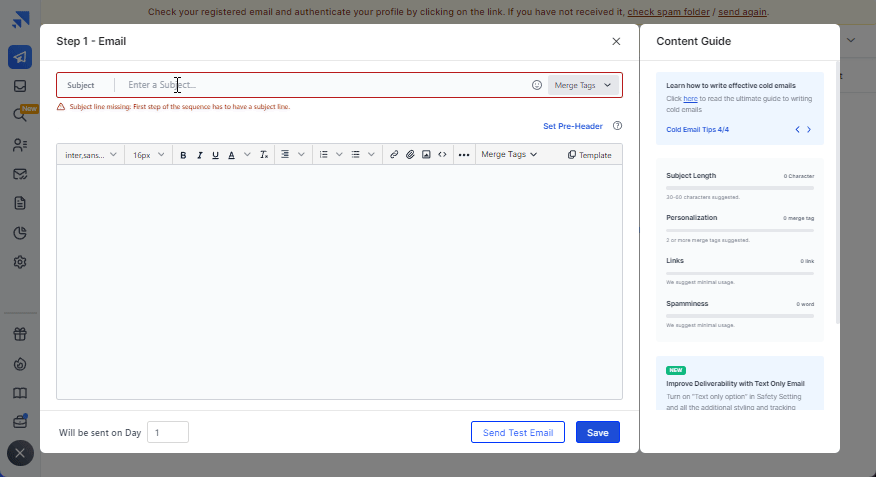
6.) Select "Prospects"
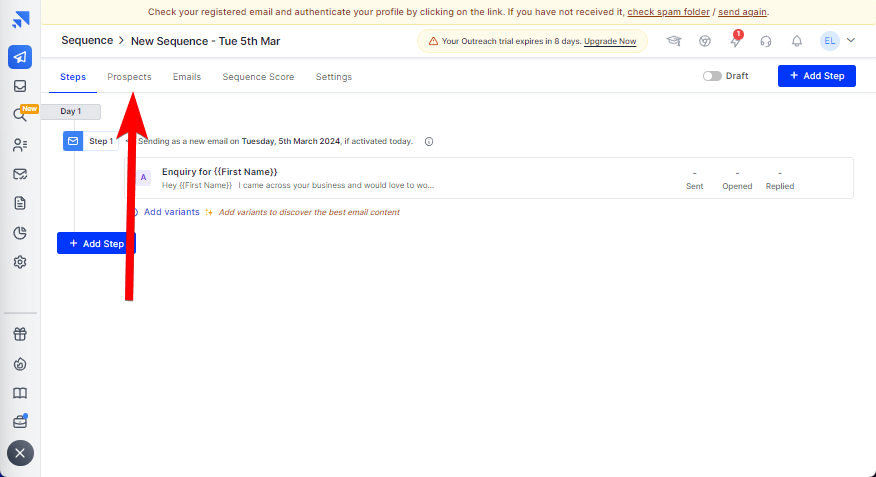
7.) Add the prospects you uploaded.
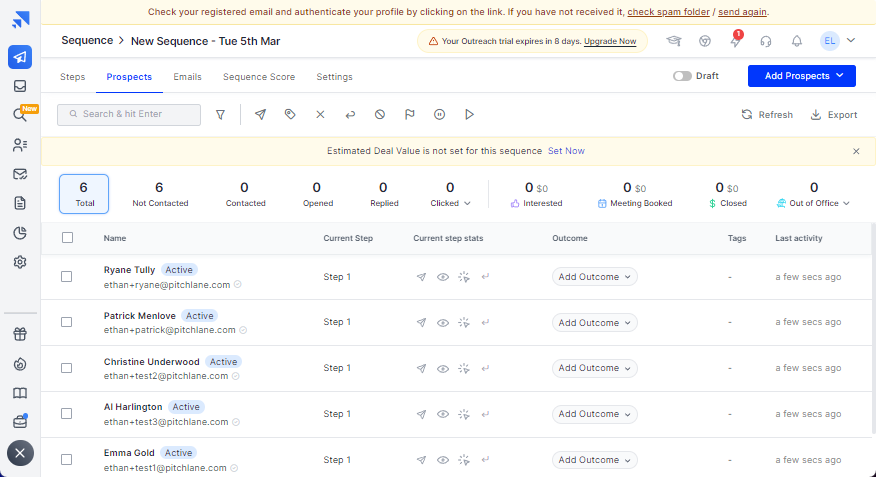
8.) Configure your settings to you specifications. If you are unsure how to best preserve your deliverability check out our Pitchlane guide: Pitchlane Guide on Deliverability
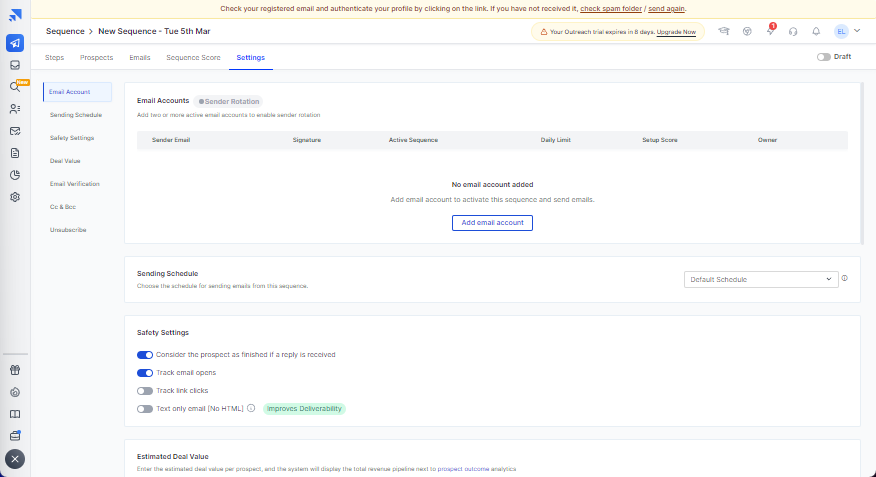
9.) Turn on your sequence