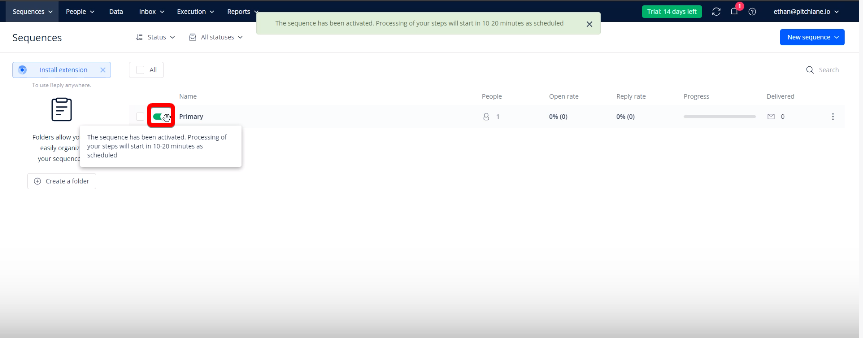In order to use your Pitchlane videos in your Reply.io Campaigns, follow this guide
1.) Export your Pitchlane Videos as a CSV file
2.) Create a new campaign in Reply.io
3.) Upload your Pitchlane CSV File into Reply.io
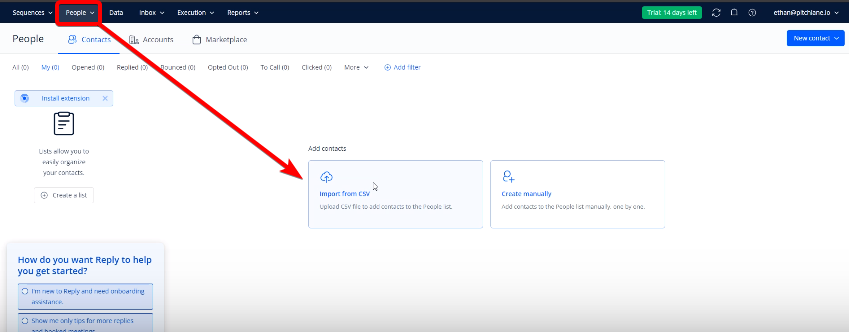
4.) Map the fields accordingly. Note: For the some fields you will have to scroll down and select "Custom Variable"
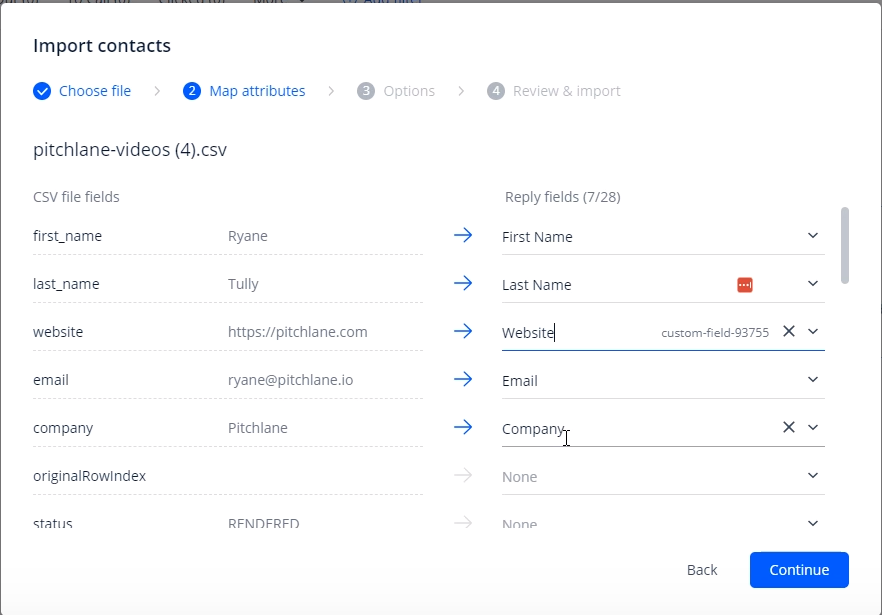
5.) Scroll down and assign the variable "ThumbnailEmbed" to a Custom Field
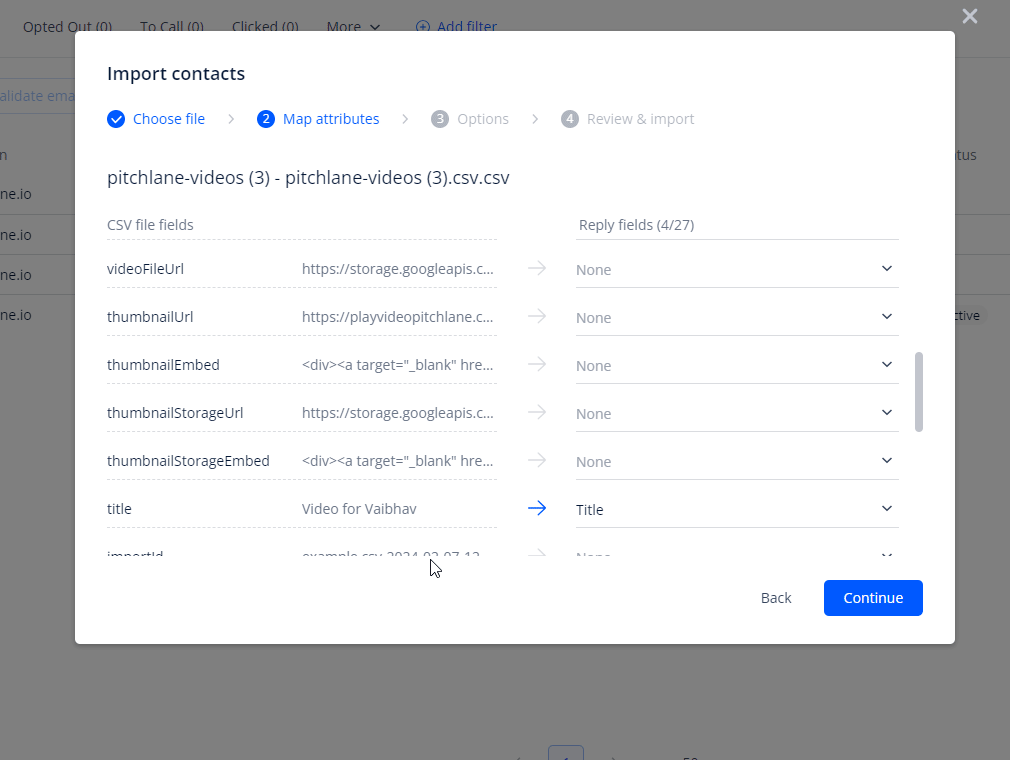
6.) Create your sequence and implement your Pitchlane Video
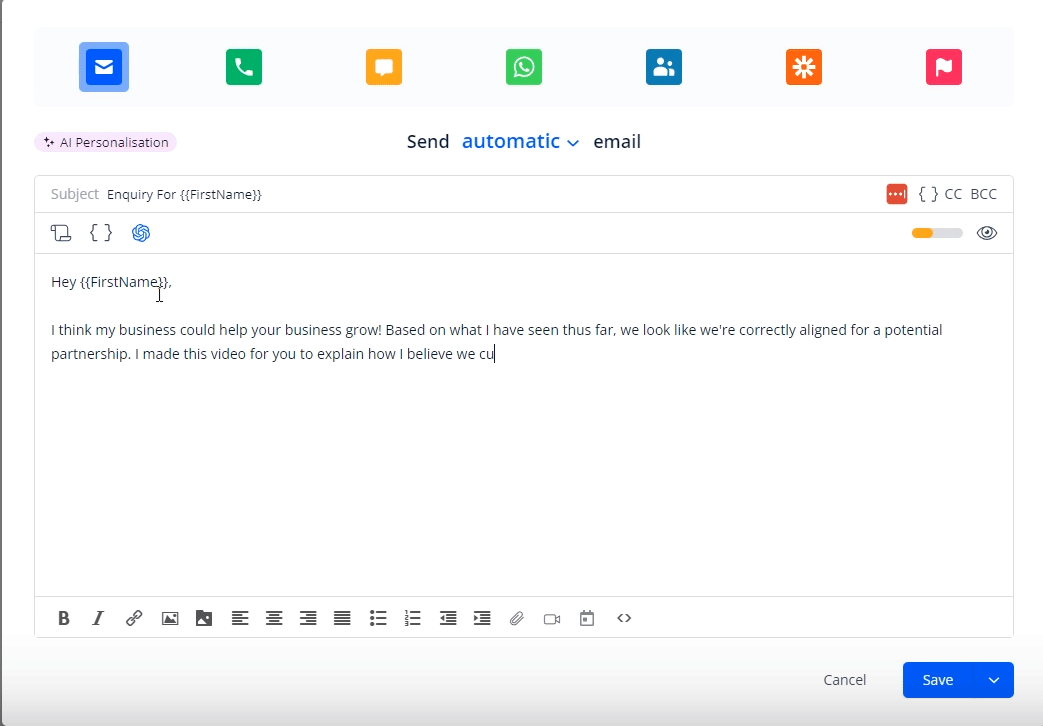
7.) Add your leads into your campaign
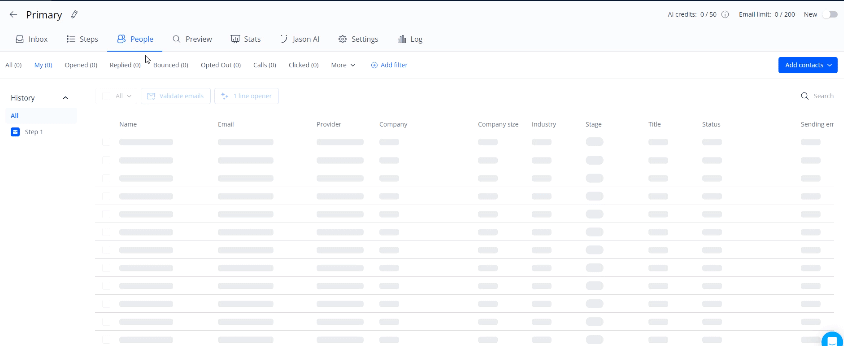
Select Preview and see your Pitchlane Video in action!
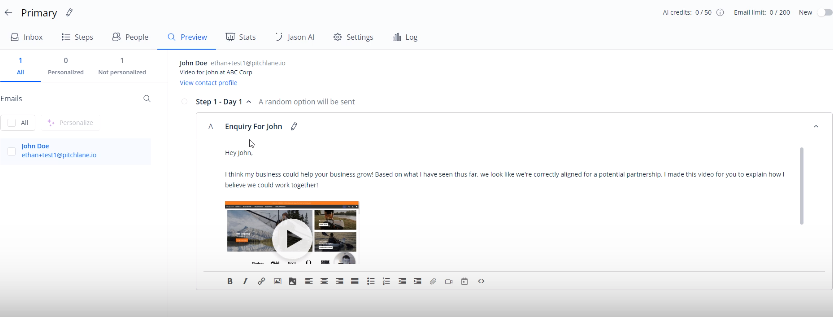
8.) Run your campaign!