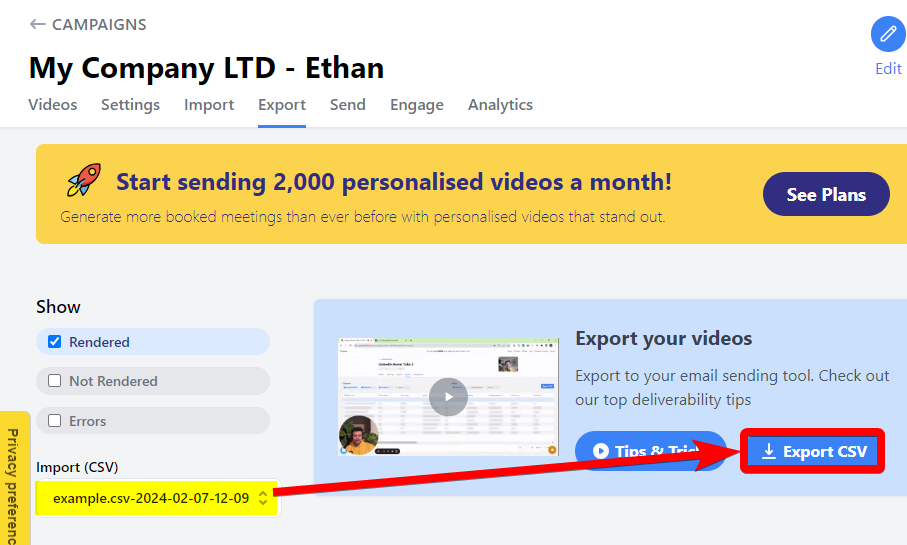Seeking to export only newly uploaded videos for your campaign? Follow these steps to effortlessly export your latest videos from your Pitchlane campaign:
1.) Open Pitchlane and select your campaign.
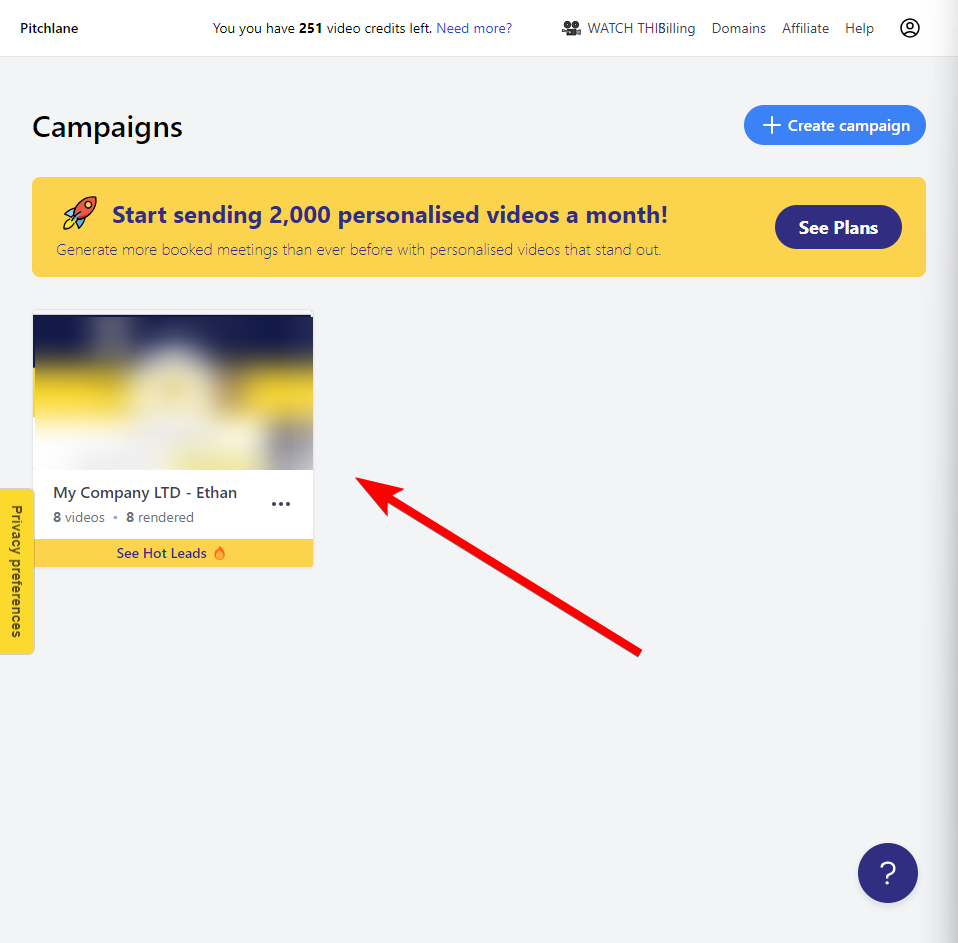
2.) Navigate to the Export tab of Pitchlane
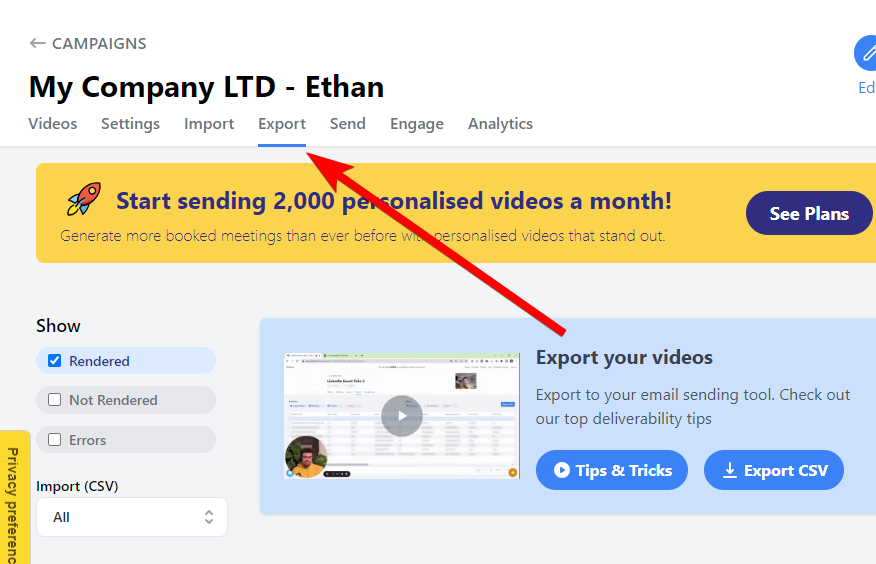
3.) Select the "Import CSV" box, and select the CSV file for the leads which you want to download the videos from
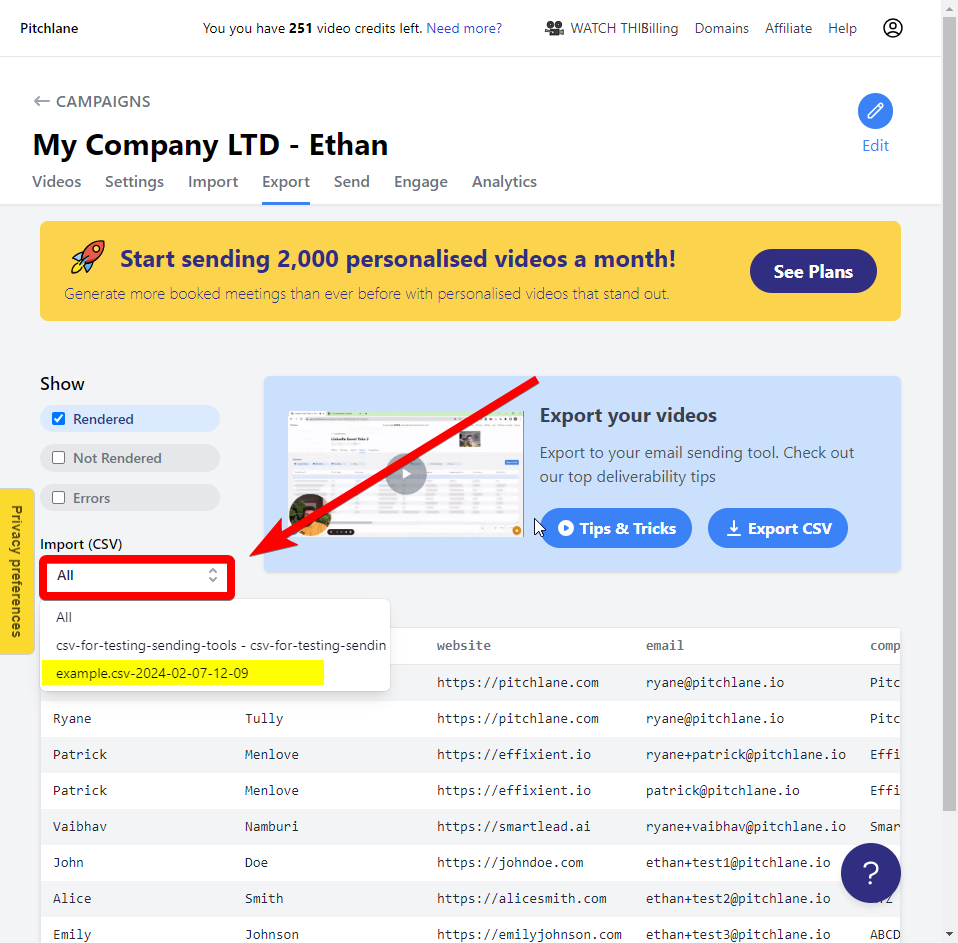
4.) Select Export CSV