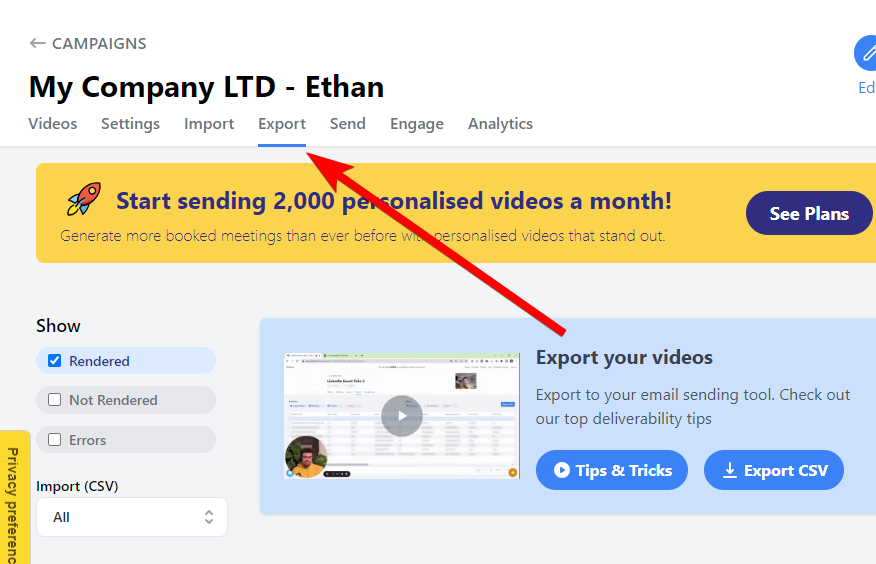Looking to pause your subscription? Follow the following steps!
1.) Log into your Pitchlane account.
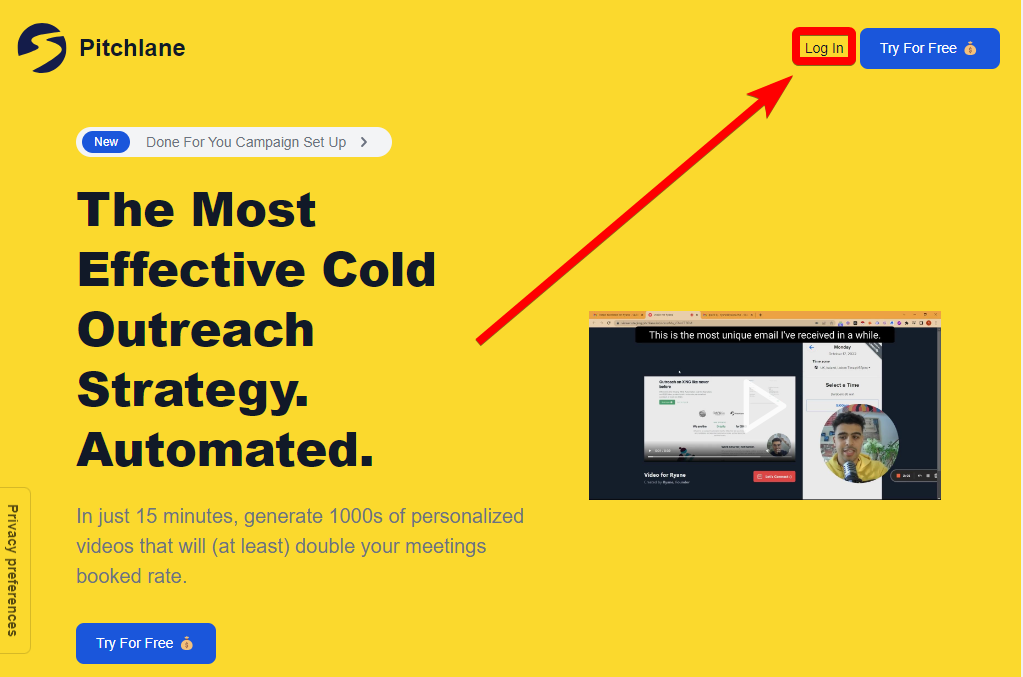
2.) Select Billing
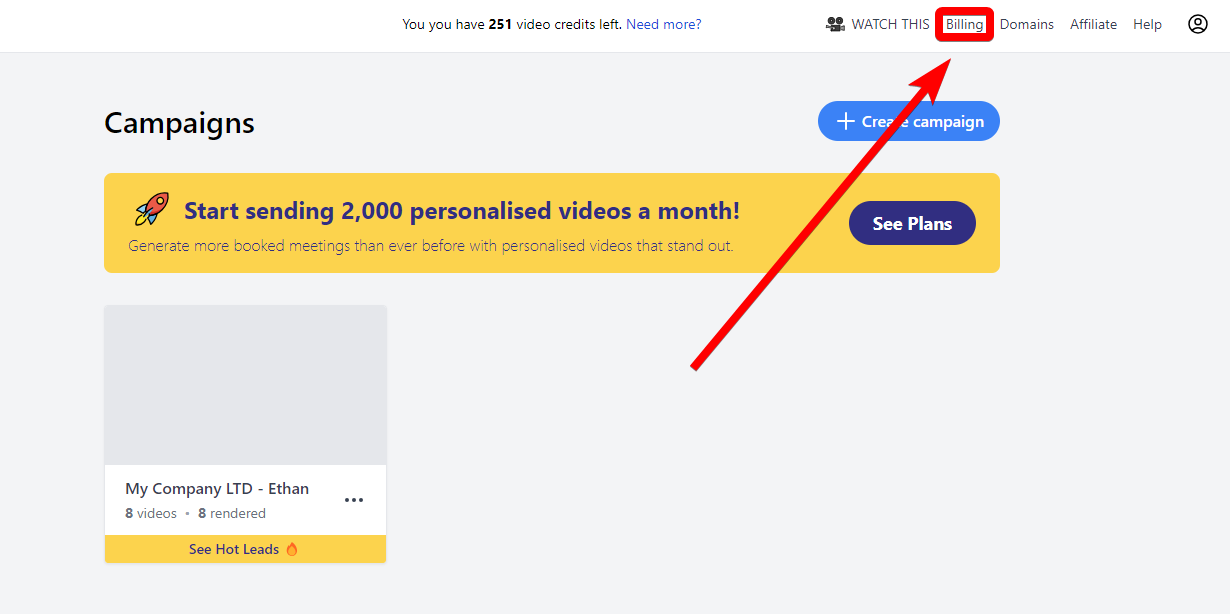
3.) Navigate to the "Cancel Subscription" Button
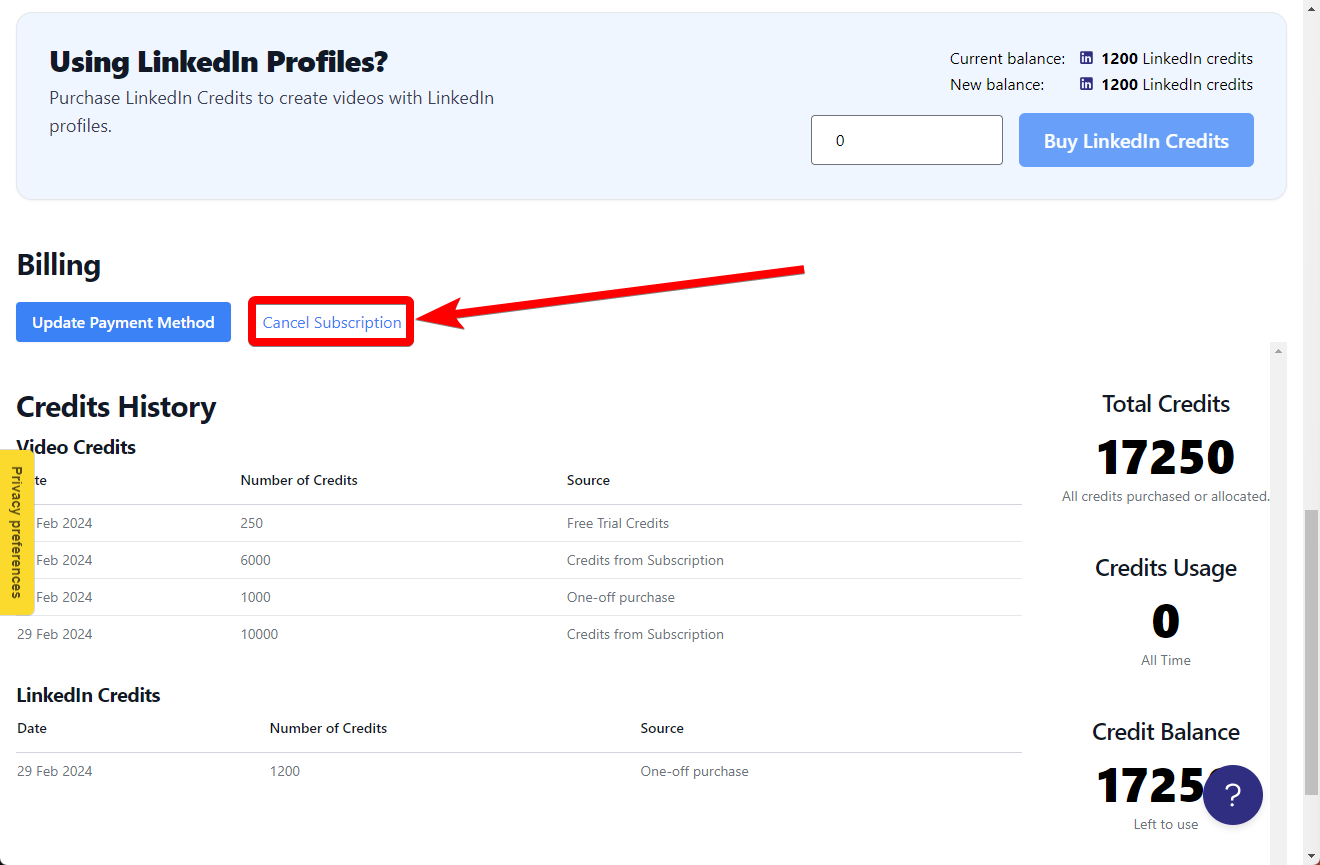
4.) Select, "No, I just want to cancel"
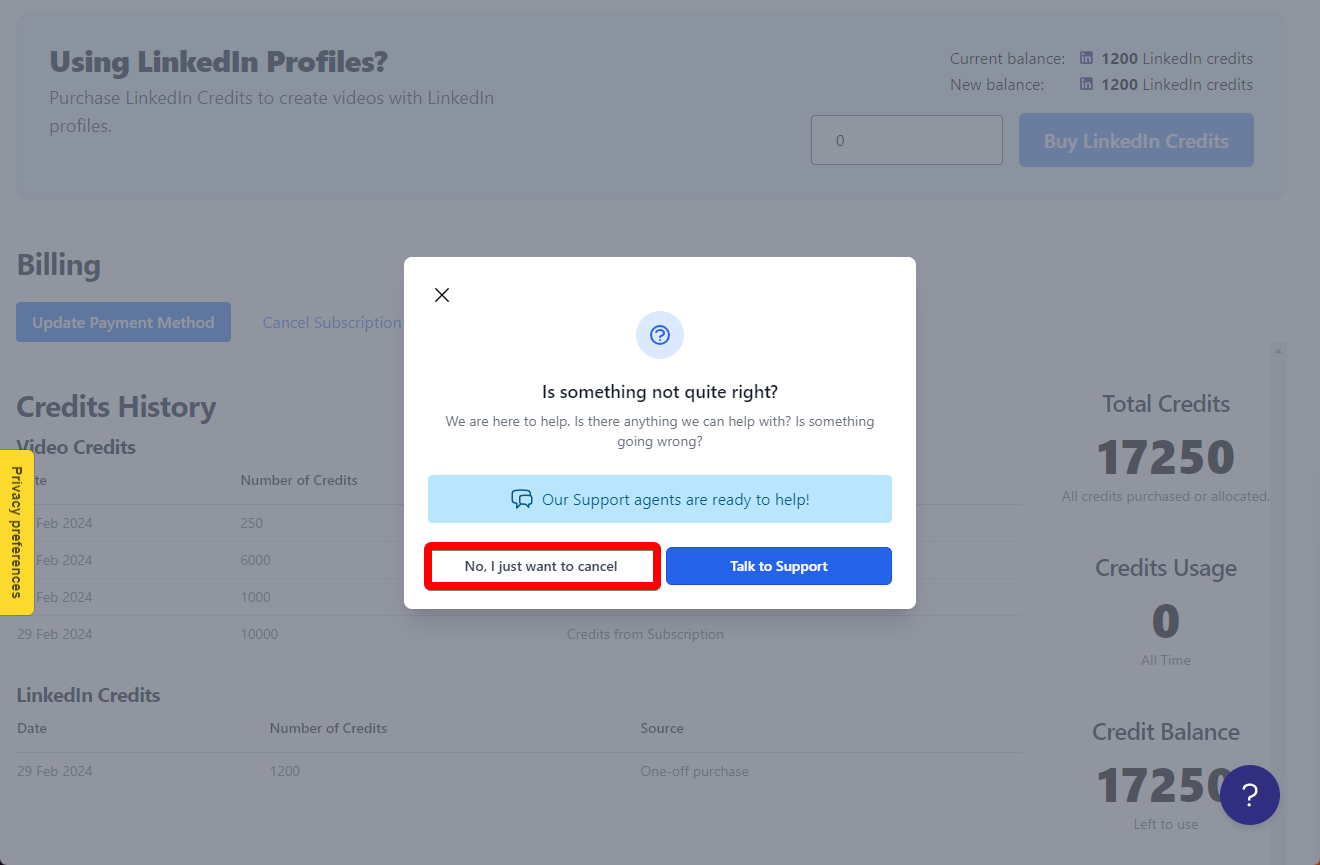
5.) Select, "Pause Subscription"
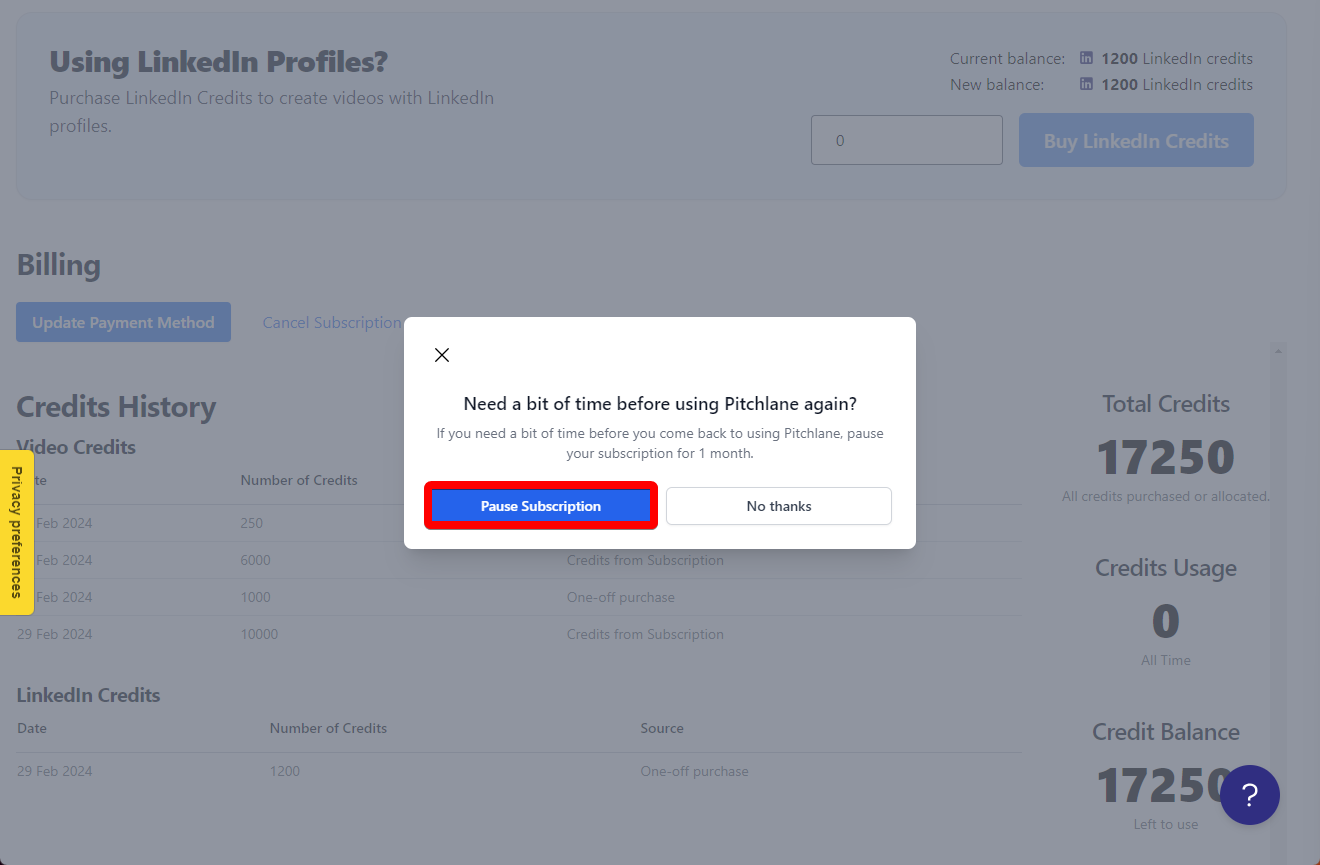
6.) An email confirming that your subscription has been paused will be sent to your inbox.