Looking to cancel your subscription? Follow these steps!
1.) Log into your Pitchlane account.
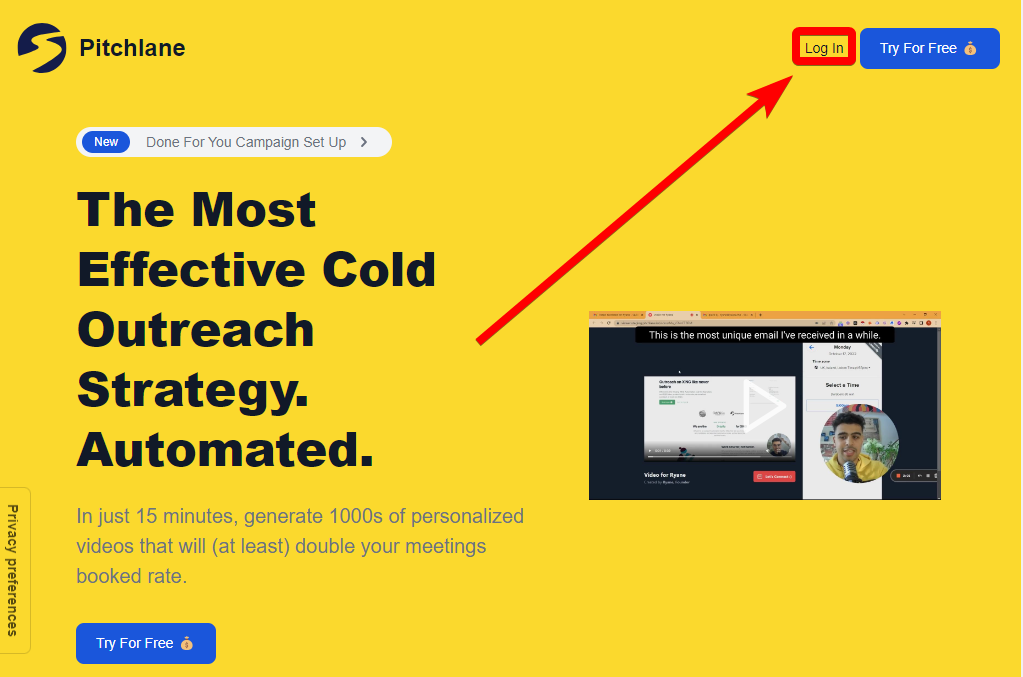
2.) Select Billing
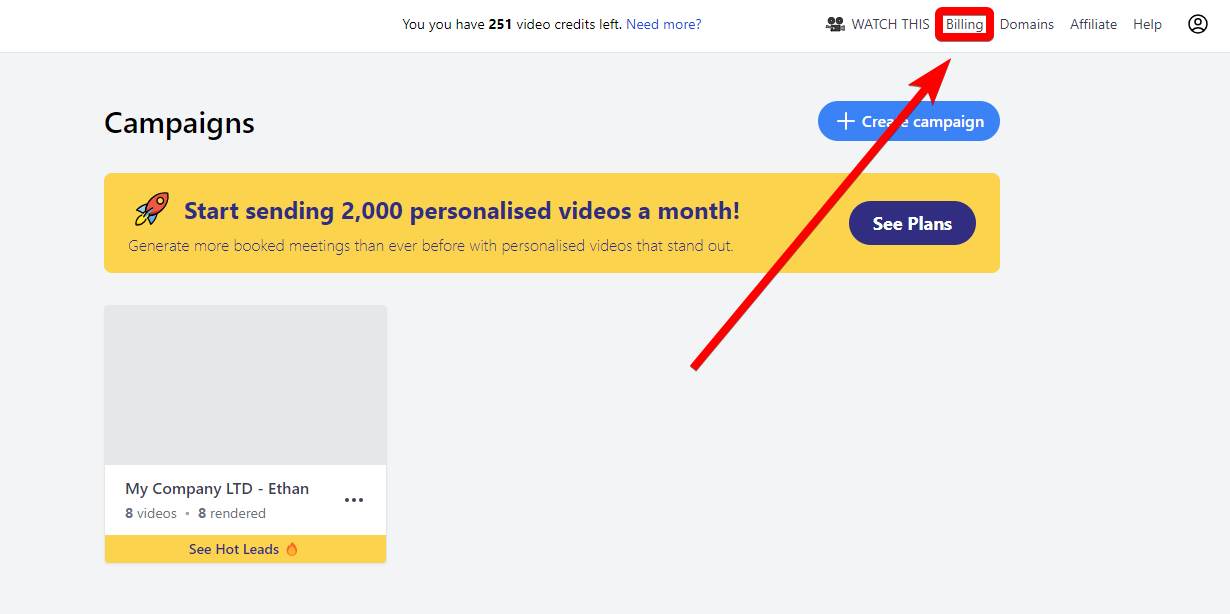
3.) Navigate to the "Cancel Subscription" Button
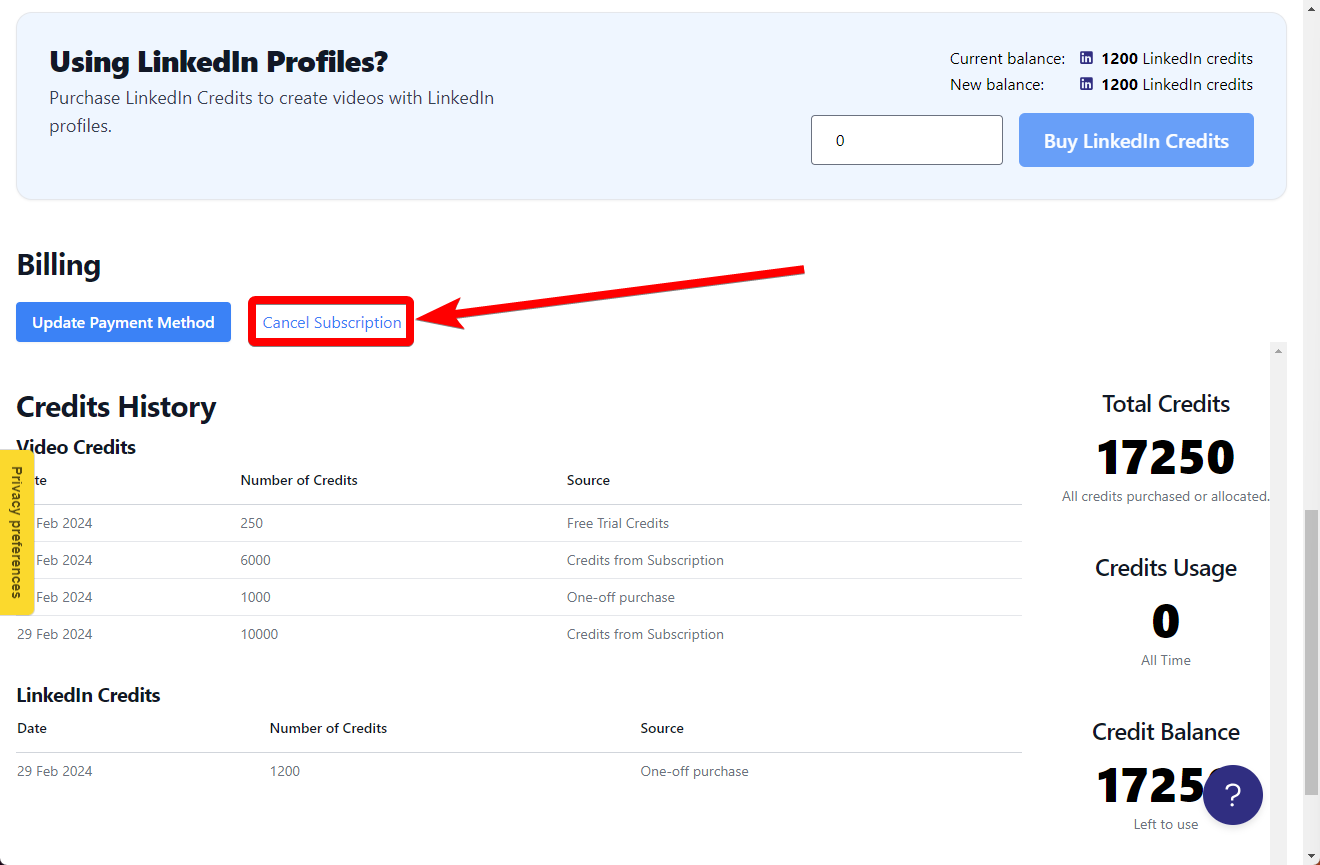
4.) Select, "No, I just want to cancel"
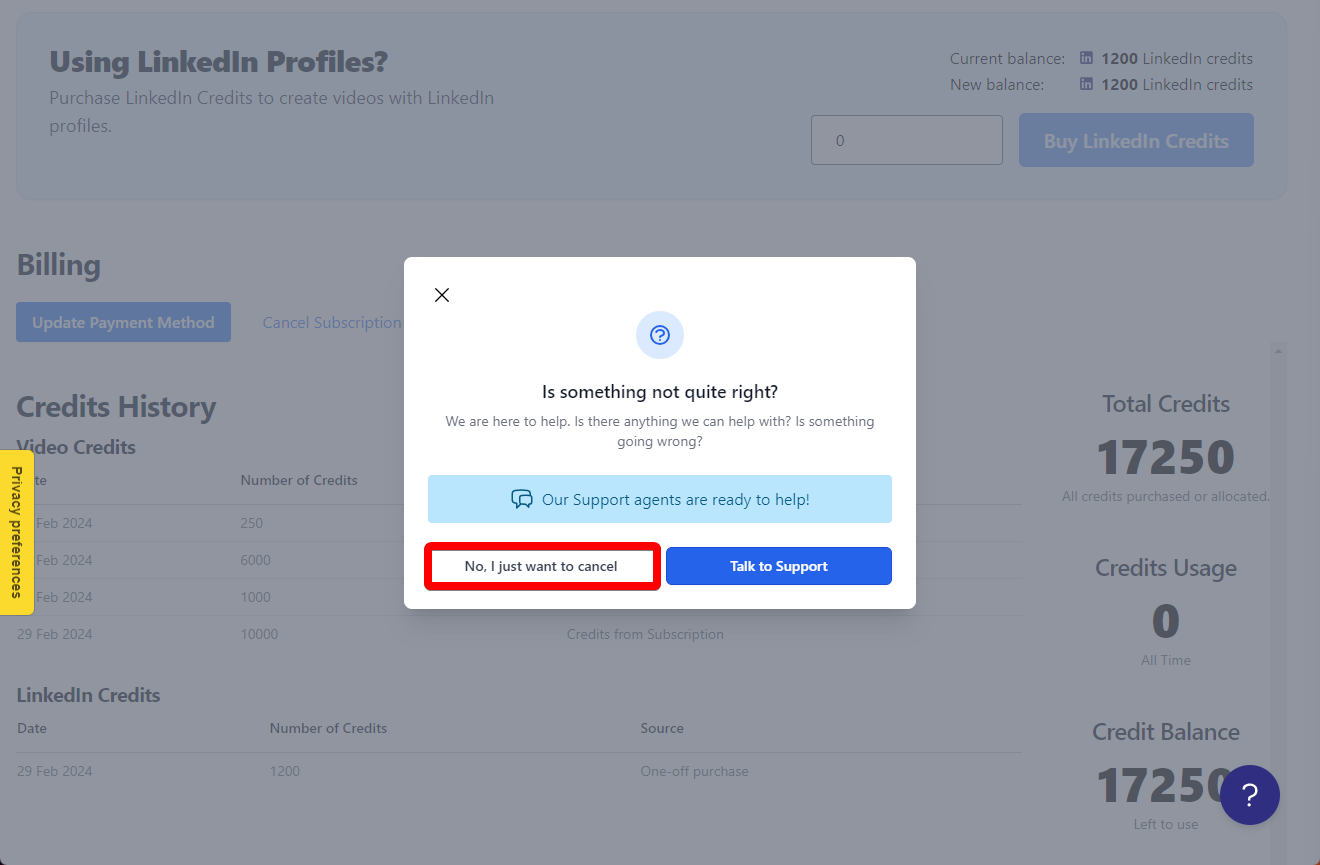
5.) Select, "No Thanks"
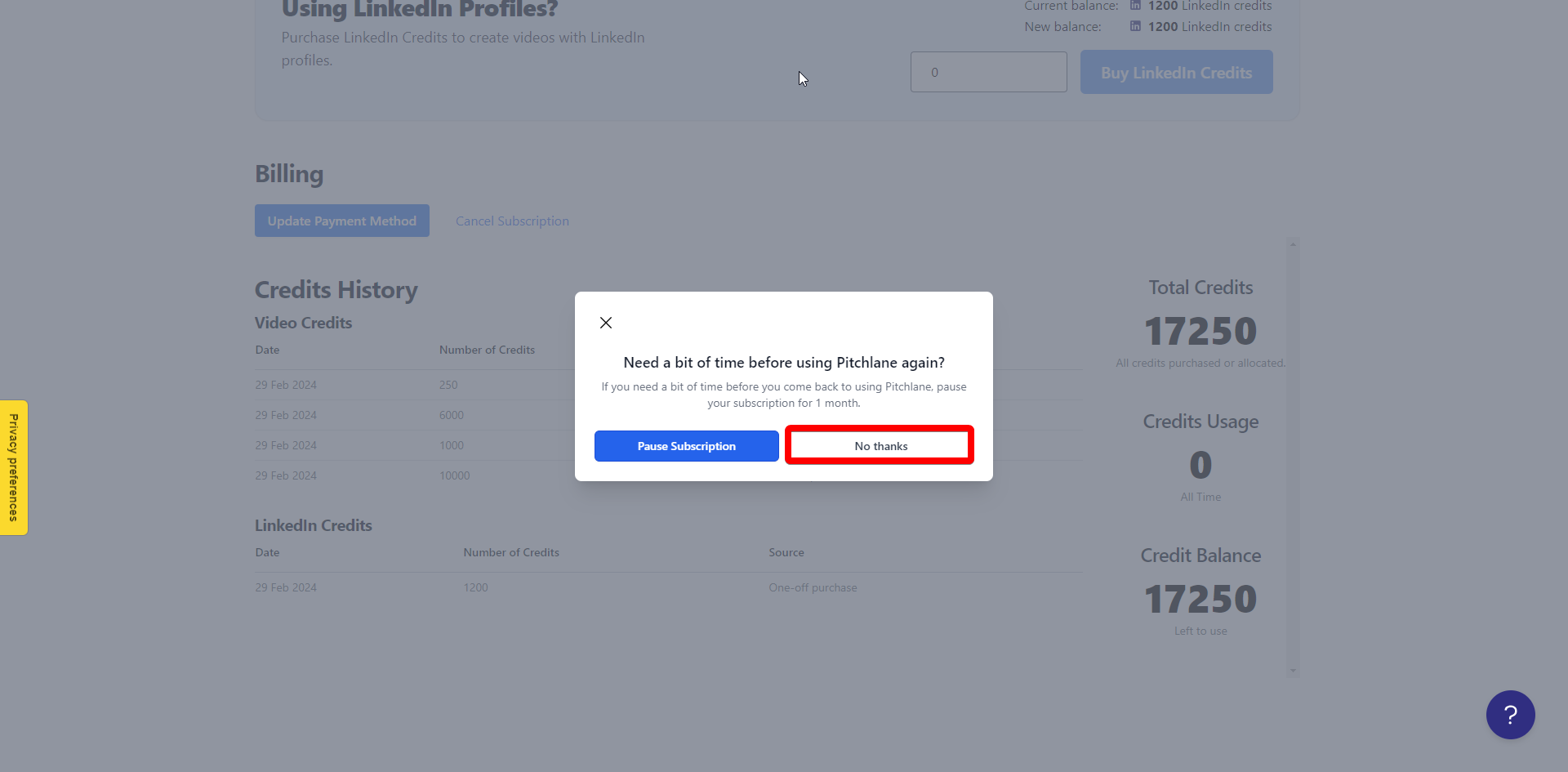
6.) Select a reason for cancelation
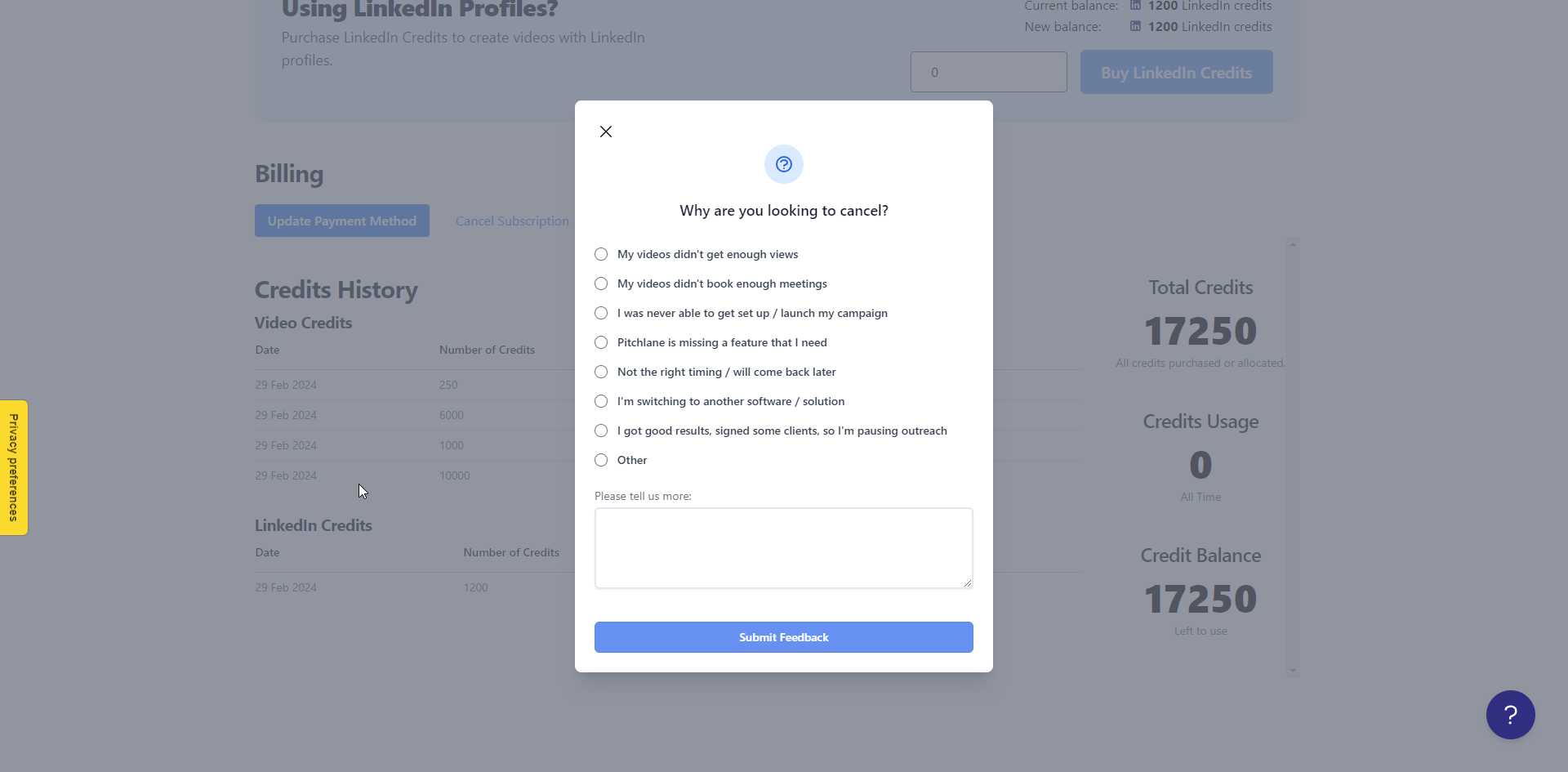
7.) Select "Cancel My Subscription"
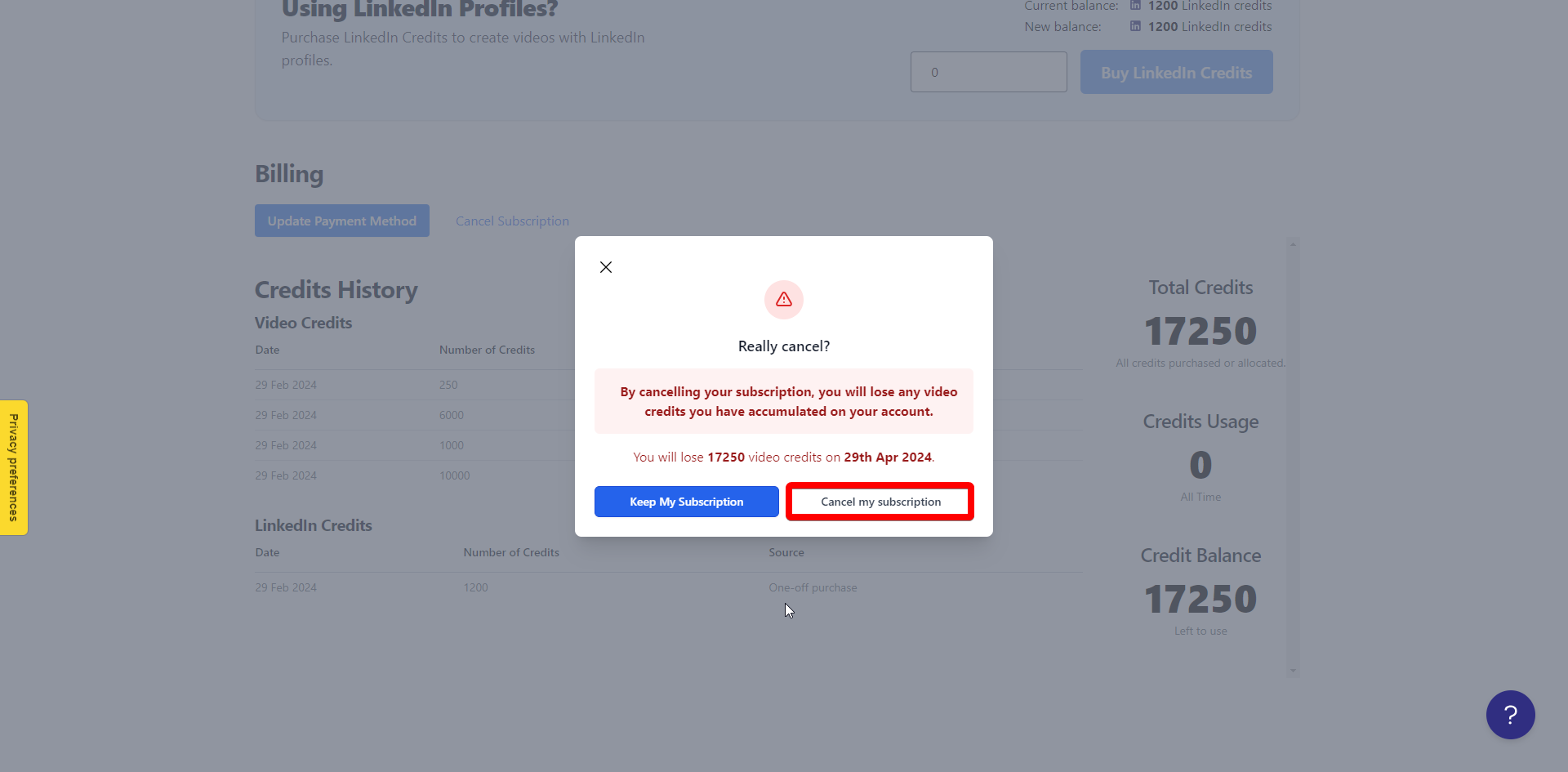
8.) Type "Cancel"
9.) You will receive confirmation of your cancelation in your inbox.