If something doesn't look quite right with your videos, you can follow the steps in this guide to raise this to us and get the credits back for these videos.
We may not be able to resolve the issues for each specific video, but we can reimburse you the credits to try again with a different lead.
Navigate to the video in Pitchalne that has the issue
Click on "Something doesn't look right"
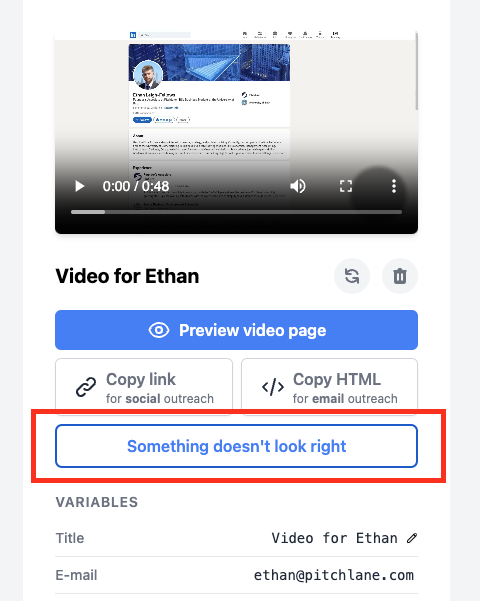
You will see a popup showing the video - watch or move the video time to when the issue first occurs.
Click Next
Select the option which best describes your issue. If unsure, select "Other"
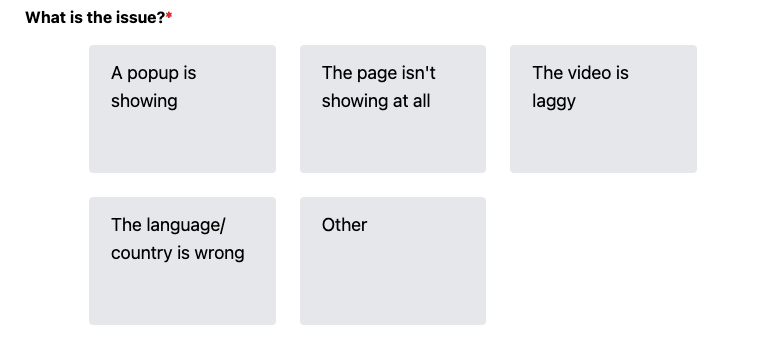
Leave a comment describing what the issue is
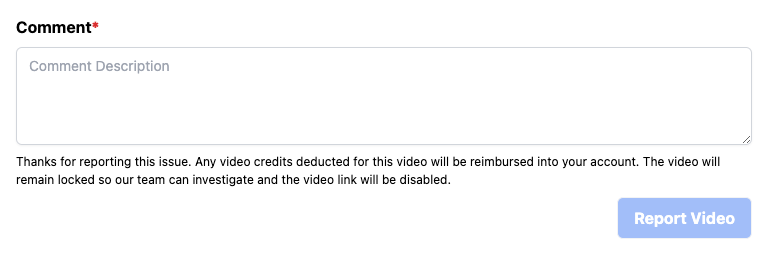
Click on "Report Video"
The credits for the video should be reimbursed automatically to your account. Please note, we cap the amount of videos that can be reimbursed this way in order to prevent abuse of the system - if you reach the cap, reach out to our support.