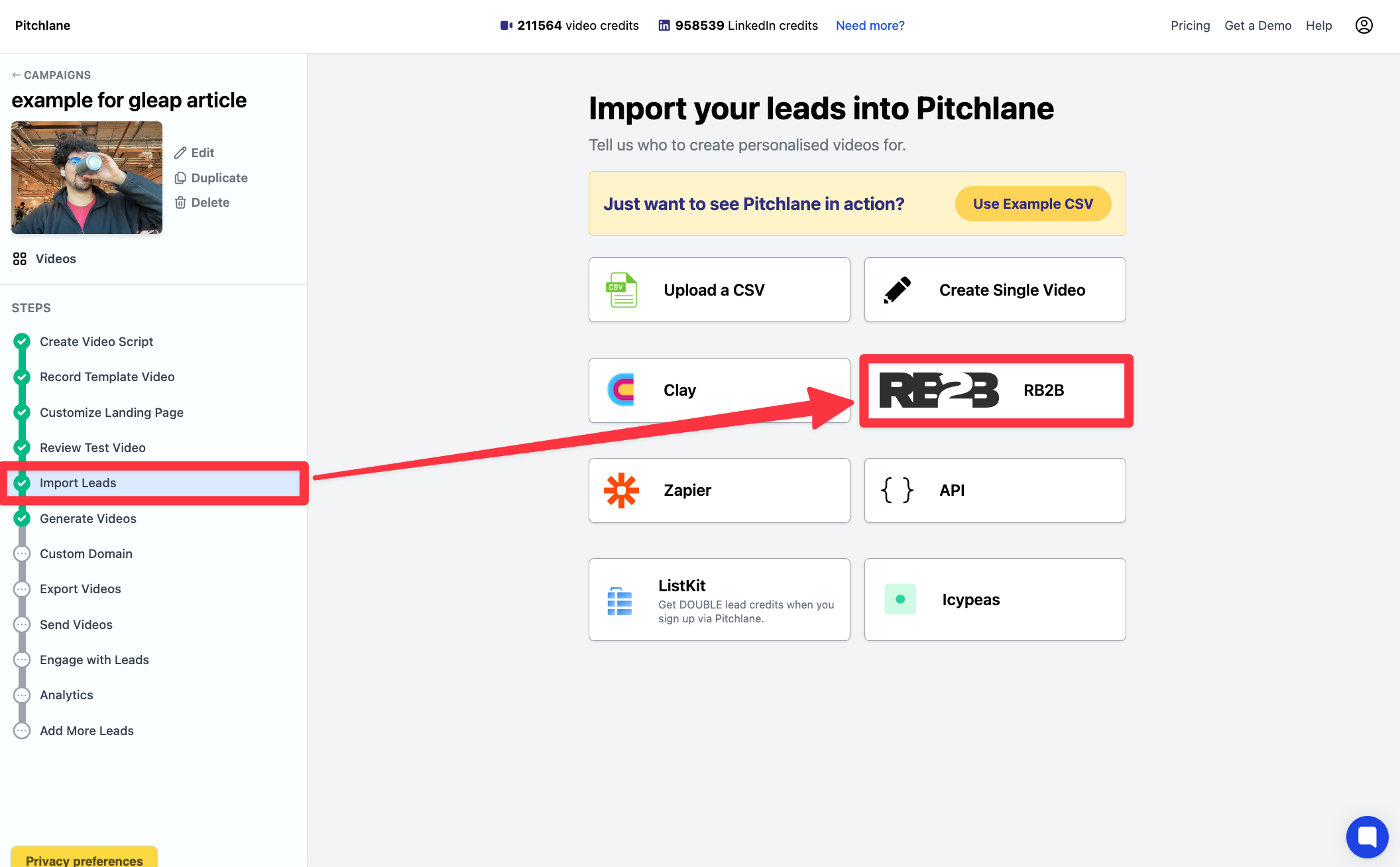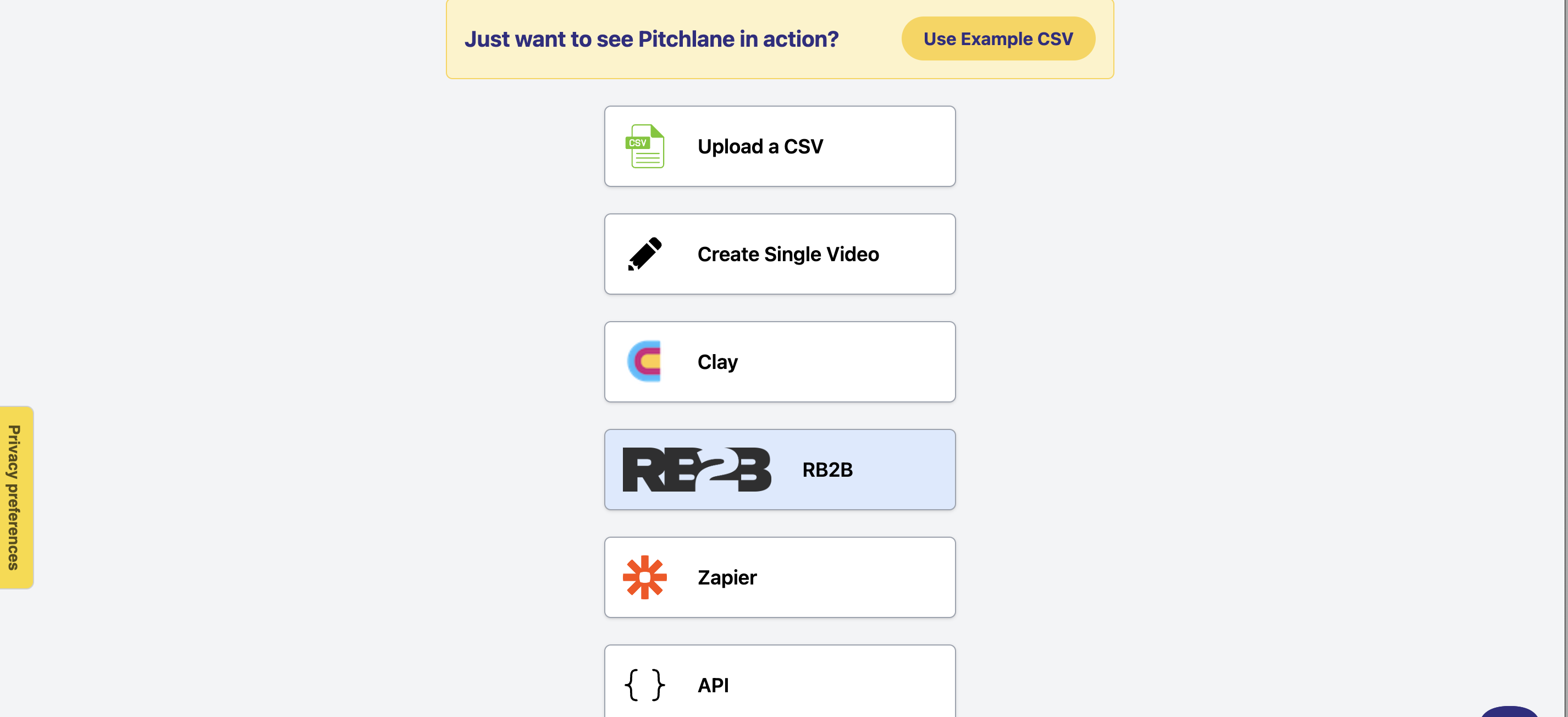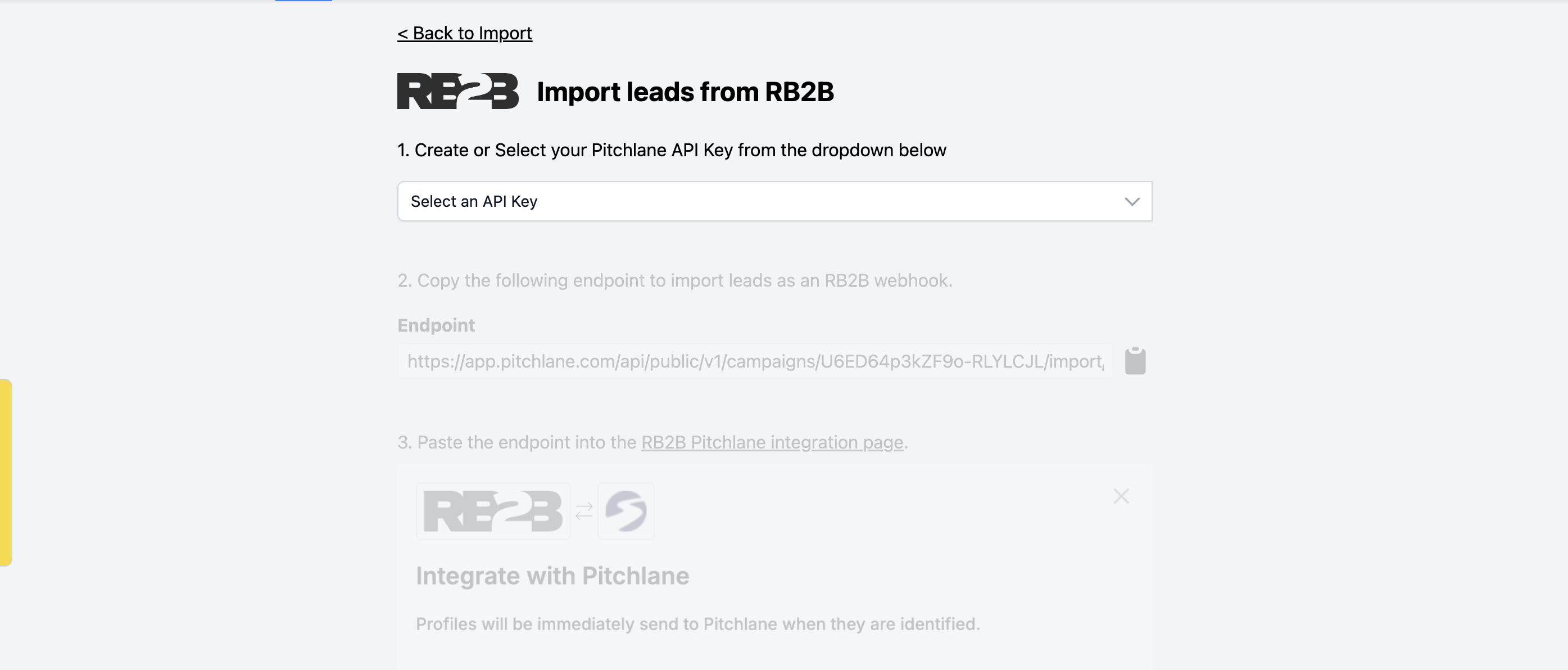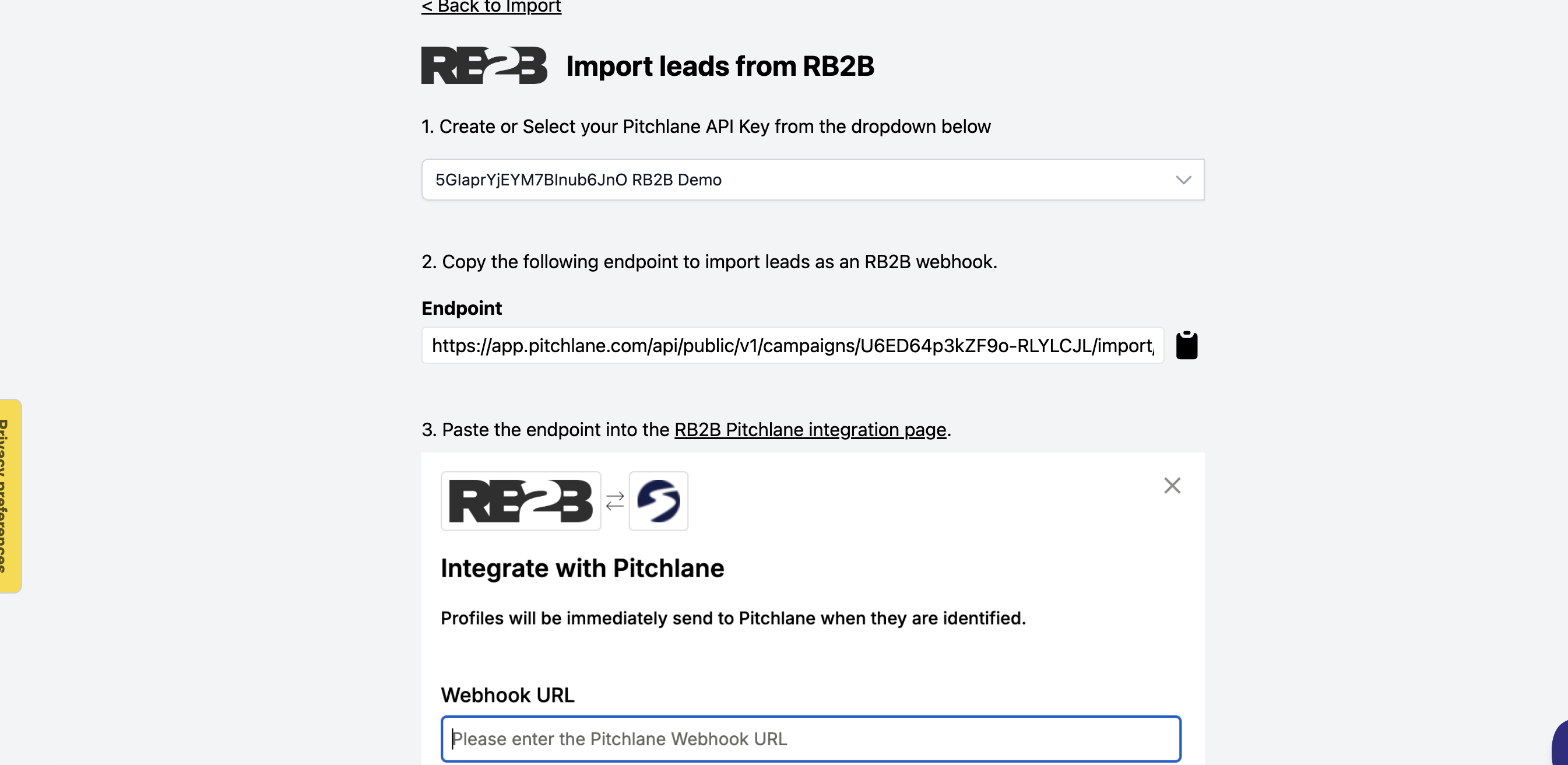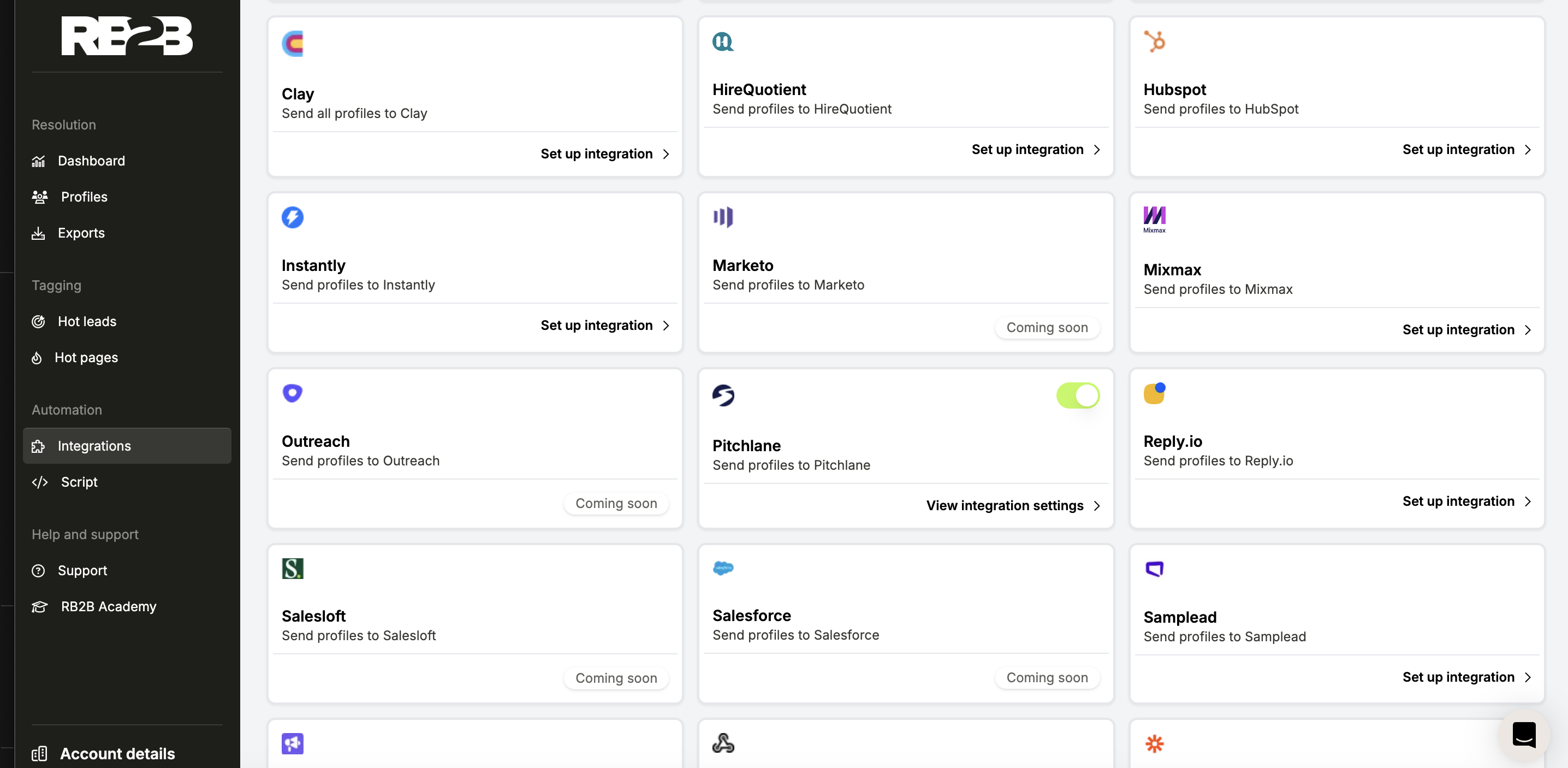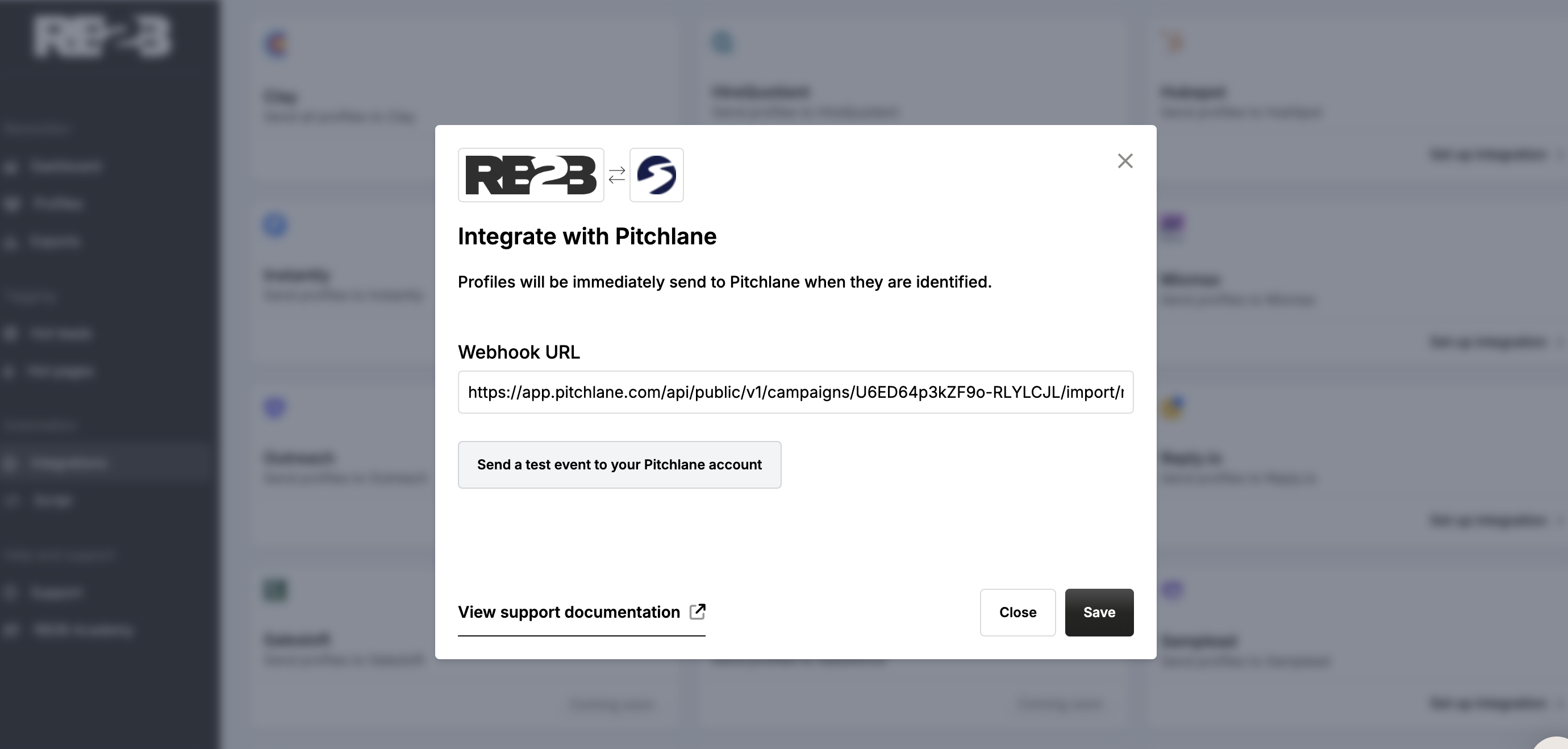Watch Ryane set up the integration or follow the instructions below.
Navigate to the import tab of your chosen campaign.
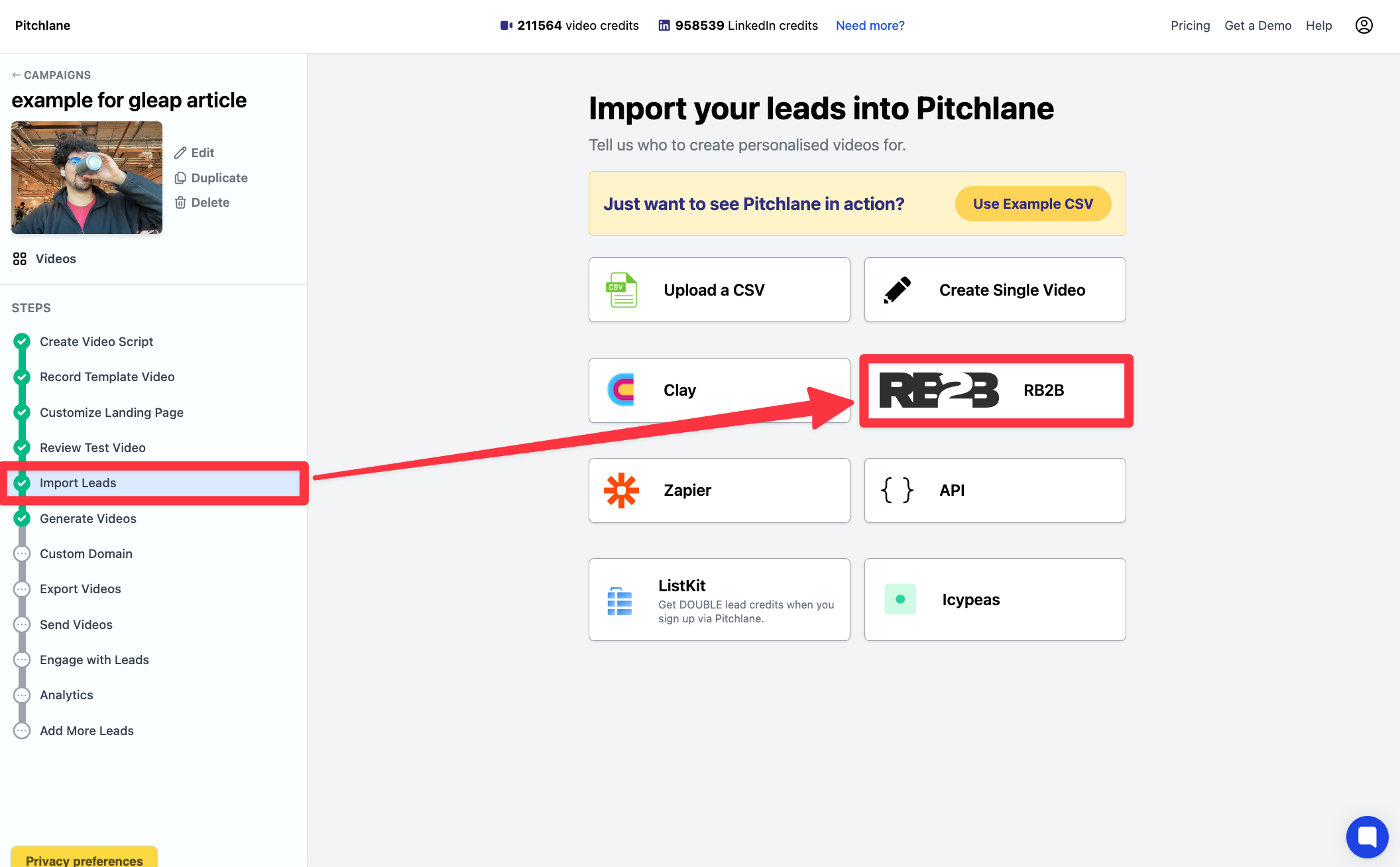
Select RB2B
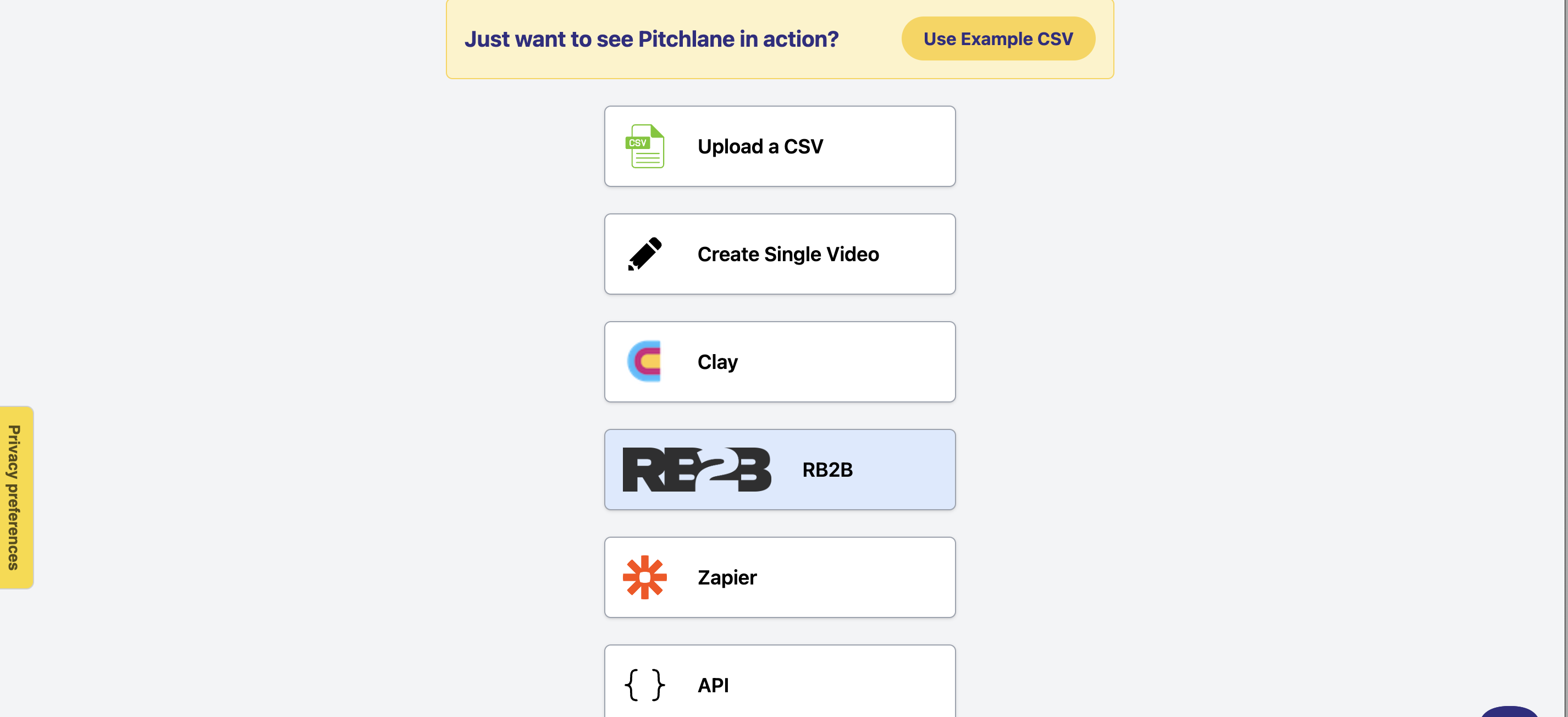
Create a new API key
You can call it whatever you'd like.
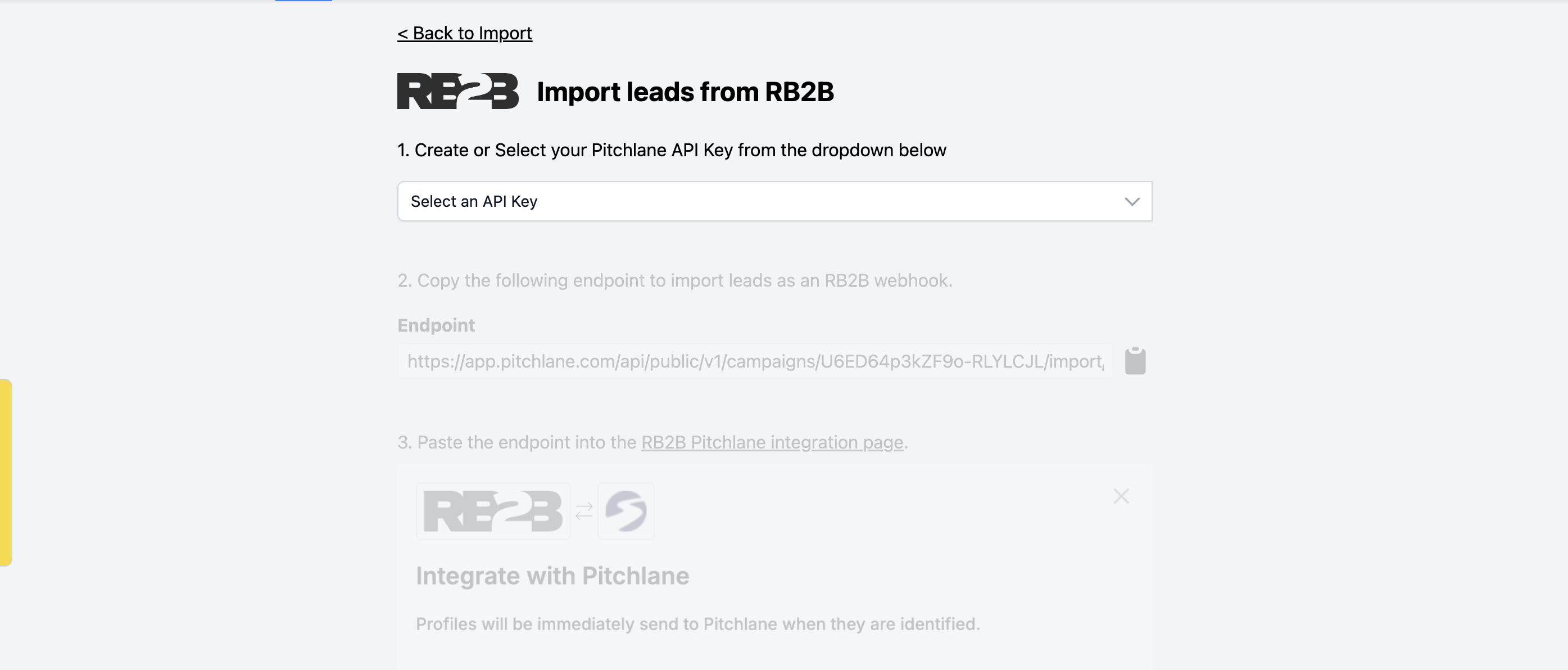
Copy the endpoint from Pitchlane by clicking the icon on the right
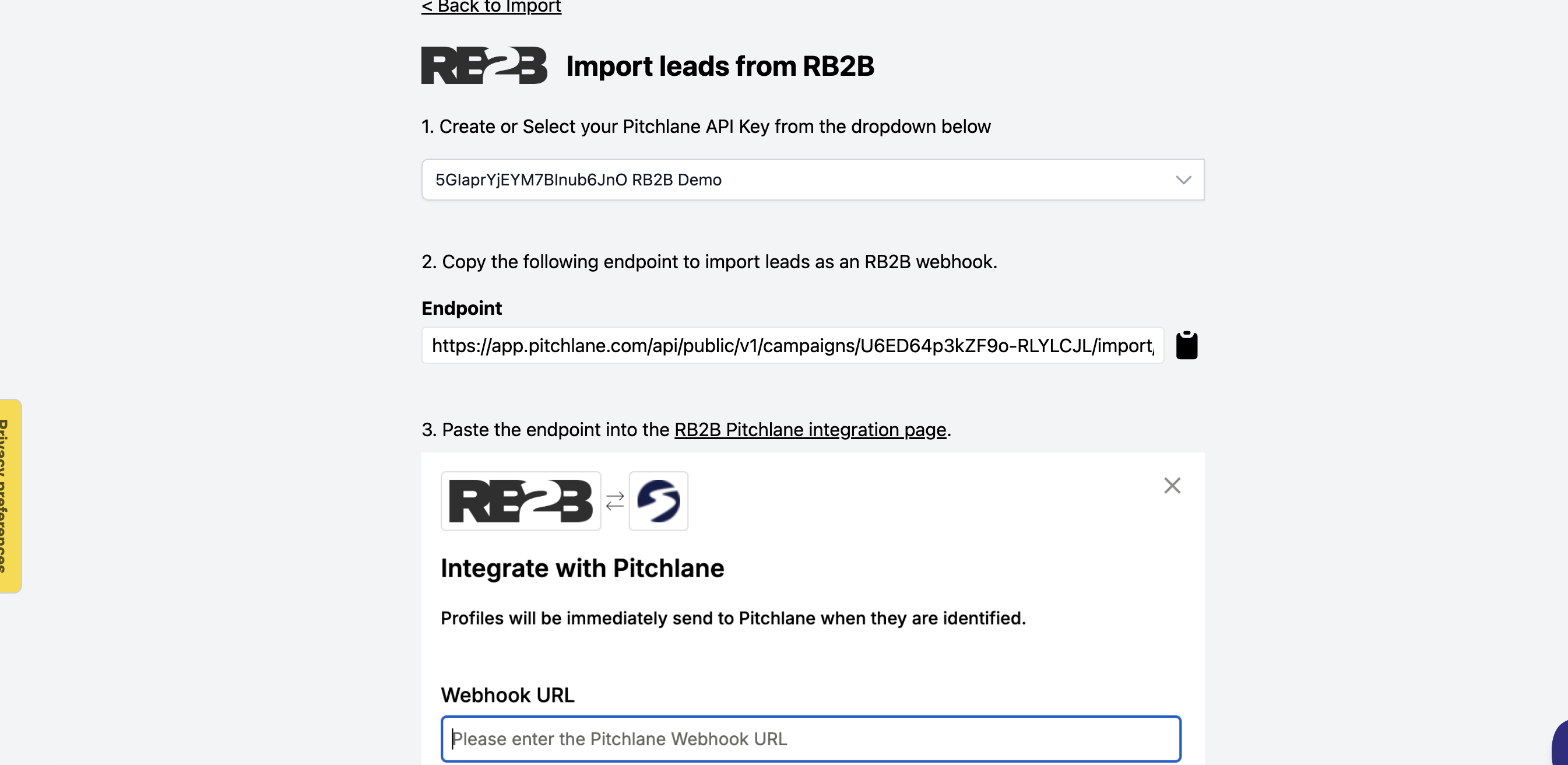
Navigate to the RB2B Integration page by clicking the link below
https://app.rb2b.com/integrations
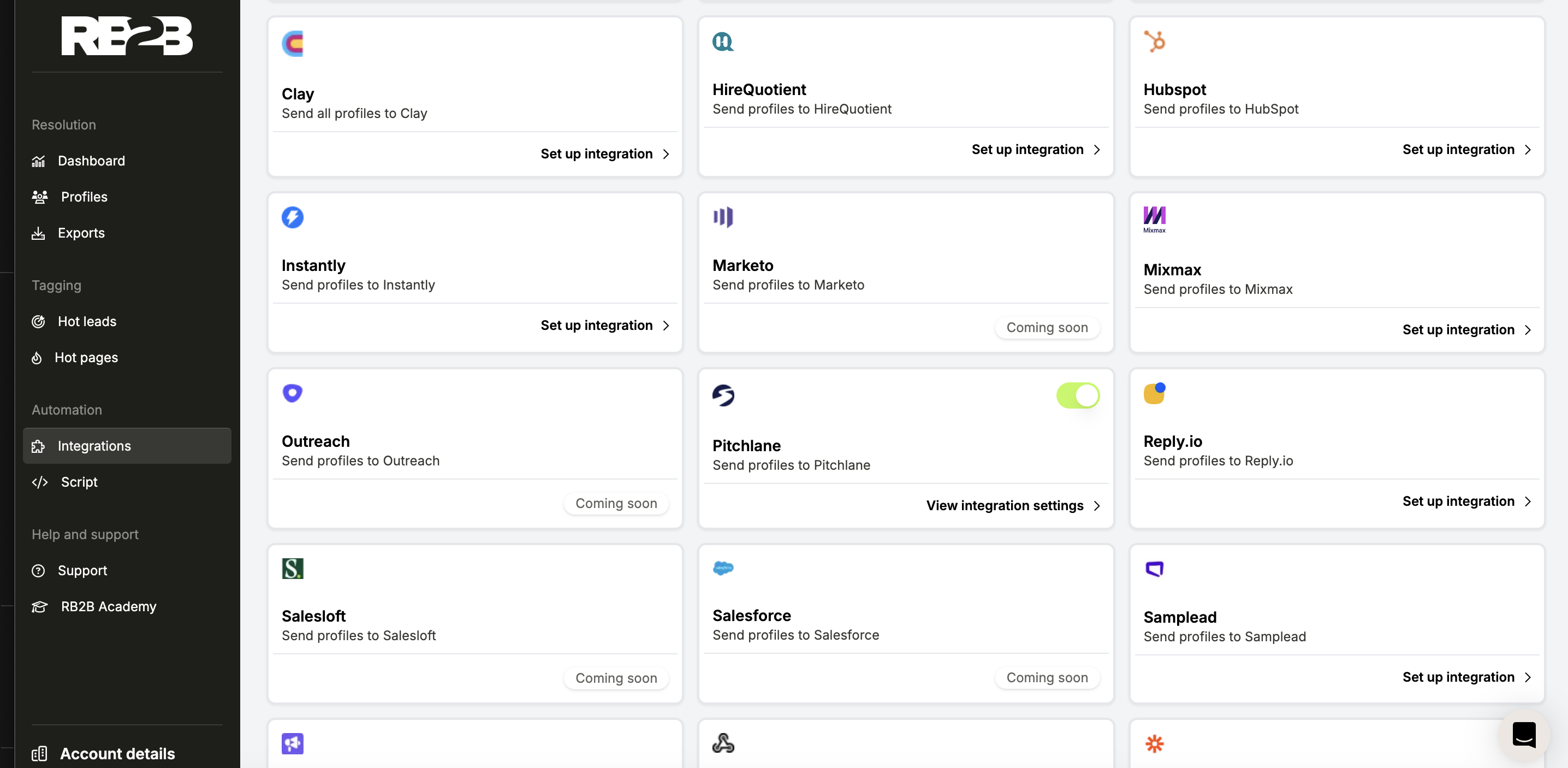
Open up the Pitchlane Integration and paste the endpoint
This will automatically create a test video in Pitchlane for you to review.
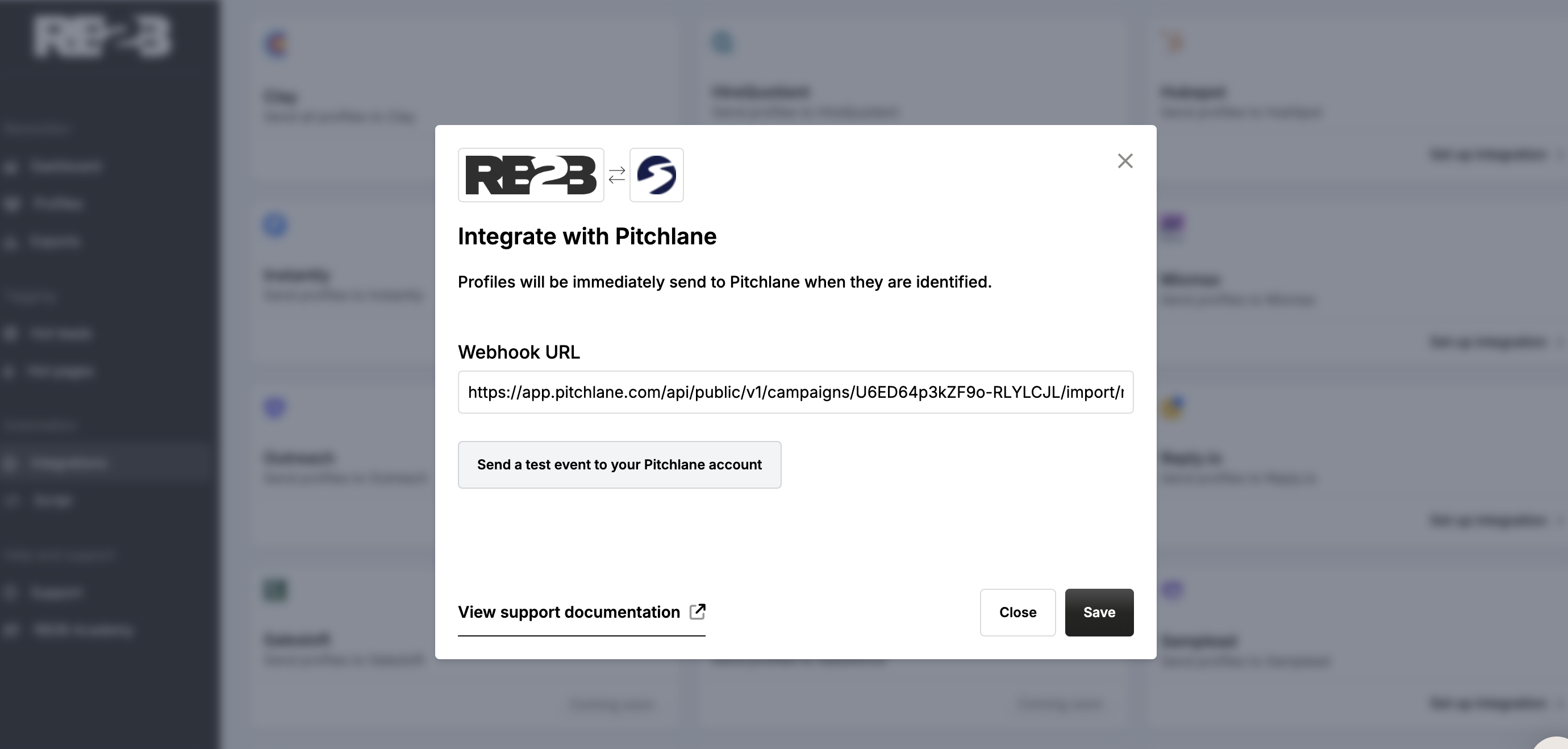
Voila!
You're done, all identified site visitors will now go from RB2B to Pitchlane.