You can now show all of your prospects a unique Pitchlane video! And It's actually super simple to set up 🙂
This is not JUST for digital marketing agencies - in the video I explain how you can use this feature even if your service/saas doesn't relate directly to Google Searches.
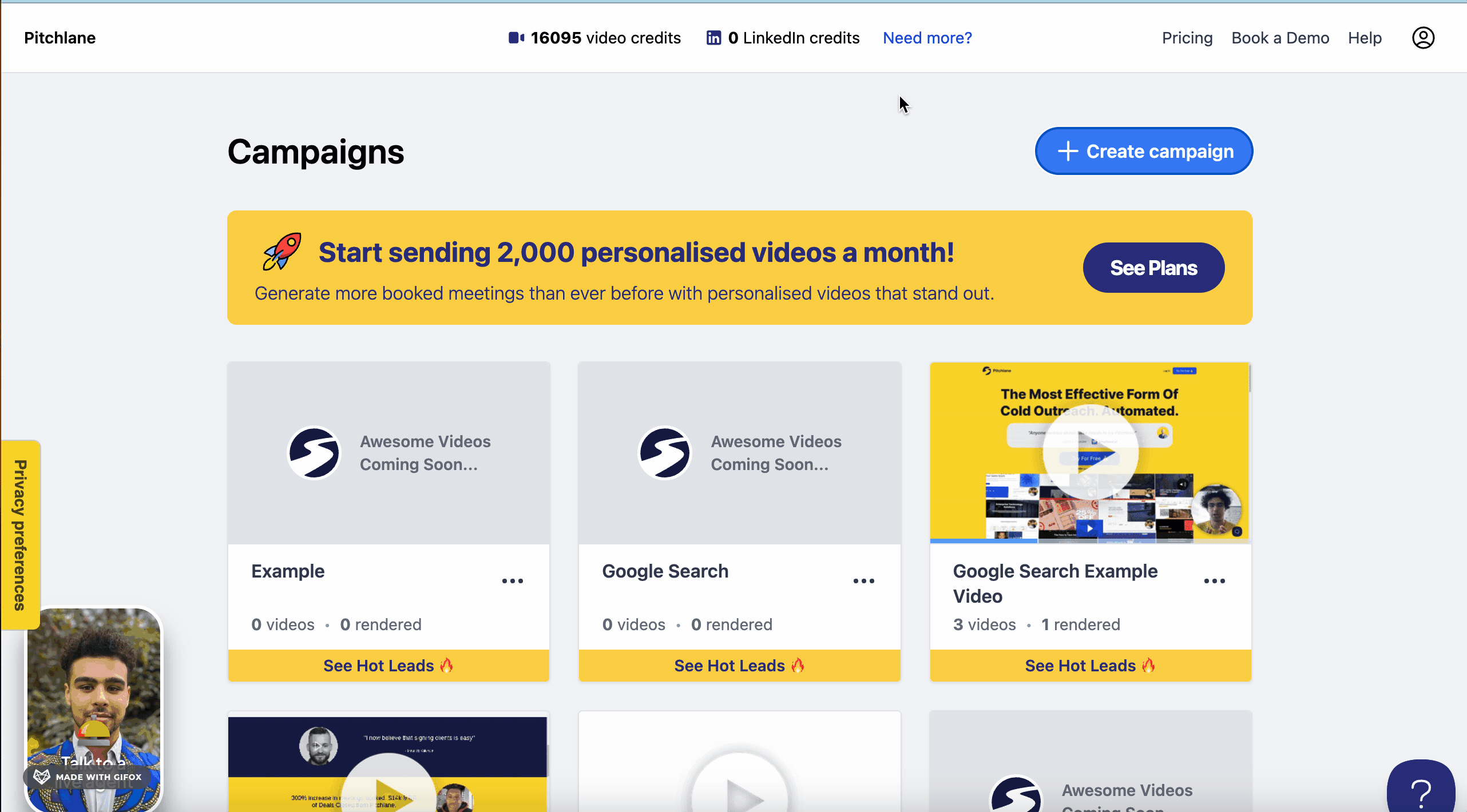
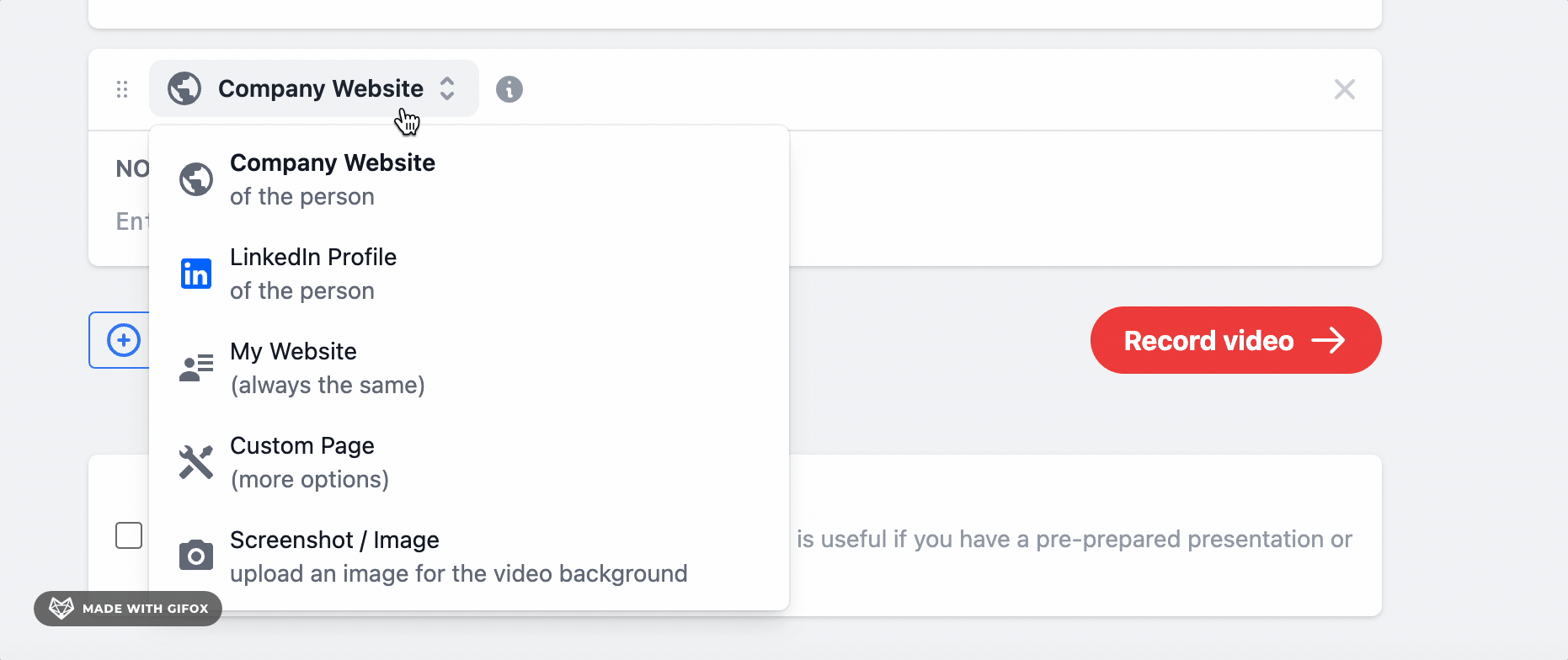
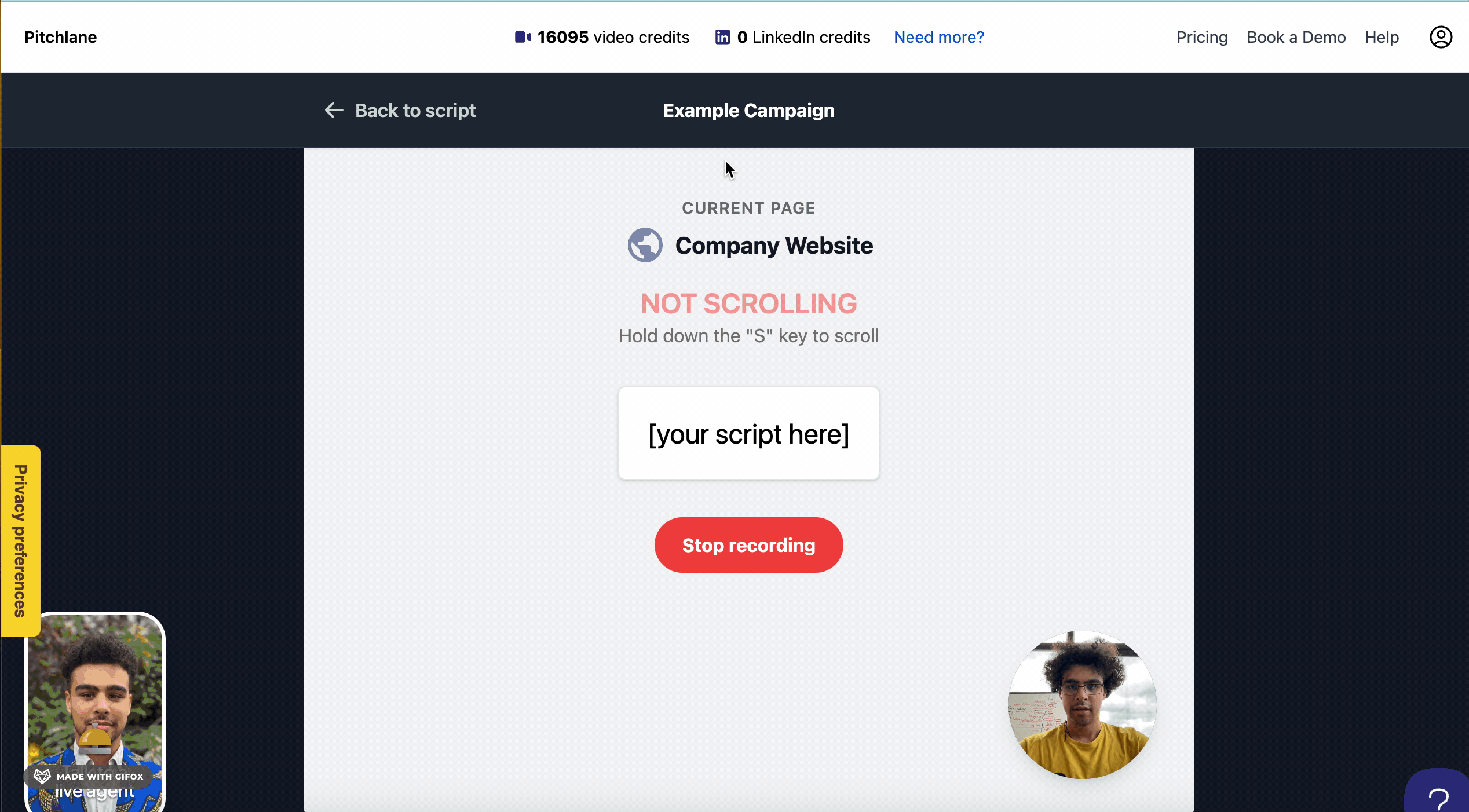
You just need to upload what you would search per prospect into Pitchlane. It doesn't have to be a URL, just what you would manually type into the search bar.
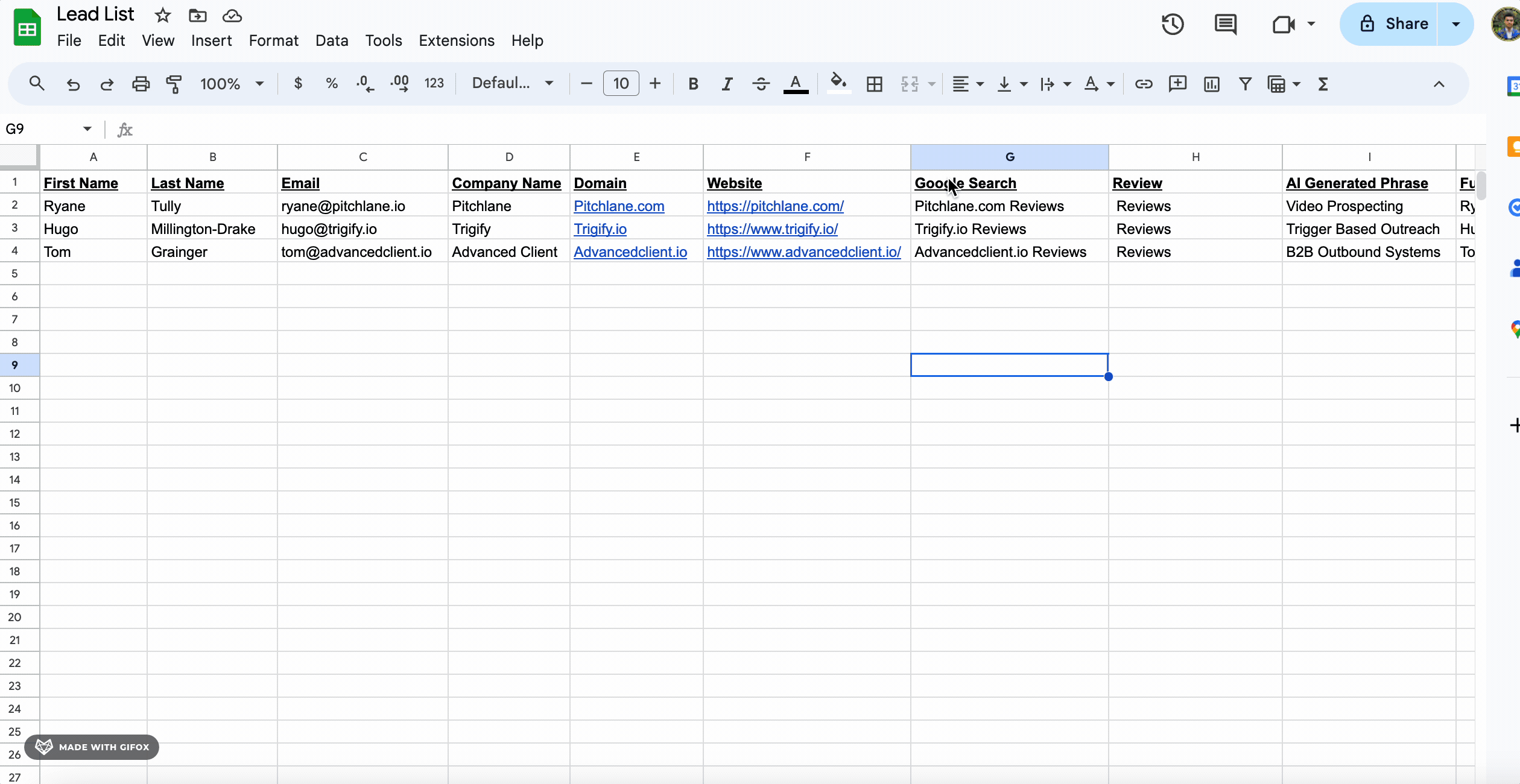
You are ready to go and your videos will be generated!