Are you experiencing issues loading pitchlane's dashboard? Use this guide to help you out.
On Mac: CMD + SHIFT + R
On Windows: CTRL + SHIFT + R
This should reset your browser to the latest version of Pitchlane.
Please try again now to see if this has resolved your issue.
On Google Chrome:
Copy the following: chrome://settings/content/all?searchSubpage=pitchlane
Paste it into your browser on a new tab.
You should see "pitchlane.com"
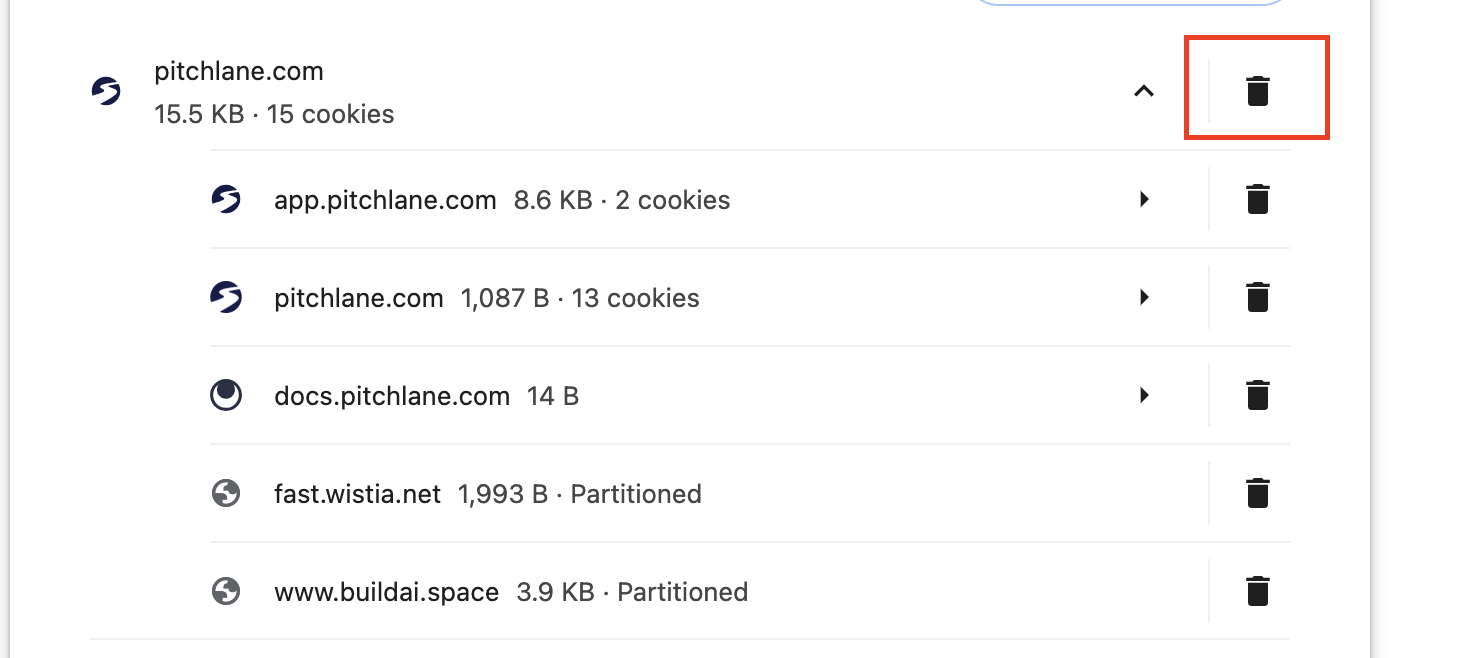
Click on the "Delete" icon next to it
Please try again now to see if this has resolved your issue.
Make sure you're not using any VPNs or Proxies to connect to Pitchlane.
Please try again now to see if this has resolved your issue.
If this has not worked, you'll need to get in touch with us in order to resolve the issue.
Please follow this guide in order to get debugging information to send to us https://help.pitchlane.com/article/263-how-to-get-debugging-information-for-us-to-investigate-a-bug