We do everything we can to remove pop ups from Pitchlane videos but sometimes, some sneak through.
Here I walk you through a guide on how you can remove the pop ups yourself.
It's a little tricky so I go through step by step slowly 🙂
There's a video tutorial for the more technical bit 👇
Click on the video and click the button "something doesn't look right"
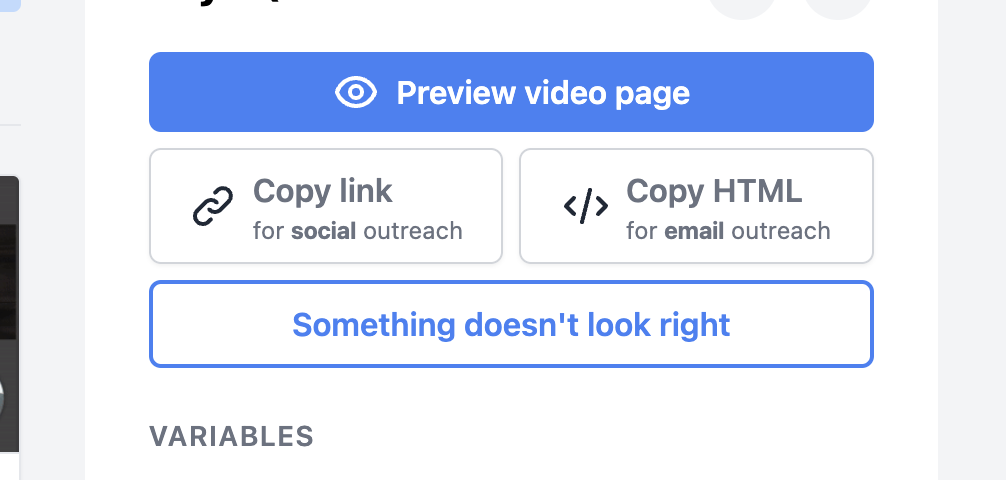
Once it pops up, pause and press "next".
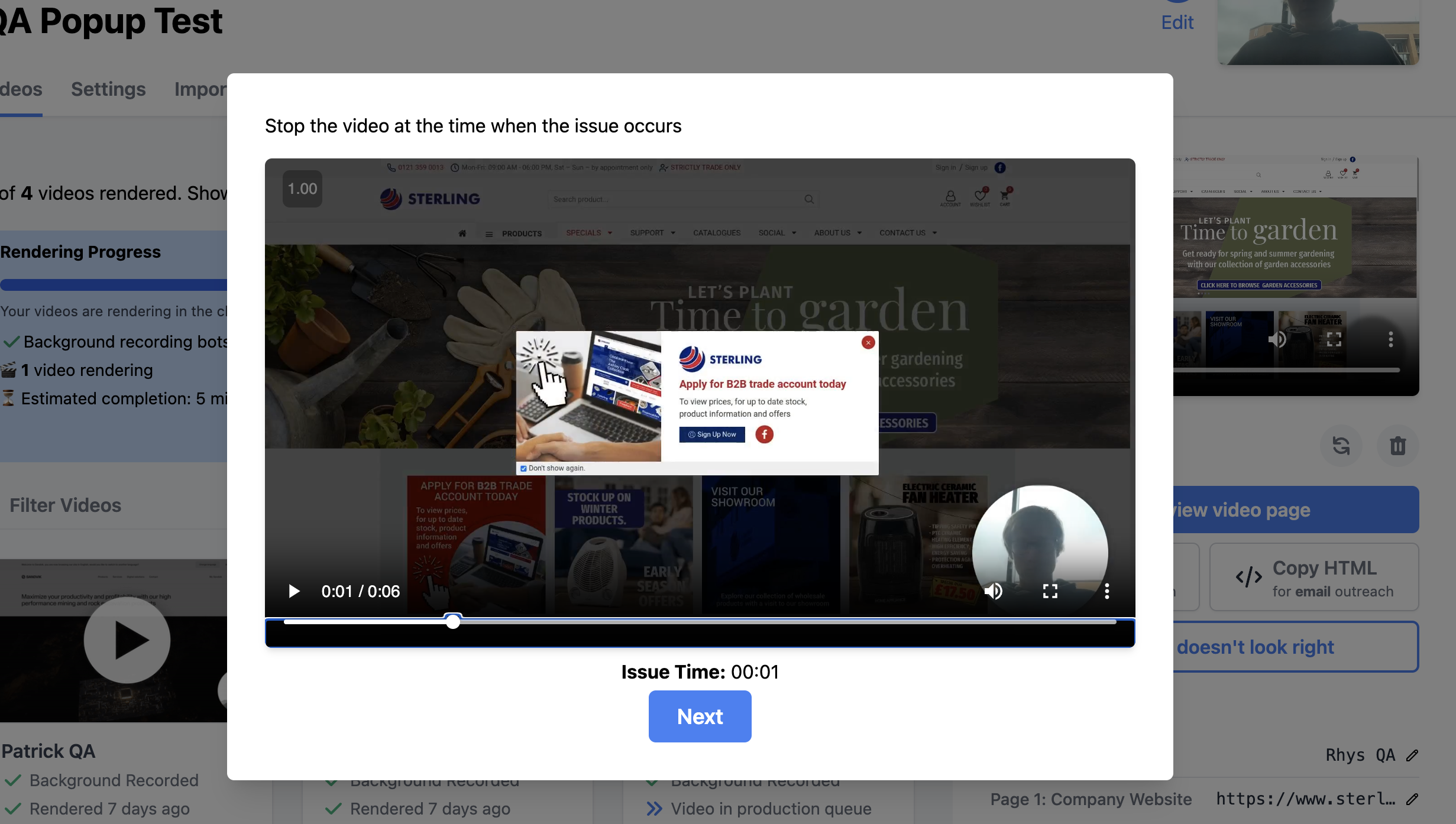
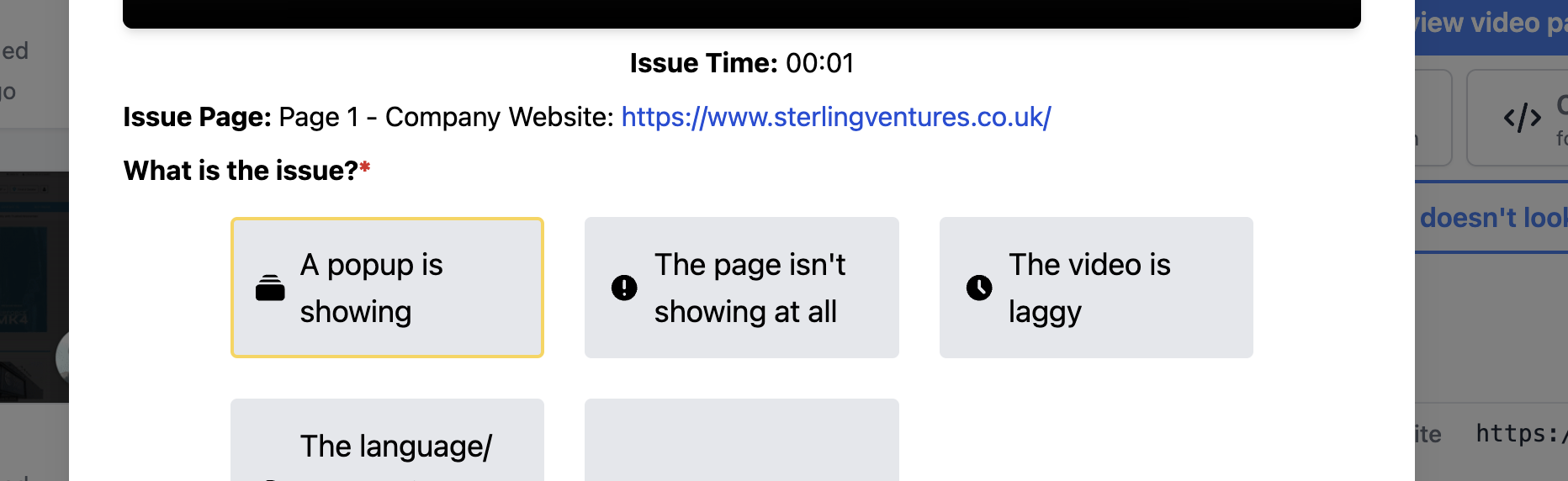
If you are into tech, you'll be able to simply follow the instructions in Pitchlane.
But otherwise, I recommend you watch the video below to see me doing it.
It's a lot easier to show than to tell.