1.) Go to Workflows
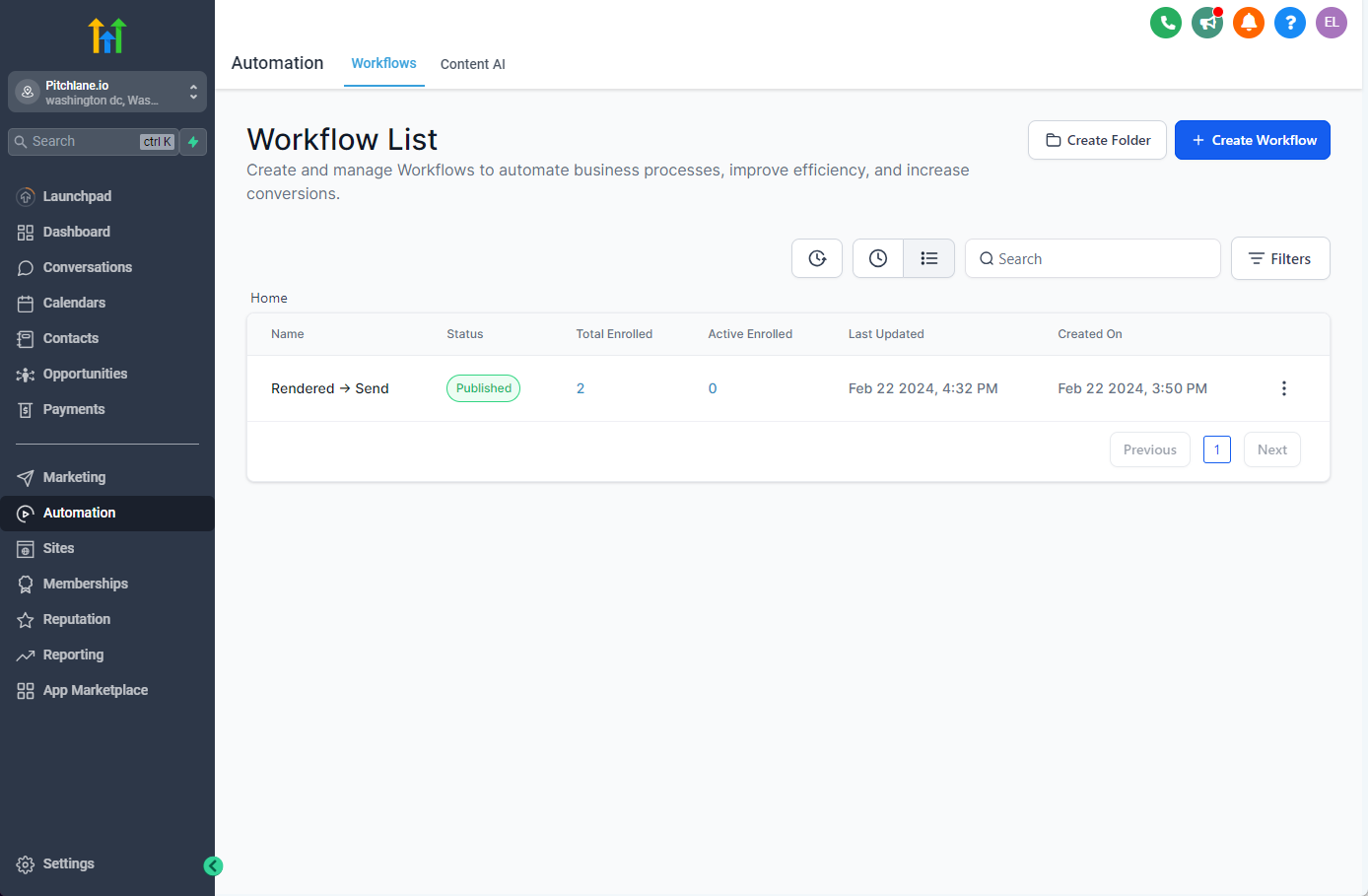
2.) Select "Start from scratch"
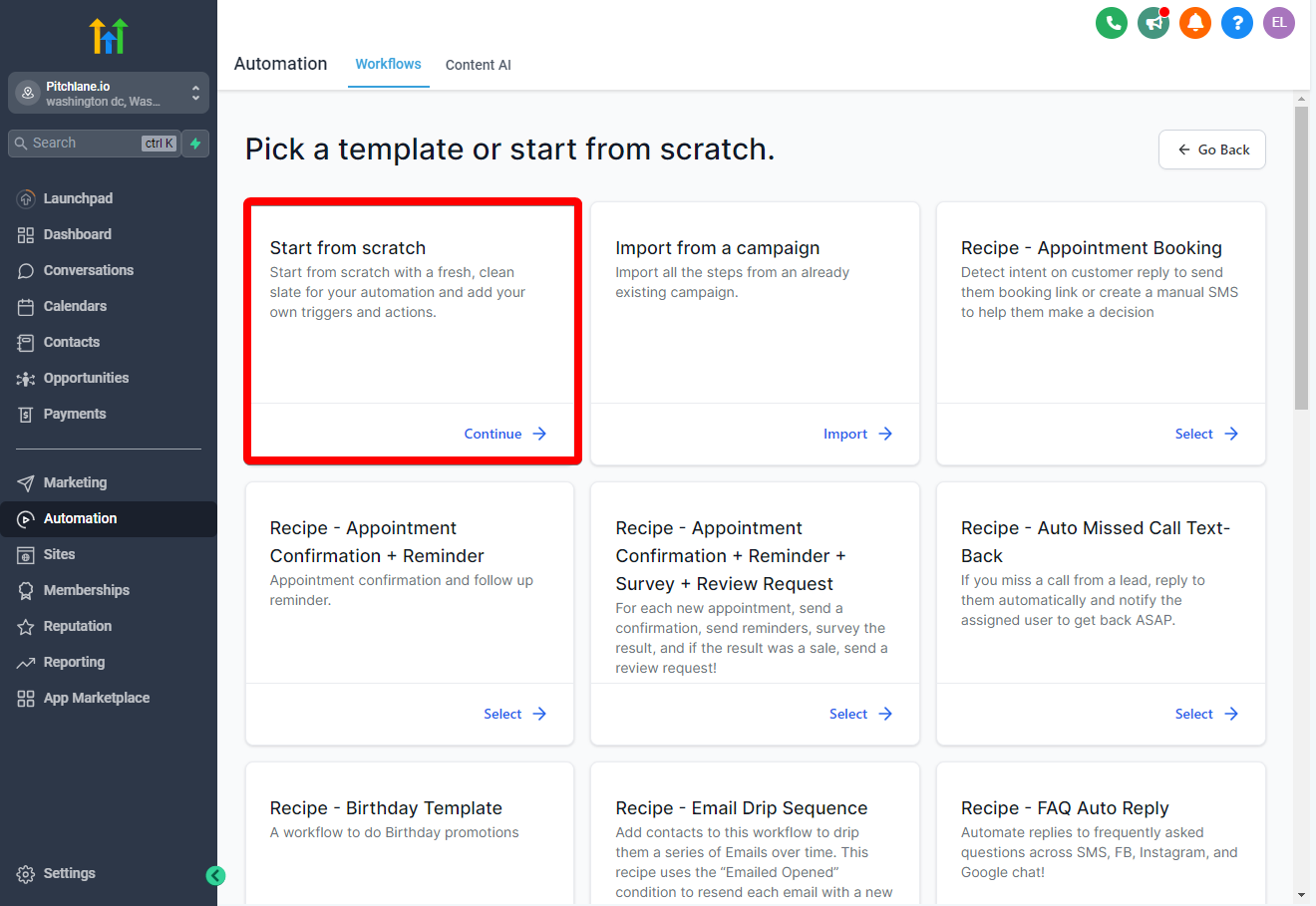
3.) Select "Add new Trigger" & Select "Contact Tag"
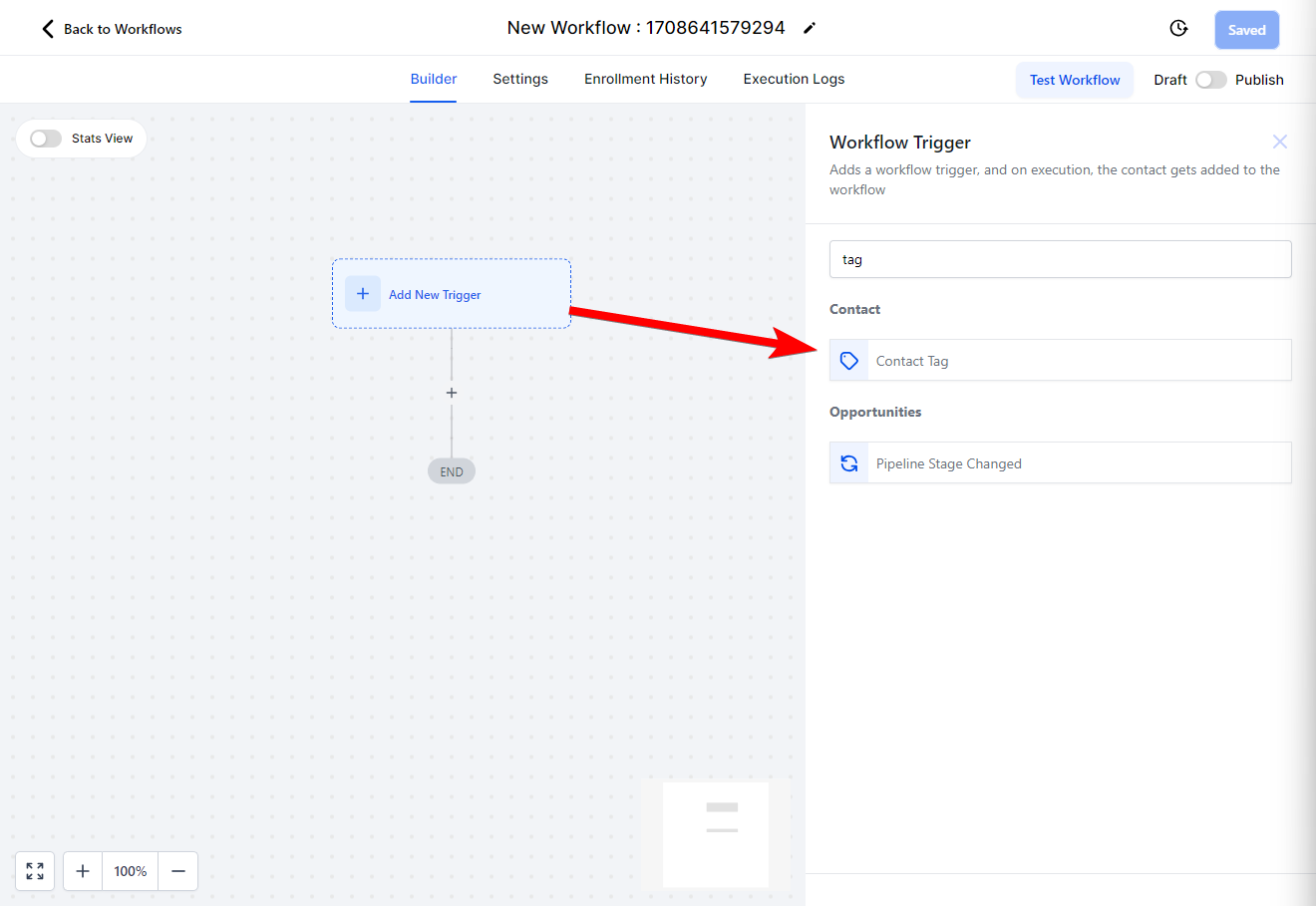
4.) Select "Filters", "Tag Added" then create a new tag called "[outreach]"
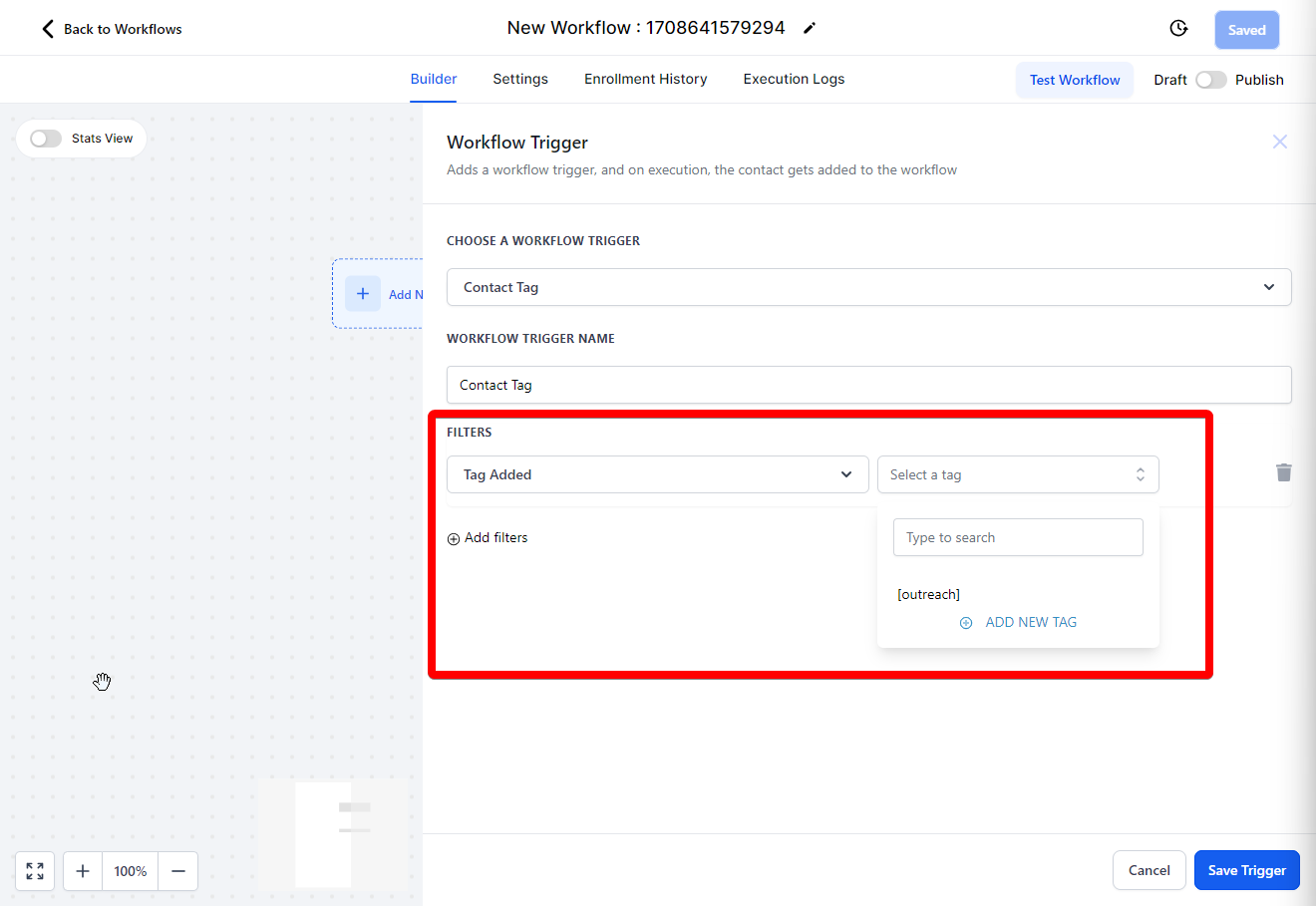
5.) Click save & create a new Send Email action
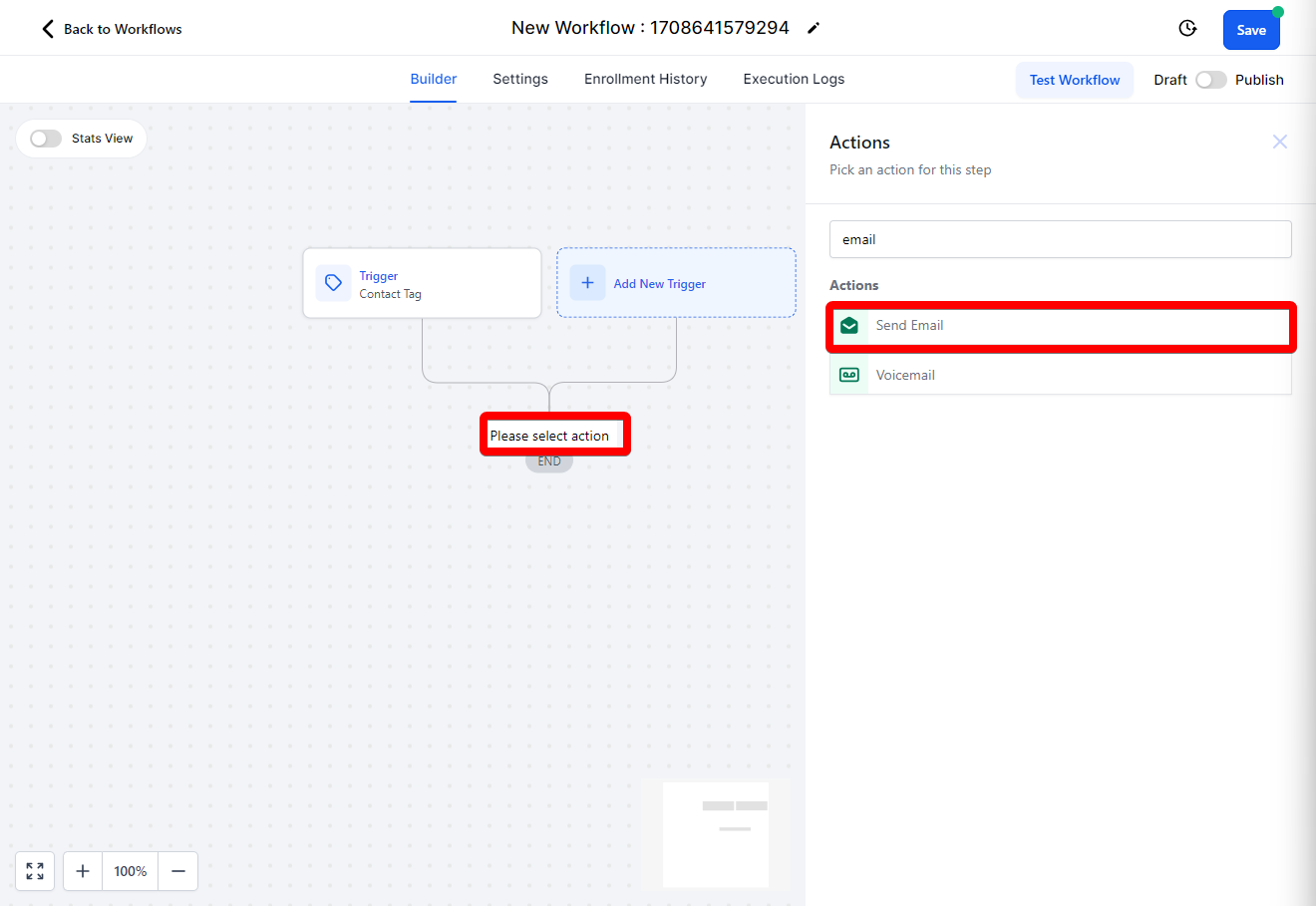
6.) Craft your outreach message. To include your Pitchlane video select the tag icon and select "thumbnailEmbed"
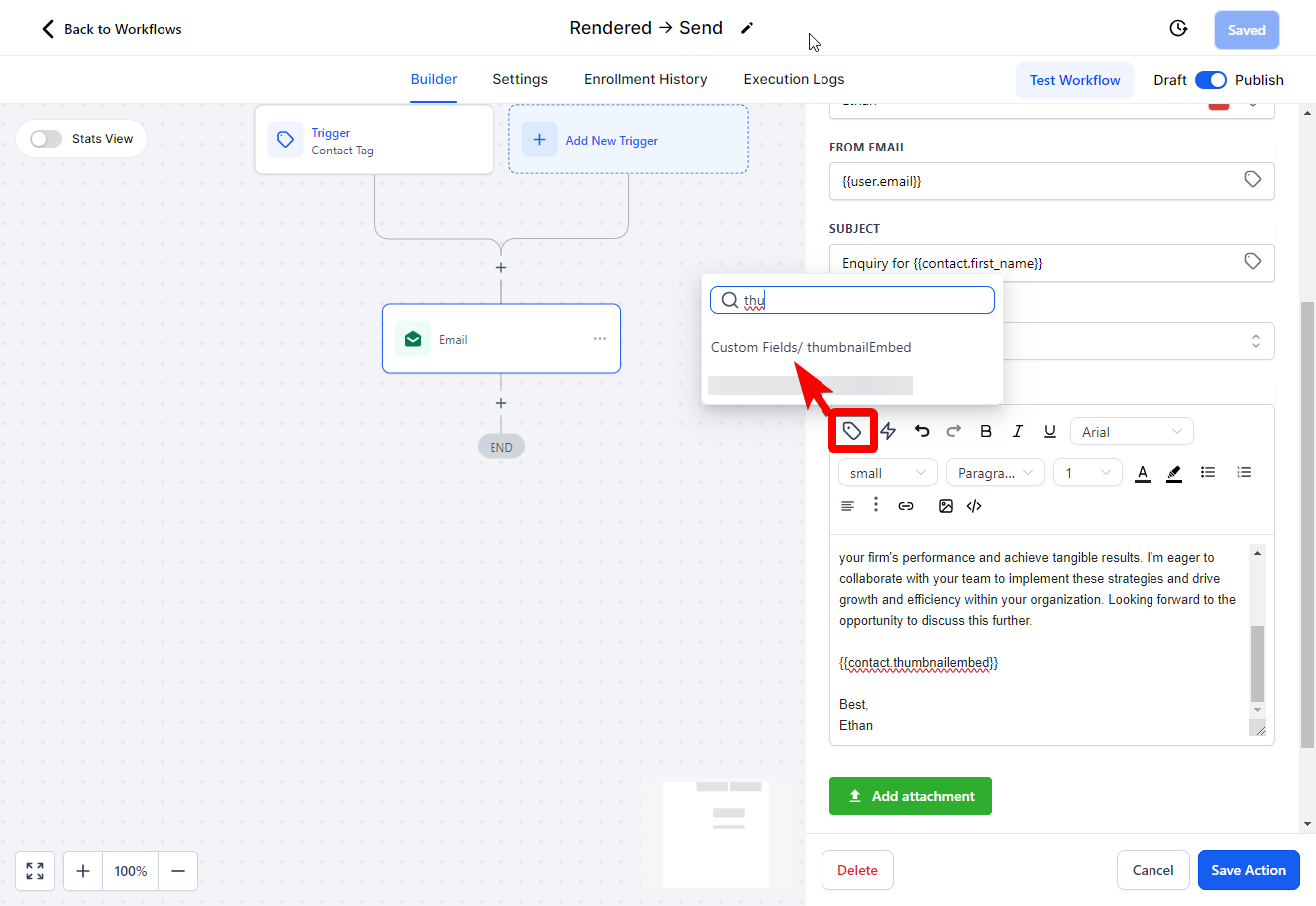
7.) Select Save action and Check Publish in the top right!
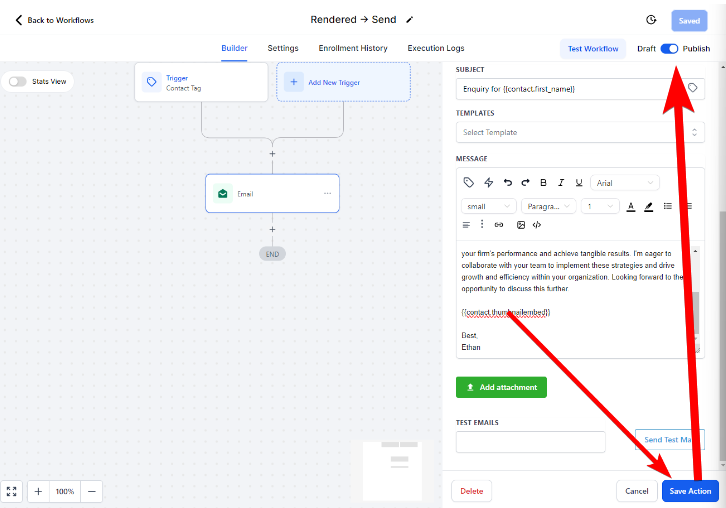
8.) Open our Zapier template: https://zapier.com/app/editor/template/1676887
9.) Link your Pitchlane Account
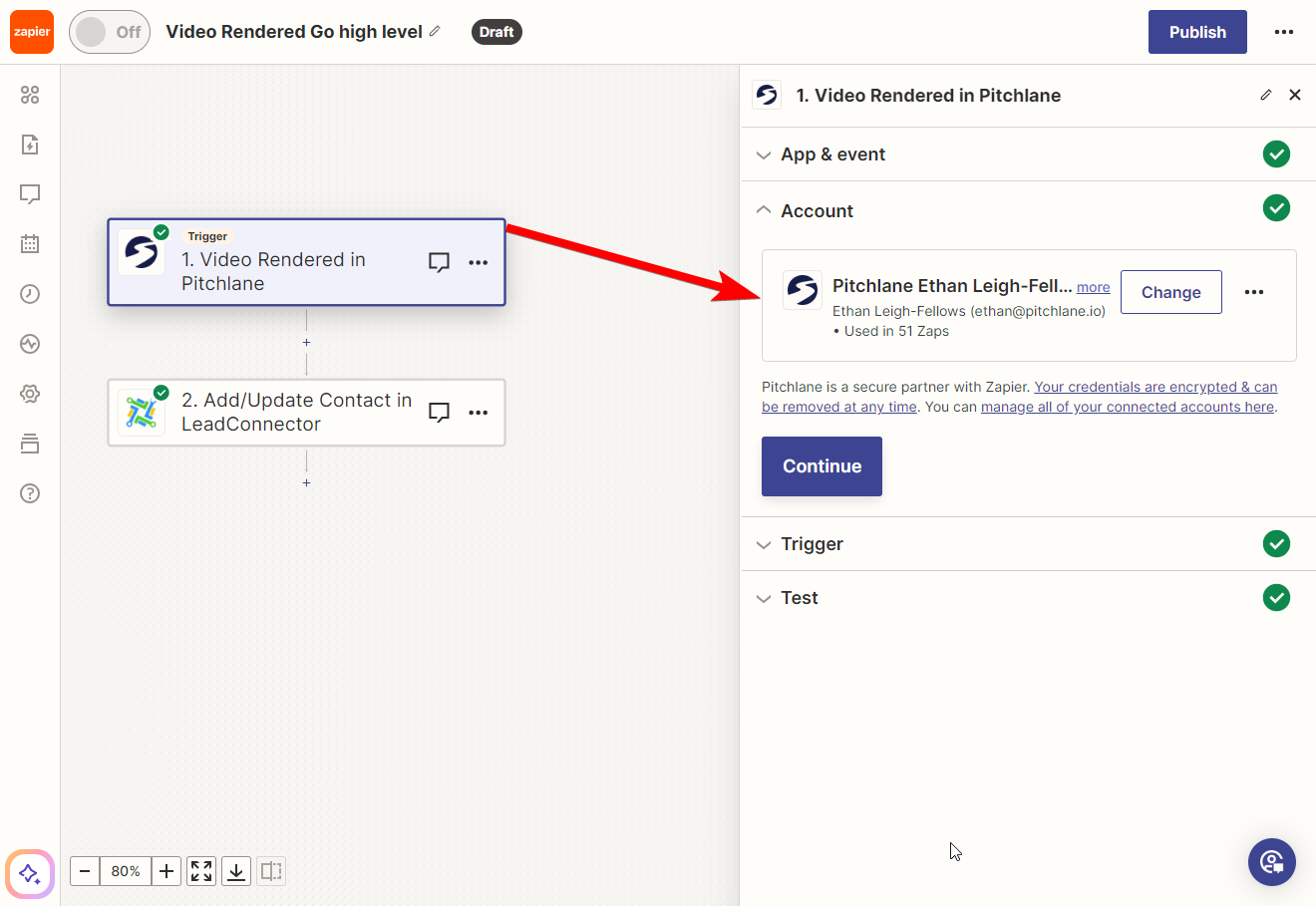
Select your Pitchlane Campaign
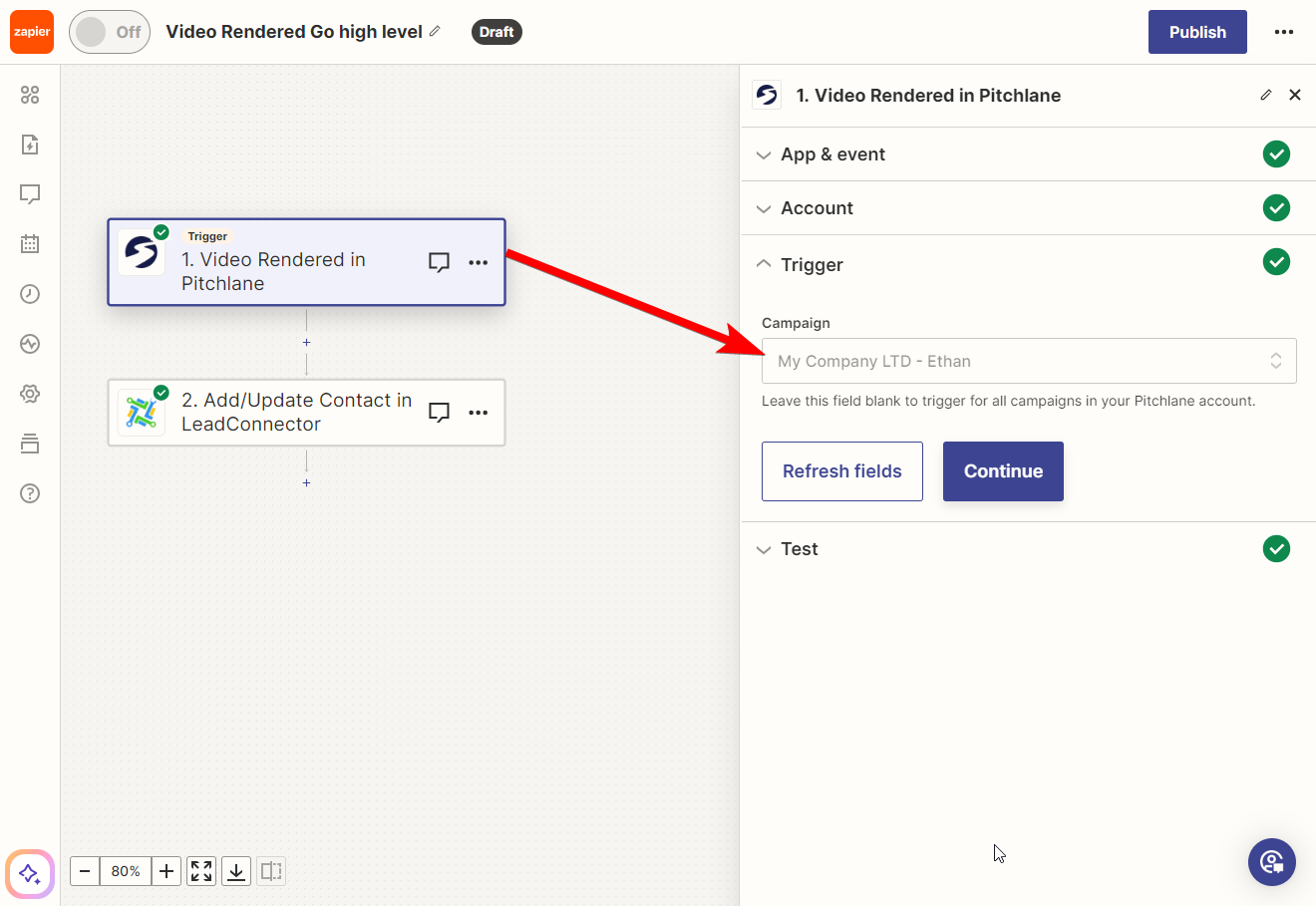
Select the action titled, "Add/Update Contact in LeadConnector" & Ensure your GoHighLevel SubAccount is linked.
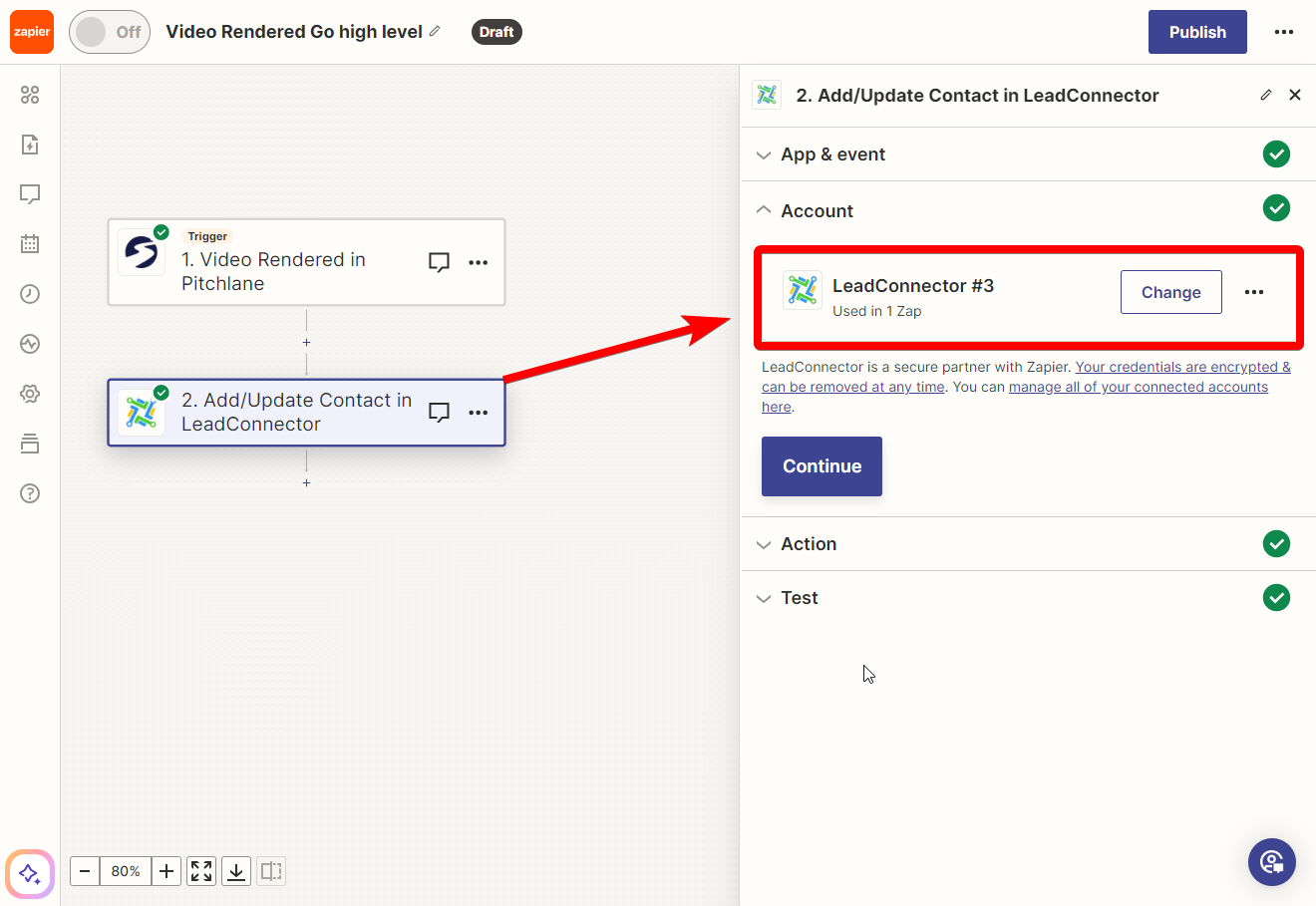
Please ensure that the fields are filled in and aligned correctly. Make sure the tag field contains "[outreach]" and that the thumbnailEmbed field is accurately mapped.
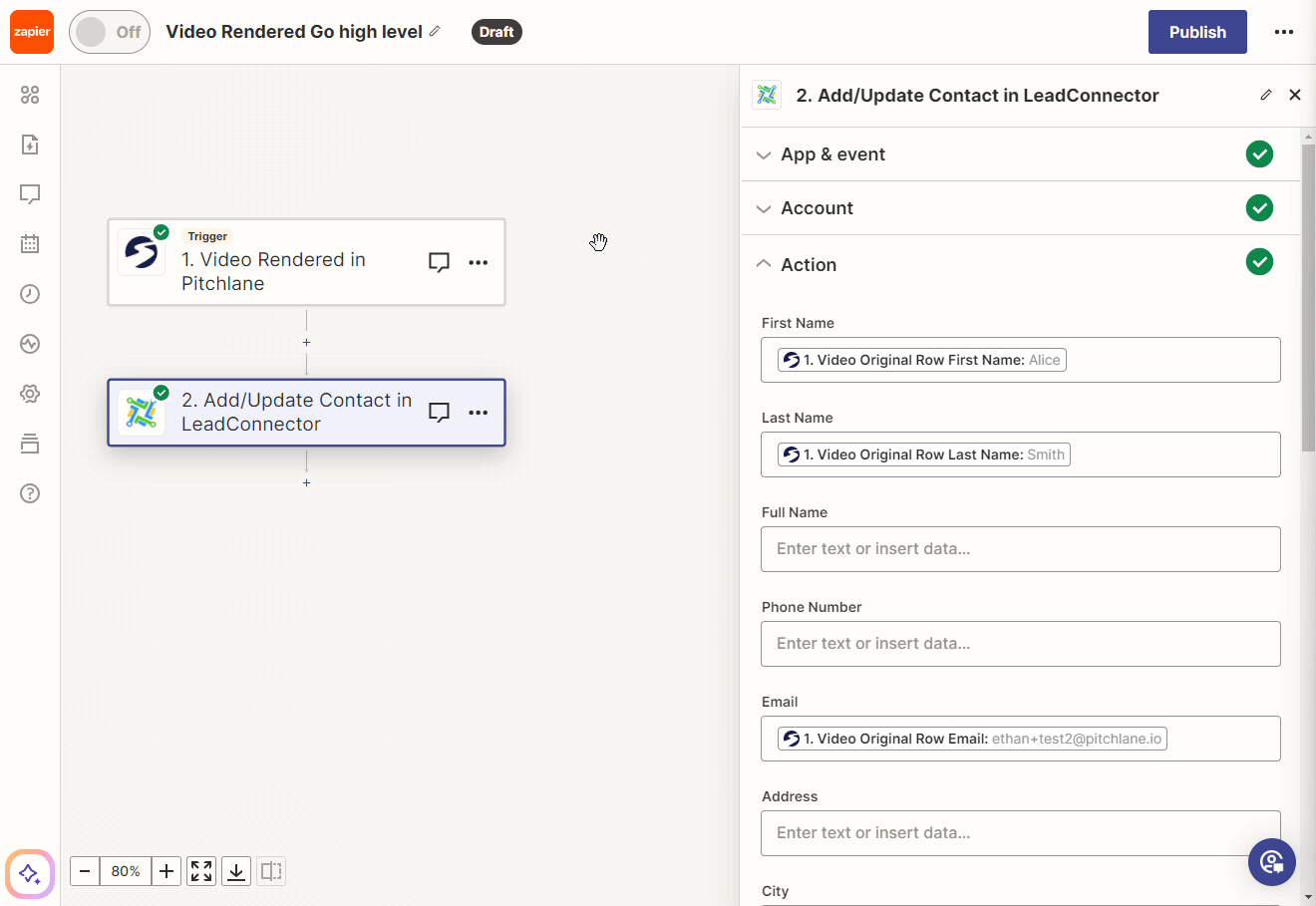
Publish the zap!